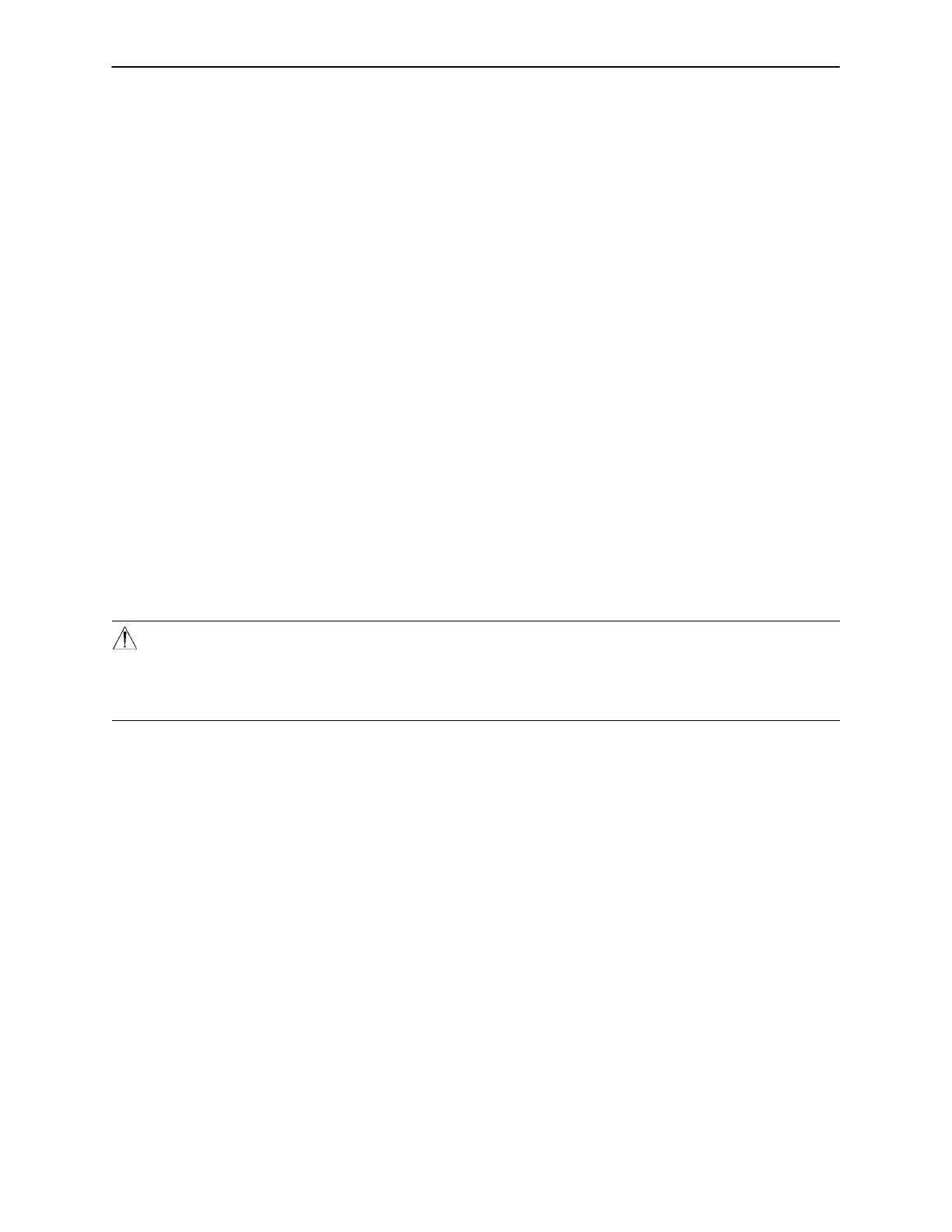Zoom Option Operation Guide
36
BATTERY CHARGING AND OPERATION
NOTE
The bed may be equipped with a battery back−up option without the Zoom drive wheel.
1. The unit has two 12 volt batteries to provide power to the drive wheel and back−up power to the unit func-
tions if the power cord is unplugged from the wall socket. Neither the unit functions nor the drive wheel
will operate properly if the batteries are not sufficiently charged. The batteries require approximately 10
hours of charging time when they are fully discharged.
2. The batteries are charging whenever the power cord is plugged into a properly grounded, hospital grade
wall socket. When the unit is stationary, the power cord should be plugged into a wall socket whenever
possible.
NOTE
The battery will operate under slightly decreased power until it has run through 10−15 cycles of usage and
recharging.
3. The “Plug Bed In To Charge” LED on the Head End Control Panel will be illuminated while the battery pow-
er switch is on if the battery level is low (see page 35). Plug the power cord into a wall socket to charge
the batteries.
4. After one hour on battery power with no motion release switch activation, the unit will enter power save
mode and none of the unit’s powered functions will operate. Squeeze either of the motion release switches
located under the drive handle to enable the unit functions.
NOTE
The three LED’s on the Head End Control Panel may still be illuminated when the unit is in power save mode.
The Battery Power LED located at the left side of the head end of the unit will be illuminated when the unit
is in power save mode.
WARNING
The power save mode is activated after one hour on battery power with no motion release switch activation.
Functions including Bed Exit, scale and motion will cease to operate when the unit enters the power save
mode. Injury to the patient could occur if proper patient monitoring protocol is not observed.
