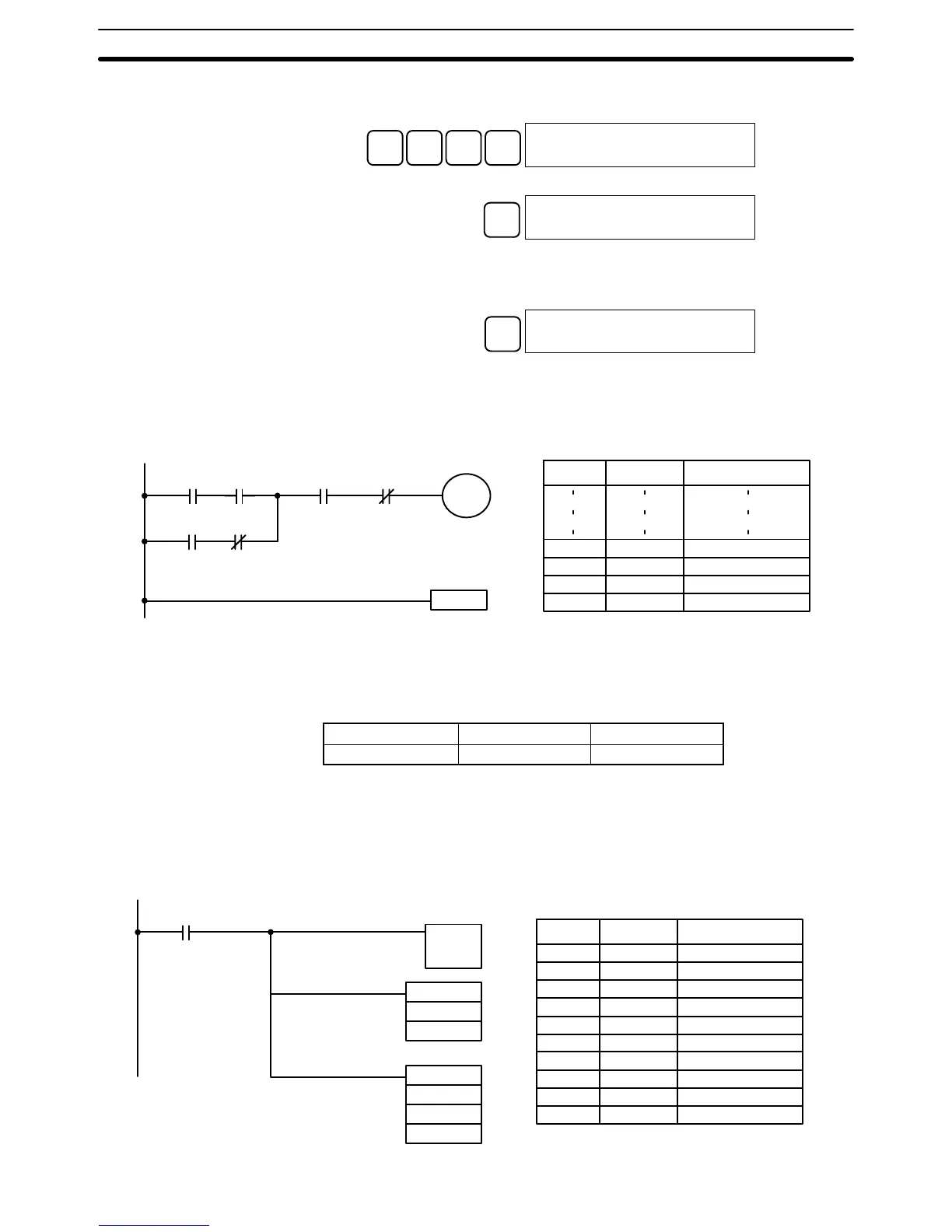3-6SectionProgramming Console Operations
93
2. Input the address where the NO condition will be deleted and press the
Down Arrow Key. It is not necessary to input leading zeroes.
C
2
A
0
F
5
↓
00205READ
AND 00103
3. Press the DEL Key.
DEL
00205DELETE?
AND 00103
4. Press the Up Arrow Key to delete the specified instruction.
If the instruction has more operands, the operands will be deleted automati-
cally with the instruction.
↑
00205DELETE END
AND 00105
After completing the insertion and deletion procedures, use the Up and Down
Arrow Keys to scroll through the program and verify that it has been changed
correctly, as shown in the following diagram.
00104
00100
0010500101
00201
END(01)
00102
10000
Corrected Program
Address Instruction Operands
00205 AND 00105
00206 AND NOT 00104
00207 OUT 10000
00208 END(01) -
3-6-11 Entering or Editing Programs
This operation is used enter or edit programs. It is possible in PROGRAM mode
only.
RUN MONITOR PROGRAM
No No OK
The same procedure is used to either input a program for the first time or to
change a program that already exists. In either case, the current contents of
Program Memory is overwritten.
The program shown in the following diagram will be entered to demonstrate
this operation.
00002
00200 LD IR 00002
00201 TIM 000
0123
00202 MOV(21)
#0100
LR 10
00203 ADB(50)
#0100
#FFF6
DM 0000
MOV(21)
#0100
LR 10
TIM 000
#0123
12.3 s
ADB(50)
#0100
#FFF6
DM 0000
Address Instruction Operands