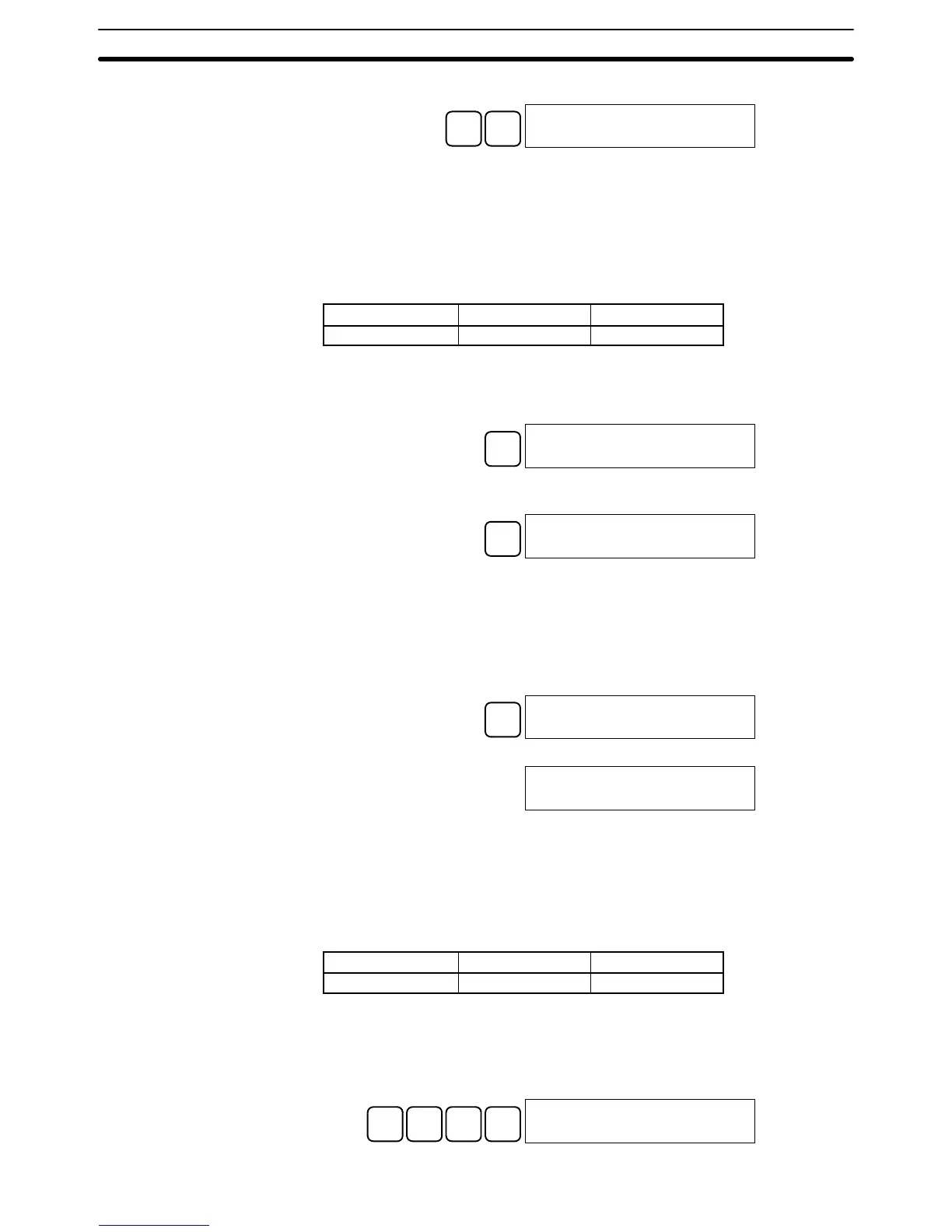3-6SectionProgramming Console Operations
96
18. Input the final operand and then press the WRT Key.
DM
WRITE
00204READ
NOP (00)
3-6-12 Checking the Program
Once a program has been entered or edited, its syntax should be checked to
be sure that no programming rules have been violated.
This operation checks for programming errors and displays the program
address and error when errors are found. It is possible in PROGRAM mode
only.
RUN MONITOR PROGRAM
No No OK
1, 2, 3...
1. Bring up the initial display.
2. Press the SRCH Key. An input prompt will appear requesting the desired
check level.
SRCH
00000PROG CHK
CHKLEVEL (0-2)?
3. Input the desired check level (0, 1, or 2). The program check will begin when
the check level is input, and the first error found will be displayed.
A
0
00178CIRCUIT ERR
OUT 00200
Note Refer to
4-3 Programming Errors
for details on check levels.
4. Press the SRCH Key to continue the search. The next error will be dis-
played. Continue pressing the SRCH Key to continue the search.
The search will continue until an END instruction or the end of Program
Memory is reached. A display like this will appear if the end of Program
Memory is reached:
SRCH
03000NO END INST
END
A display like this will appear if an END instruction is reached:
03000PROG CHK
END (01)(03.2KW)
Note The search can be cancelled at any time by pressing the CLR Key.
3-6-13 Bit, Digit, Word Monitor
This operation is used to monitor the status of up to 16 bits and words,
although only 3 can be shown on the display at any one time. Operation is
possible in any mode.
RUN MONITOR PROGRAM
OK OK OK
Program Read then Monitor When a program address is being displayed, the status of the bit or word in that
address can be monitored by pressing the MONTR Key.
1, 2, 3...
1. Bring up the initial display.
2. Input the desired program address and press the Down Arrow Key.
B
1
A
0
A
0
↓
00100READ
TIM 000