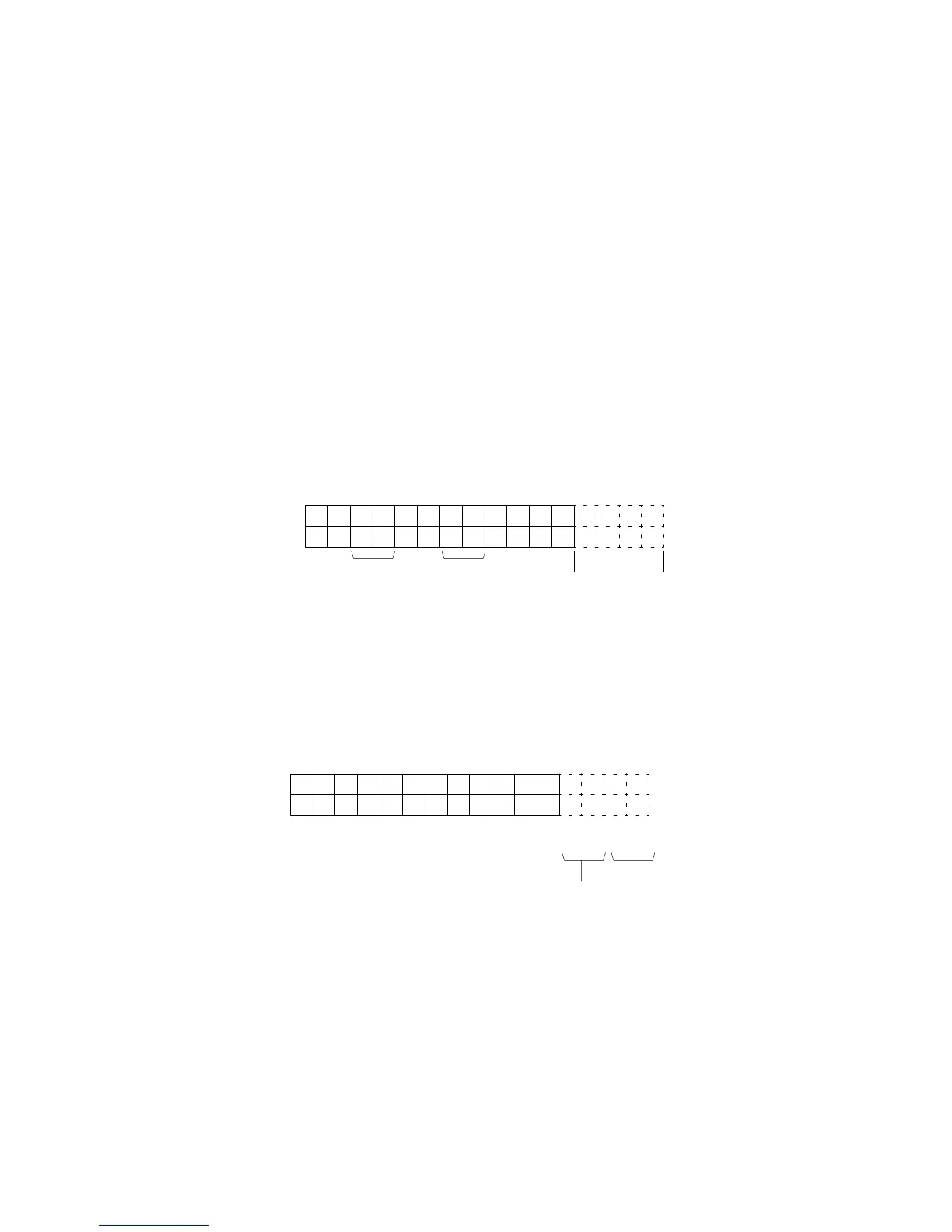131
Appendix C
SYSMAC-CPT Precautions
The SYSMAC-CPT Support Software (model number WS01-CPTB1-E) can be used for the CQM1. This appendix
lists precautions when using the SYSMAC-CPT.
When displaying or printing ladder programs on the SYSMAC-CPT, symbols are displayed for I/O bits in the pro-
gram according to the I/O table registered in the SYSMAC-CPT. “I” is displayed for input words/bits and “Q” is
displayed for output words/bits. The SYSMAC-CPT, however, has not yet been upgraded to support the expanded
I/O capacity of the CQM1-CPU4j-EV1 CPU Unit (words IR 012 to IR 015). The following restrictions thus apply
when using the SYSMAC-CPT.
Note The CPU Unit of the CQM1 does not contain an I/O table. Therefore, even if the I/O table on the Support
Software is incorrectly set, the system will still operate according to the Units that are actually connected.
I/O Table Displays
The SYSMAC-CPT I/O table will display or print only 12 I/O words, even for the CQM1-CPU4j-EV1, which has an
I/O capacity of 256 pts (16 words).
0
I
1
I
2
I
3
I
4
I
5
I
6
Q
7
Q
8
Q
9
Q
10
I
11
Q
12 13 14 15
See note See note
Not displayed.
I/O Table Display (Example)
Note Two words are used for Units with 32 I/O points.
Displaying or printing will not be possible for more than the first 12 words (192 points).
Creating Ladder Programs
With the SYSMAC-CPT, up to 16 words can be used for I/O in the ladder program. However, the I/O symbols (I:
input words/bits; Q: output words/bits) will not appear on the screen and will not be printed.
0
I
1
I
2
I
3
I
4
I
5
I
6
Q
7
Q
8
Q
9
Q
10
I
11
Q
12
I
13
I
14
Q
15
Q
I000 I002 I004 Q100 Q102 Q006 007 105
I001 I003 I005 Q101 Q103 Q104 008 106
Can be used as input words/bits
Can be used as output words/bits
Words actually
displayed/printed