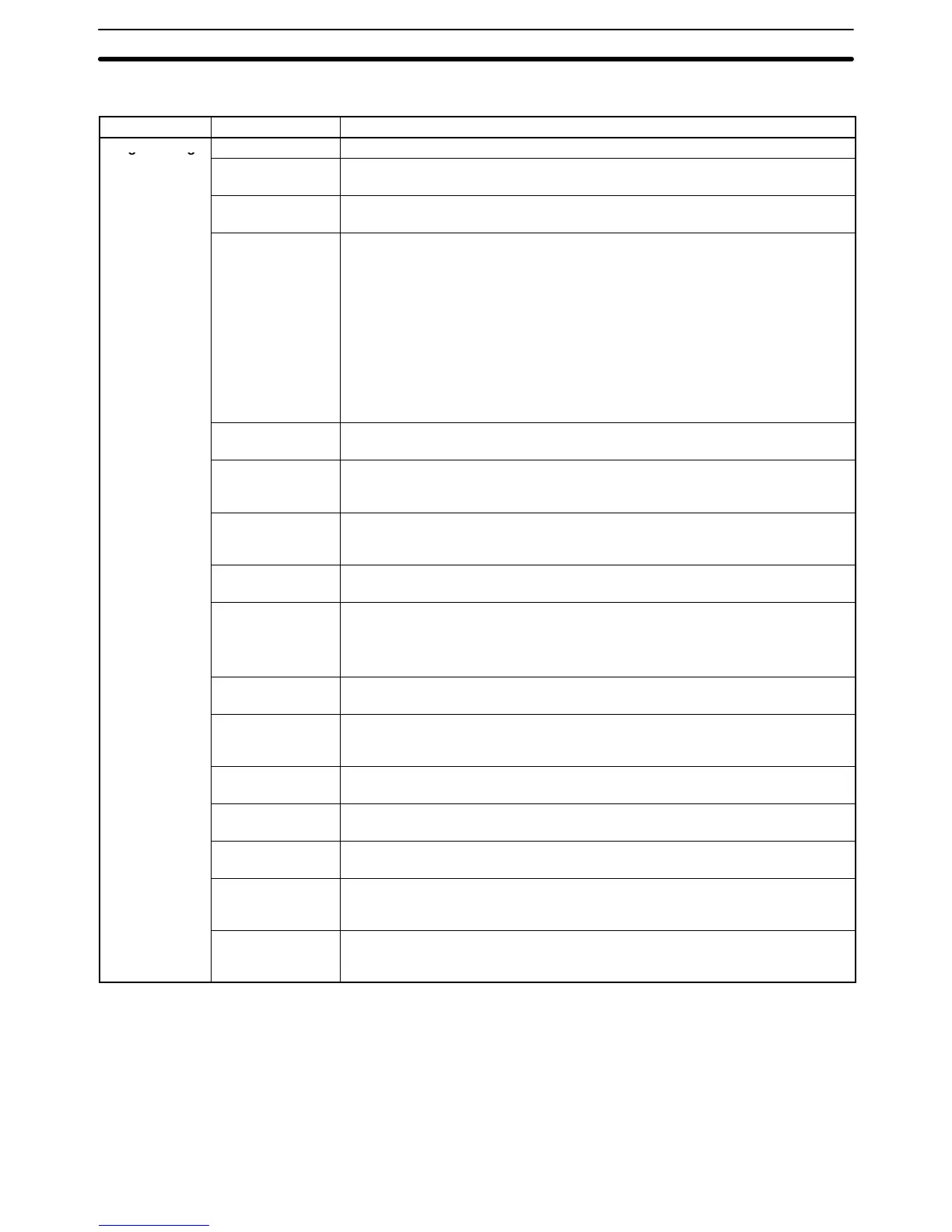Save program Writes all or part of the user program developed in the system work area to the
data disk.
Retrieve program Retrieves all or part of the user program stored on a data disk to the system work
area.
Change display Specifies the display modes for the user program.
C-series PCs
• Ladder
• Ladder with comments
• Mnemonic F keys (function key and numeric key inputs)
• Mnemonic typed (alphanumeric key inputs)
CVM1 PCs
• Ladder (no comments)
• Ladder (2 rows of comments)
• Ladder (4 rows of comments)
• Mnemonic
Search Searches for instructions including specified operands. An address from which
the search is to be started can be specified
I/O comment Creates I/O comments corresponding to bit addresses in the Ladder With
Comments mode. In addition, reads (searches) and edits the program for
comments.
Instr comment
(C-series PCs
only)
Creates and edits instruction comments for output instructions in the Ladder With
Comments mode.
Block comment Creates, reads (searches), and edits block comment in the Ladder With
Comments mode.
Edit ladder Edits ladder diagrams using the following:
• Moving specified instruction blocks
• Copying specified instruction blocks
• Deleting specified instruction blocks
Edit comments Displays I/O comments simultaneously to write, edit, and search for specified
comments.
Retrieve
comments
Retrieves comments from the program stored on a data disk. The I/O comments
are read to the system work area. Instruction comments (C-series PCs only) and
block comments are copied to the currently displayed program.
Memory usage Displays the used capacity of the user program memory, the number of
comments used, and the available capacity of the internal memory.
Clear memory Clears the user program memory. The starting address for clearing can be
specified. The comment memory can also be cleared
Check program Checks whether the user program contains syntax errors. The check can be
performed in three levels.
Edit interrupt
program
(CVM1 PCs only)
Used to create I/O interrupt, scheduled interrupt, power off interrupt, and power
on interrupt programs.
Program input
mode
(CVM1 PCs only)
Used to change the ladder diagram input mode between symbols and text
strings.