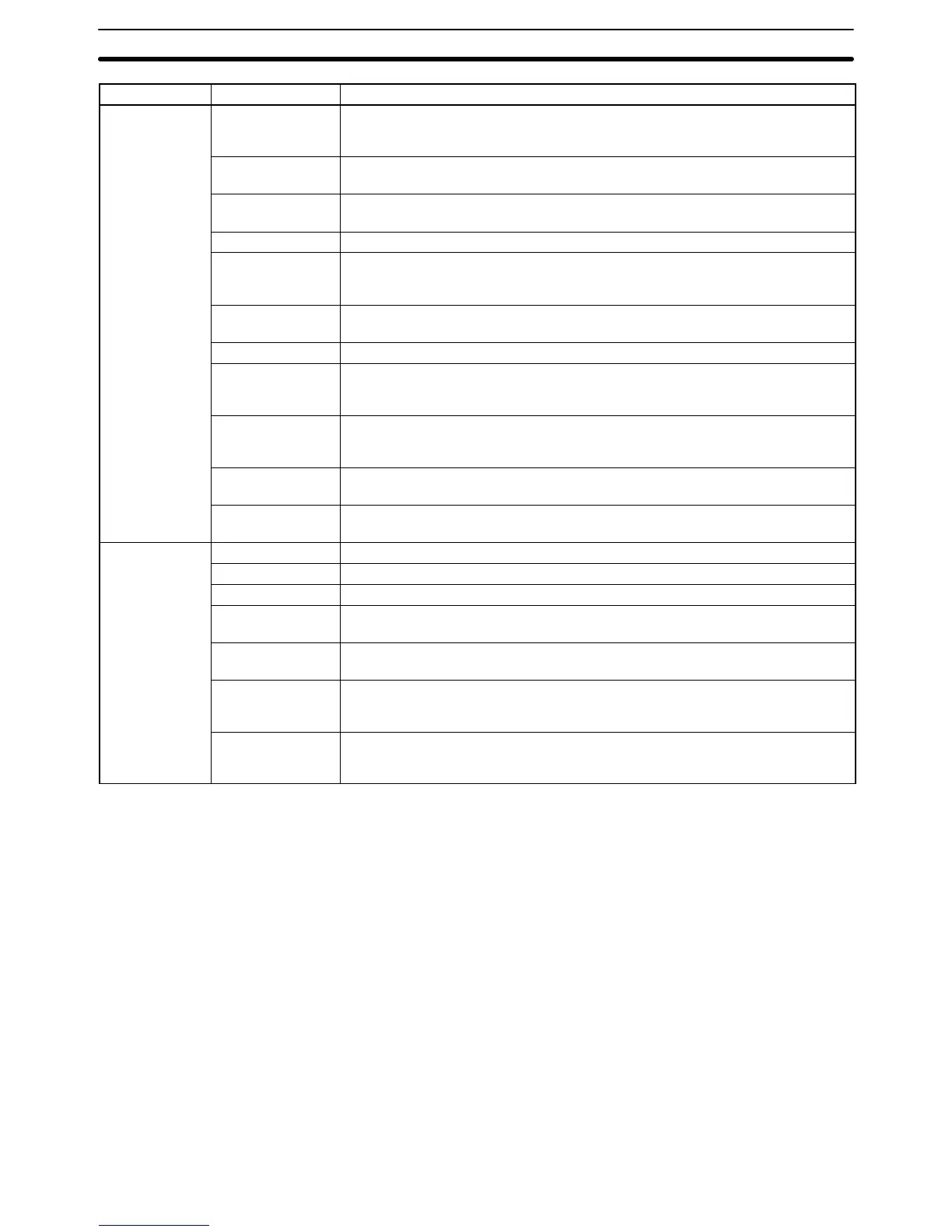3-2SectionSSS Capabilities
77
Group DescriptionName
DM
(data memory)
Go To Page
(C-series PCs
only)
Displays the contents of the data memory in the system work area in pages
(units of 160 words). The data can be altered with this function.
Copy Copies the contents of the DM area of the system work area (data memory
information).
Fill Writes the same data to more than one data word in the system work area data
memory area.
Print Prints a specified range of DM words.
Hex <—> ASCII Specifies the display mode for the data memory contents when the work disk
data memory contents are to be altered. The display mode can be hexadecimal
or ASCII.
Save DM Data Writes the contents of a specified range of system work area data memory to the
data disk.
Retrieve DM Data Retrieves the saved data disk data memory to the system work area DM area.
Read DM
Address
(CVM1 PCs only)
Used to display DM data from the work disk up to 160 words at a time. Displayed
data can be modified.
Switch Bank
Number
(CVM1 PCs only)
Used to specify the Expansion DM bank on the work disk.
Save file
(CVM1 PCs only)
Used to save file data (with an .IOM) extension from the work disk to a data disk.
Retrieve file
(CVM1 PCs only)
Use to retrieve file data (with an .IOM extension) from a data disk to the work
disk.
I/O Table
Write I/O Table Edits the I/O table in the system work area.
Check I/O Table Checks the contents of the I/O table in the system work area.
Save I/O Table Writes the I/O table in the system work area to a data disk.
Retrieve I/O
Table
Retrieves the I/O table data stored on a data disk to the system work area.
Clear I/O Table
(CVM1 PCs only)
Used to delete the I/O table from the work disk.
Custom I/O Table
SIOU
(CVM1 PCs only)
Used to specify CPU Bus Unit classifications.
Print I/O Table
(C-series PCs
only)
Prints an I/O table list.