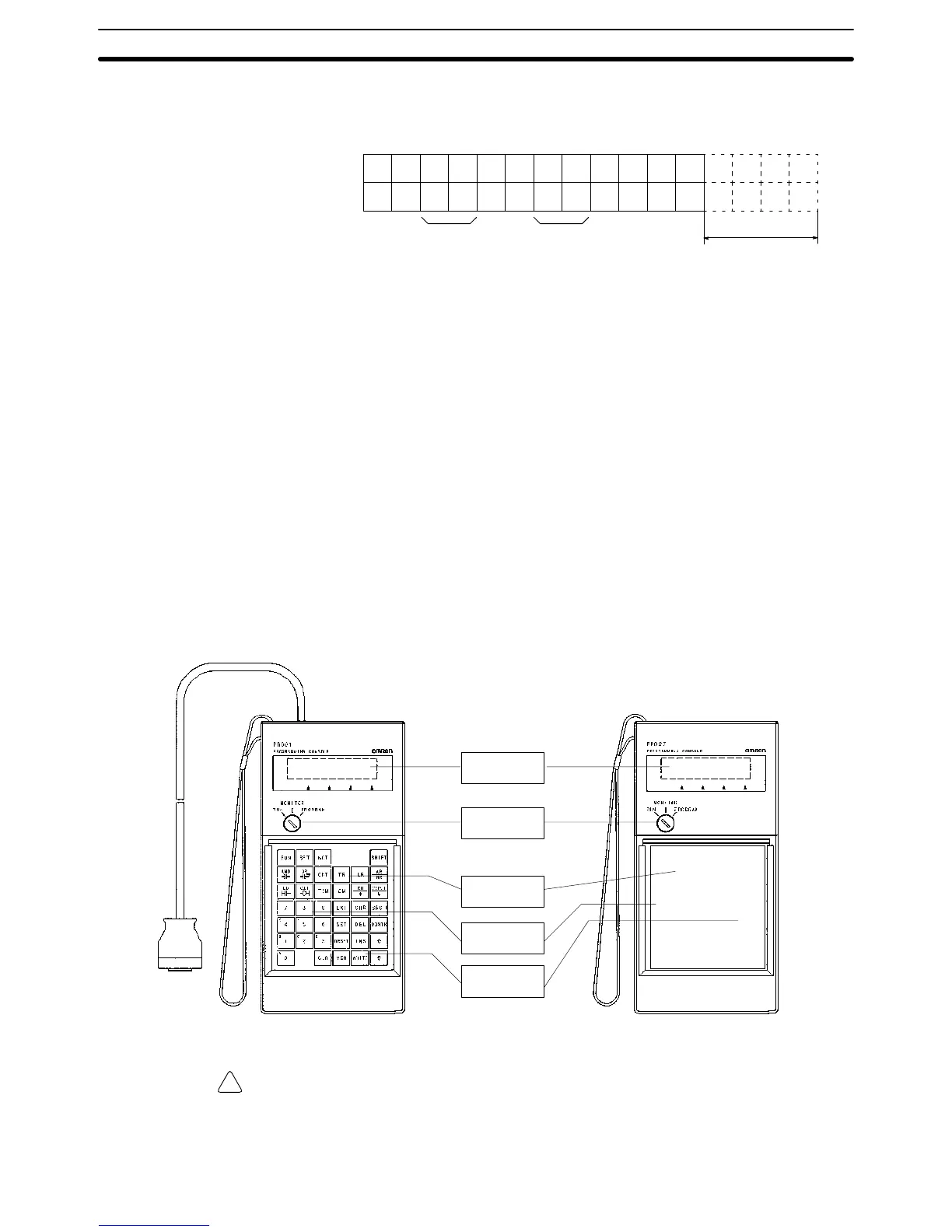!
3-4SectionCompatible Programming Consoles
83
table, even though it has an I/O capacity of 256 pts (16 words). You will not be
able to display or print IR 012 to IR 015.
0123456789101112131415
IIIIIIQQQQIQ
I/O Table Display
Not displayed.
Note 1 Note 1
Note Two words are allocated to 32-pt I/O Units.
3-3-2 Inputting Ladder Diagrams
Only IR 000 to IR 011 are allowed as I/O words for the CQM1 on the SYSMAC-
CPT. You will be able to input IR 012 to IR 015 for the CQM1-CPU4j-EV1 CPU
Unit and the program will execute correctly for these bits, but “I” and “Q” will not
be displayed to indicate input and output words/bits.
3-4 Compatible Programming Consoles
There are two Programming Consoles that can be used with the CQM1: the
CQM1-PRO01-E and the C200H-PRO27-E. The key functions for these Pro-
gramming Consoles are identical.
Press and hold the Shift Key to input a letter shown in the upper-left corner of the
key or the upper function of a key that has two functions. For example, the
CQM1-PRO01-E’s AR/HR key can specify either the AR or HR Area; press and
release the Shift Key and then press the AR/HR Key to specify the AR Area.
CQM1-PRO01-E
(A 2-m connecting cable is
included.)
C200H-PRO27-E
(Use a C200H-CN222 (2 m)
or C200H-CN422 (4 m) Con-
necting Cable.)
LCD display
Mode
selector
CQM1 operating mode
Instruction
keys
Numeric
keys
Operation
keys
Cassette recorder jacks
(Not used with the CQM1.)
Caution When turning on the CQM1, set it to PROGRAM mode using the mode selector
as described in
2-1-4 Operating Modes
. If the PC is set to RUN or MONITOR
mode, the program will be executed when it is turned on, possibly causing a PC-
controlled system to begin operation.