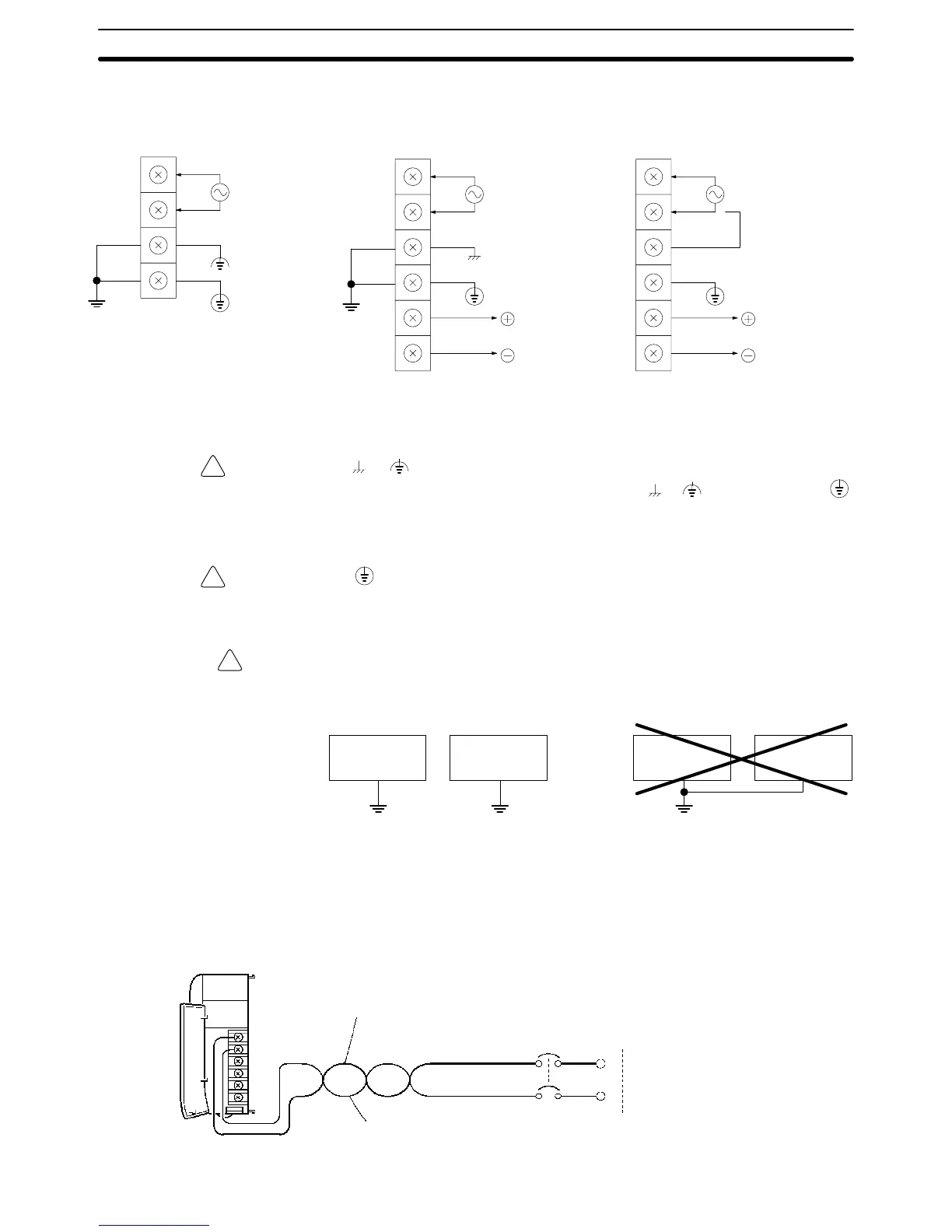!
!
!
27
Terminal Block The following diagram shows the terminal blocks for the two AC Power Supply
Units.
CQM1-PA203
LG
GR
CQM1-PA206
AC
input
Use an AC
power supply
between 100
and 240 VAC.
Use the 24 VDC,
0.5 A terminals
to supply power
to DC Input
Units.
AC
input
Use an AC
power supply
between 100
and 240 VAC.
Noise filter
neutral
terminal
Protective
earth ter-
minal
Noise filter
neutral
terminal
Protective
earth terminal
CQM1-PA216
AC
input
Use an AC
power supply of
100 or
230 VAC.
Use the 24 VDC,
0.5 A terminals
to supply power
to DC Input
Units.
Voltage selector
Short: 100 VAC
Open: 230 VAC
Protective
earth terminal
The wire used should be at least 2 mm
2
. Provide the grounding point as close to
the CQM1 PC as possible.
WARNING LG ( or ):
Noise filter neutral terminal. Short-circuit the LG (
or ) terminal and GR ( )
terminals using the attached short-circuit bar and ground them at a resistance of
less than 100 Ω to reduce noise and prevent electric shock.
WARNING GR ( ):
Protective earth terminal. Connect to a separate ground wire of at least 2 mm
2
to
ground the terminal at a resistance of less than 100 Ω to prevent electric shock.
Caution Avoid sharing the grounding wire with other equipment or attaching to the beam
of a building, otherwise it may cause an adverse effect.
CQM1
Other
equipment
CQM1
Other
equipment
Correct Incorrect
2-5-2 DC Power Supply Unit Wiring
The following diagram shows the proper connection to a DC power supply. Refer
to
2-2-3 Selecting a Power Supply Unit
for details on Power Supply Unit capacity.
Remove the seal from the top of the Power Supply Unit only after wiring is com-
pleted. This seal must be removed before operating the Unit to prevent over-
heating.
DC power supply
Use power lines of 2 mm min.
Twist
Breaker
Wiring and Connections
Section 2-5