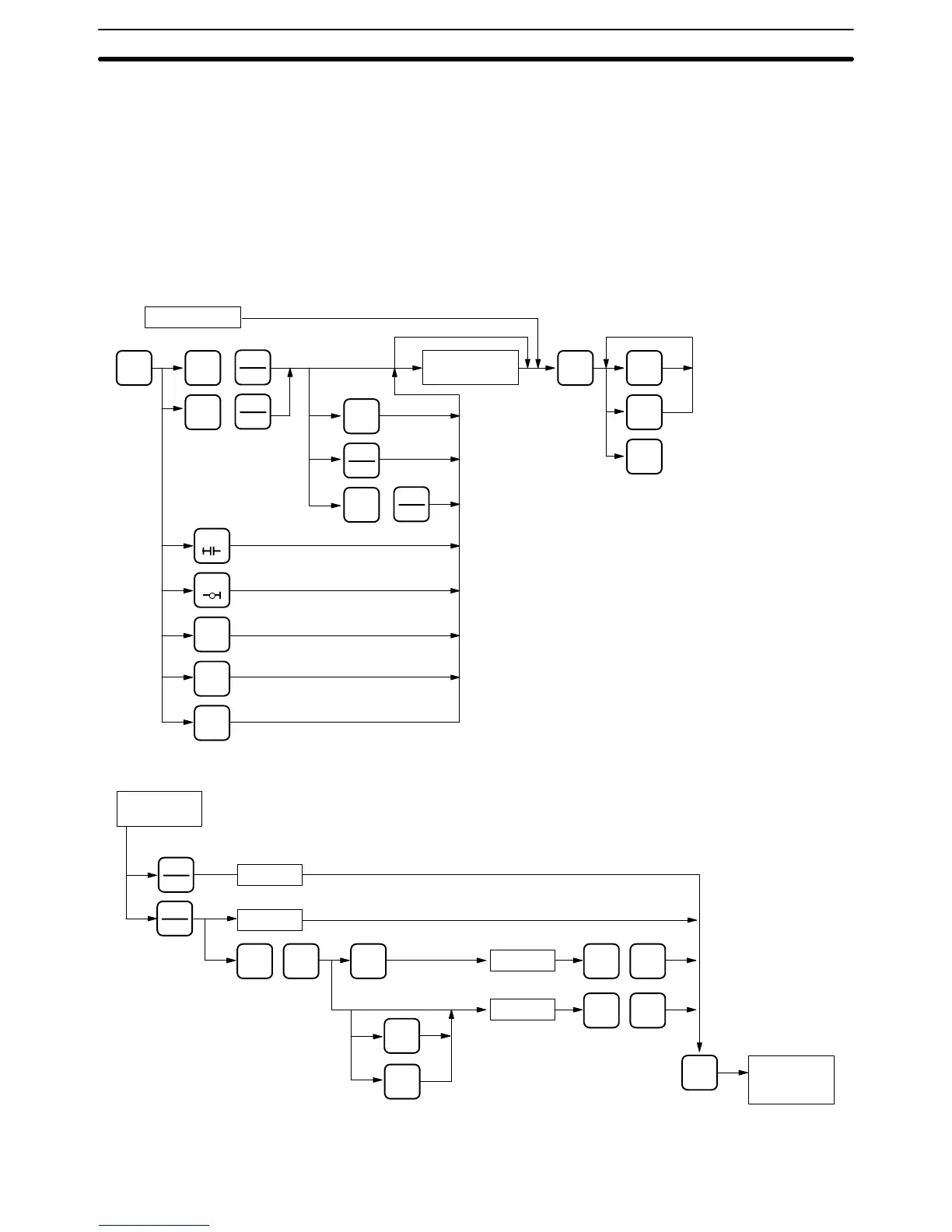3-6SectionProgramming Console Operations
86
3-6 Programming Console Operations
3-6-1 Designating Operands
The following key sequences can be used to designate data areas, addresses,
and constants as operands for instructions or for searching/monitoring.
Program Read
CLR
SHIFT
CONT
#
CH
*
SHIFT
LR
AR
HR
SHIFT
AR
HR
MONTR
↑
↓
CLR
LD
OUT
TIM
CNT
DM
Data area
address
HR area
AR area
Input Method of Data Area and Address
Input Method of Constants
(See note)
Note: When the instruction’s
SV is entered, the designa-
tion of bit or word can be
abbreviated.
CH
*
CONT
#
(Hexadecimal,
BCD constant)
(Without sign,
decimal constant)
(With sign,
decimal constant)
(Indirect DM)
SET
SHIFT
TR
NOT
RESET
SHIFT
TR
Value
SHIFT
TR
Value
Value
(+)
(–)
(See note 2)
WRITE
Value
Constant
input display
Go to next
program
input
Note: Decimal-number
inputs cannot be used with
the CQM1-CPU11-E/21-E.
IR/SR area
LR area