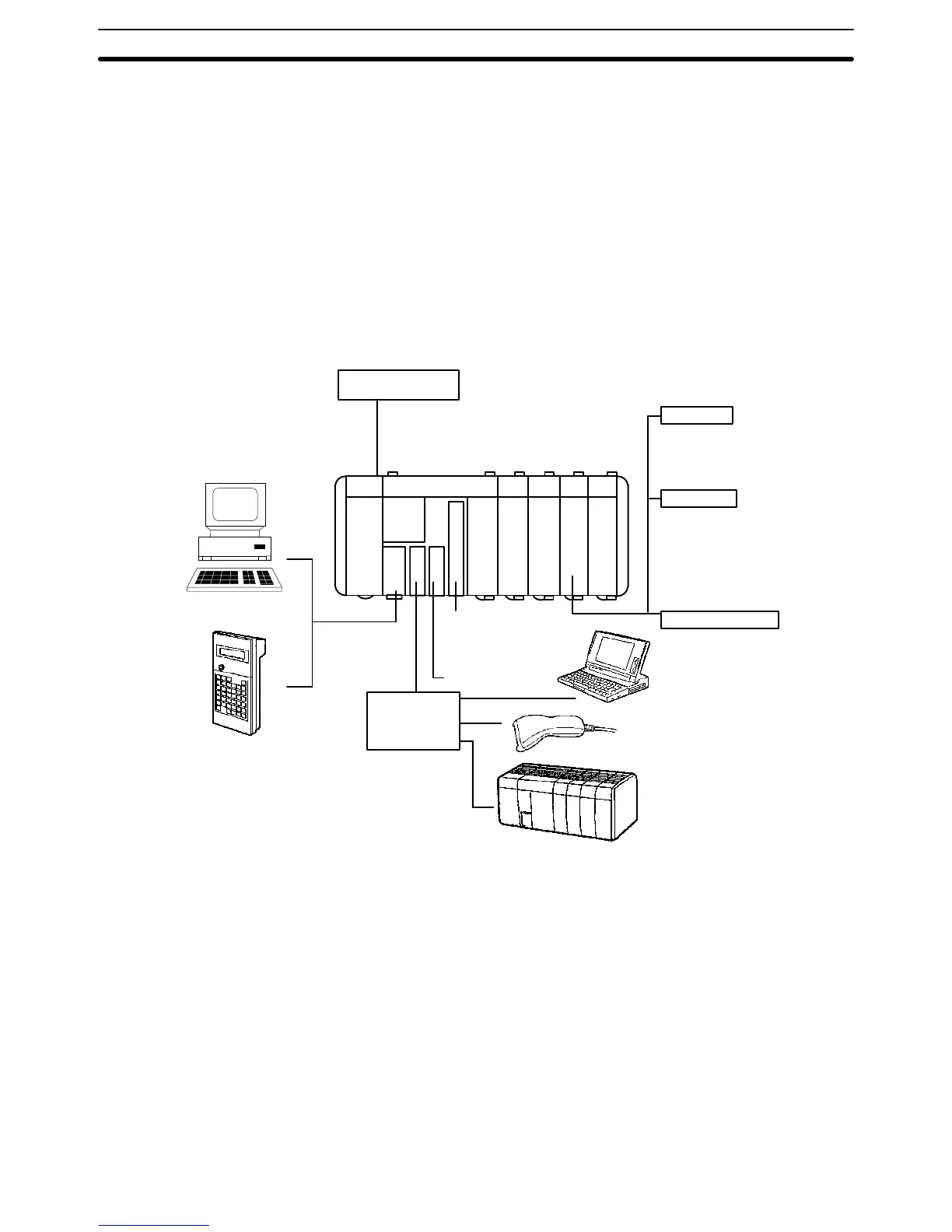3
1-2 System Configuration
The CQM1 is a compact, high-speed PC composed of a Power Supply Unit, a
CPU Unit, and I/O Units. All of these Units connect at the sides to form a single
PC, which is normally mounted to a DIN track.
All CQM1 CPU Units, except for the CQM1-CPU11-E, are equipped with an
RS-232C port that can be connected directly to a host computer, another CQM1,
or other serial devices.
The following diagram shows the system configurations possible with the
CQM1. Refer to
Section 2 Hardware Considerations
for more details on system
components and specifications.
IBM PC/AT or
compatible
Dedicated I/O Units
Output Units
DC-input type:
(8/16/32 points)
AC-input type: (8 pts.)
1:1 RS-232C
Host Link
Bar Code Reader
Peripheral
port
Personal computer
CQM1
Programming Console
Ladder Support Software,
SYSMAC Support Software
Power Supply Unit
AC Power Supply Unit (18 W);
AC Power Supply Unit (30 W) with 24-VDC
service power supply;
DC Power Supply Unit (30 W)
Input Units
Contact-output type:
(8 or 16 points)
Transistor-output type:
(8/16/32 points)
B7A Interface Unit,
I/O Link Unit, etc.
High-speed Counter
pulse output
Absolute Encoder
interface
Analog setting
Triac-output type:
(8 points)
1-3 CQM1 Features
Main Features The CQM1 provides many advanced features, including the following:
• The CPU Unit provides 16 built-in input terminals.
• I/O Units can be added to increase I/O capacity.
• The CQM1 is much faster: about 20 times faster than P-type PCs.
• High-speed timers and counters are built in.
• Outputs are processed when instructions are executed (direct outputs).
CQM1 Features
Section 1-3