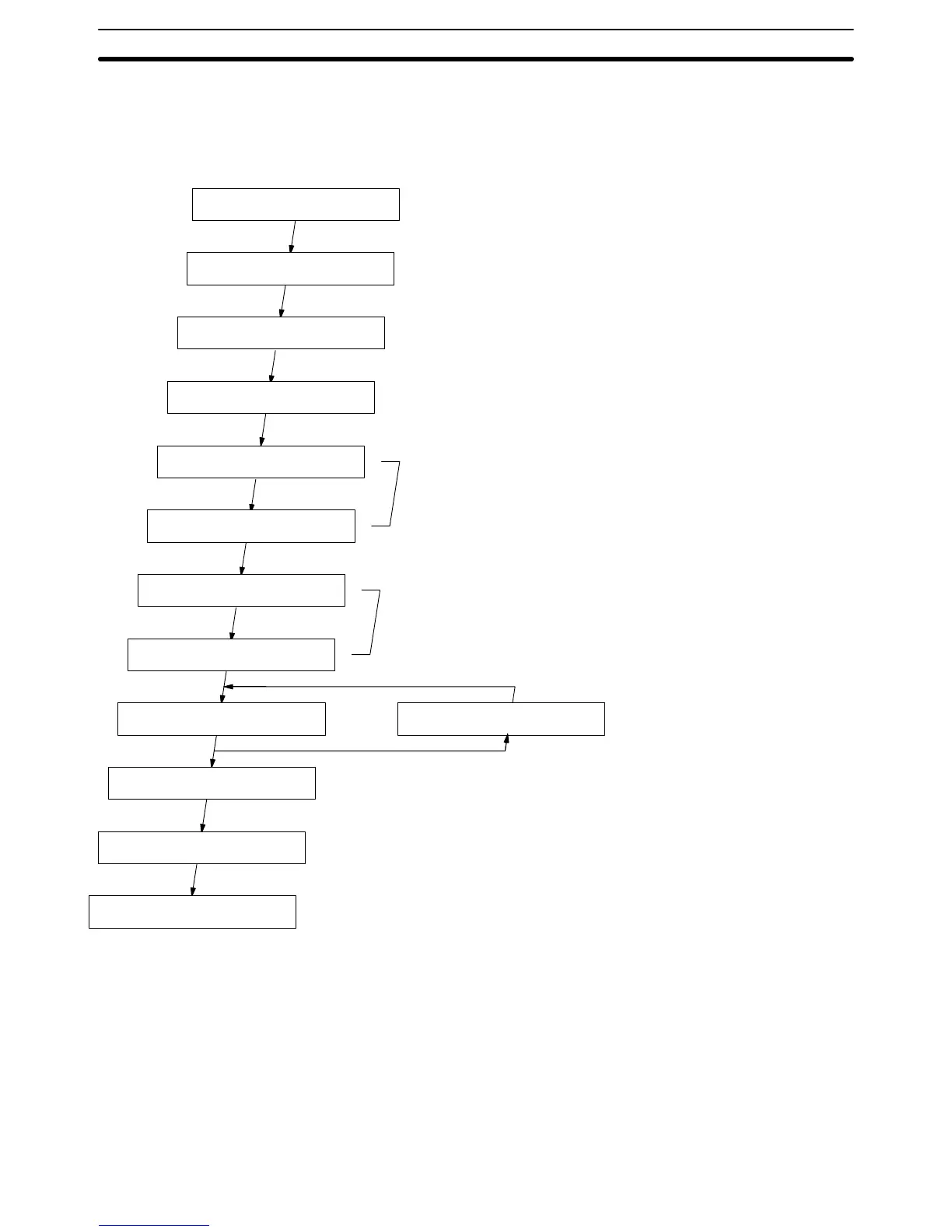2
1-1 Overview
The following diagram shows the steps involved in setting up and operating a
CQM1 System and the sections in this and the
CQM1 Programming Manual
that
will be most useful at each step.
Design system.
Create sequence diagram.
Install and wire.
Allocate I/O bits.
Draw ladder diagram.
Code ladder diagram.
Turn on PC.
Input program.
Debug.
Do test run.
Save program.
Run system.
CQM1 Operation Manual
Section 2 Units and Installation
CQM1 Programming Manual
Section 1 PC Setup and Related Features
Section 4 Ladder-diagram Programming
Section 5 Instruction Set
Section 7 CQM1 Operations and Processing Time
CQM1 Operation Manual
Section 3 The LSS, SSS, and Programming Consoles
Ladder Support Software (LSS) Operation Manual
SYSMAC Support Software (SSS) Operation Manual: C-series PCs
CQM1 Operation Manual
Section 3 The LSS, SSS, and Programming Consoles
Ladder Support Software (LSS) Operation Manual
SYSMAC Support Software (SSS) Operation Manual: C-series PCs
CQM1 Programming Manual
Section 7 Troubleshooting
Fix program.
CQM1 Programming Manual
Section 3 Memory Areas
Overview Section 1-1