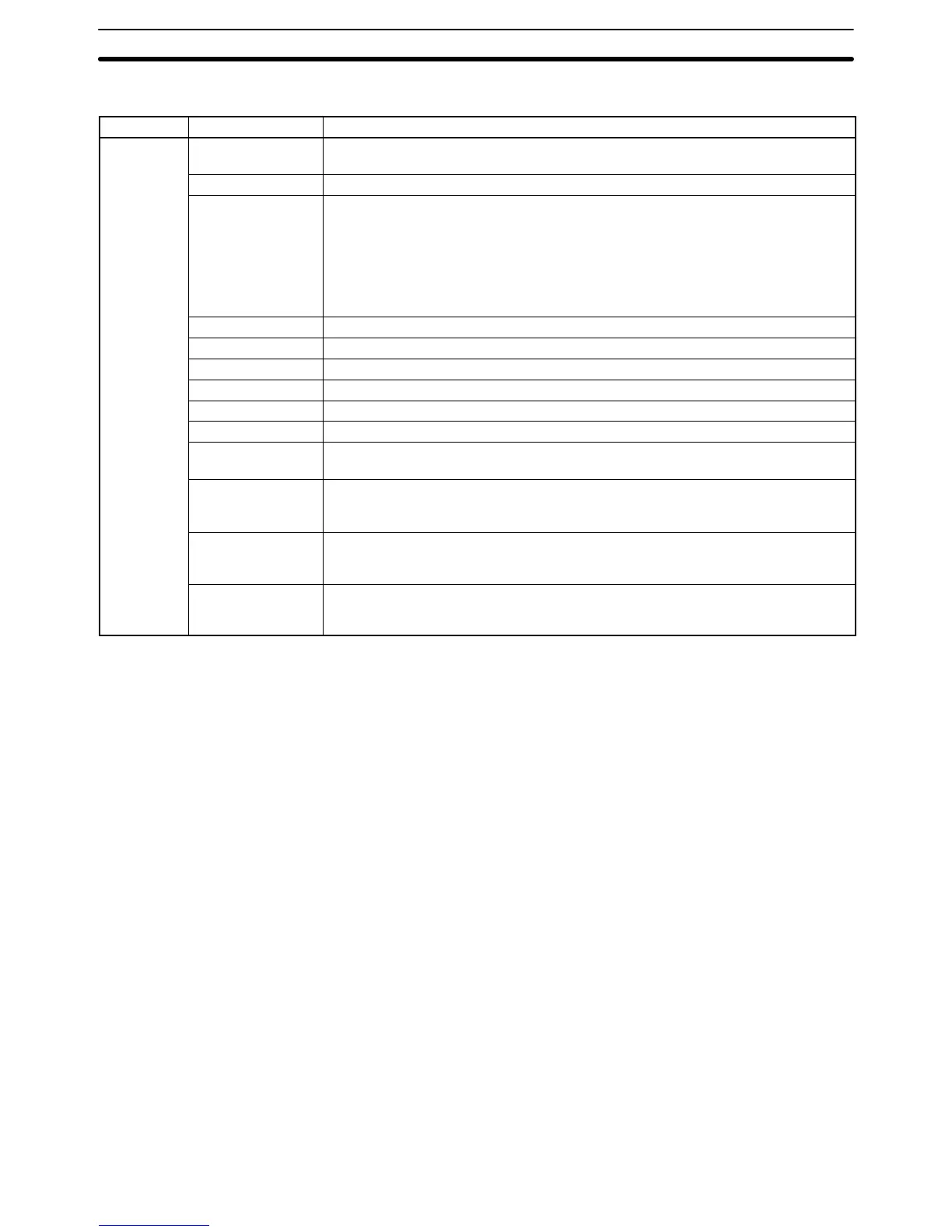3-2SectionSSS Capabilities
79
3-2-2 Online Operations
Group Name Description
Monitoring
Monitor Data Uses the lower one third of the screen as a monitor area where bits, words, DM
contents, and TIM/CNT SV/PV are monitored, forced-set/reset, and changed.
Transfer Program Transfers and compares the user program between the computer and PC.
Change Display C-series PCs
Ladder W/Comments
Ladder
CVM1 PCs
Ladder
Ladder (2 rows of comments)
Ladder (4 rows of comments)
Online Edit Simultaneously edits the PC program and the program in the system work area.
Read Cycle Time Reads and displays the scan time of the PC.
Clear Area Clears the PC data areas such as HR, CNT, AR, and DM (to zero).
Search Searches for instructions (including specified operands).
I/O Comments Searches for I/O comments.
Block Comments Searches for block comments.
Memory Usage Displays used program memory area, the number of comments used, and the
available capacity of the internal memory.
Monitor Interrupt
Program
(CVM1 PCs only)
Used to monitor I/O interrupt, scheduled interrupt, power off interrupt, and power on
interrupt programs.
Program Input
Mode
(CVM1 PCs only)
Used to change the ladder diagram input mode between symbols and text strings.
Monitor Other
Node
(CVM1 PCs only)
Used to allow basic monitoring operations (I/O monitor, set/reset, PV changes, etc.)
for other PCs connected to the the same network.