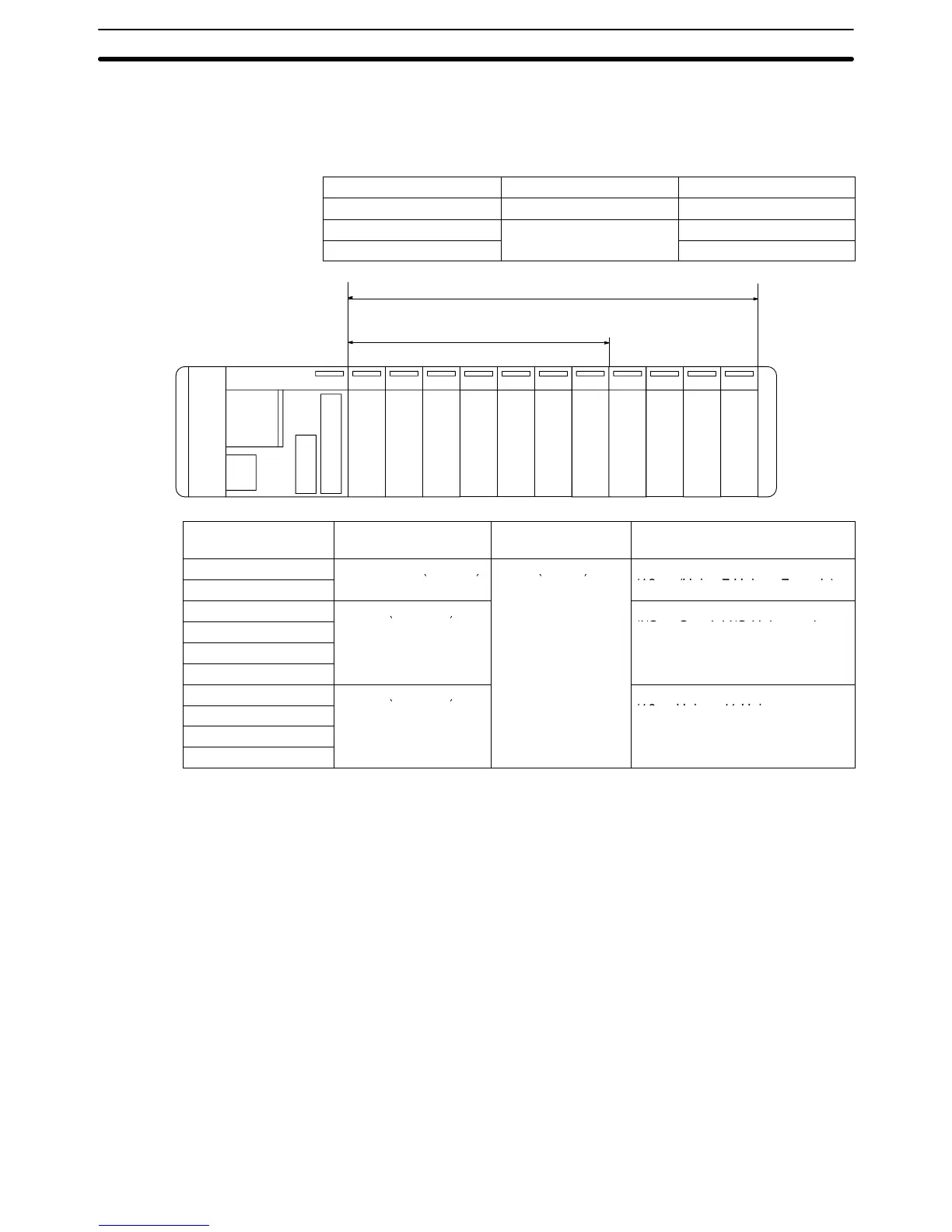21
2-3-1 Maximum No. of I/O Units and I/O Points
The maximum number of I/O and Special I/O Units that can be connected and
the maximum number of I/O points that can be controlled are listed in the follow-
ing table. Previous models (without a “V1” suffix) are also included for reference.
CPU Unit Max. No. of Units Max. No. of I/O points
CQM1-CPU11/21-E 7 Units max. 128 pts (8 words) max.
CQM1-CPU4j-EV1
11 Units max.
256 pts (16 words) max.
CQM1-CPU4j-E 192 pts (12 words) max.
CPU Unit
Power Supply Unit
CQM1-CPU11/21-E:
7 Units max.
CQM1-CPU4j-E/EV1: 11 Units max.
Model Max. No. of I/O points I/O points on
CPU Unit
I/O and Special I/O Units
CQM1-CPU11/21-E
128 pts max. (8 words) 16 pts (1 word) 7 Units max.
(16 pts/Unit x 7 Units = 7 words)
CQM1-CPU41-EV1
256 pts (16 words) 11 Units max.
max. (I/O or Special I/O Units can be
connected until the total number
er
of words for I/O and Special I/O
CQM1-CPU44-EV1
Units is 15 words or less)
(CQM1-CPU41-E)
192 pts (12 words) 11 Units max.
max. (16-pt Units x 11 Units =
(CQM1-CPU44-E)
Note When the number of I/O points for the CQM1 exceeds the maximum number of
I/O points specified above, an “I/O UNIT OVER” message will be displayed and
operation will stop. Operation will not stop, however, if the number of I/O Units
exceeds the maximum number of I/O Units specified above for the
CQM1-CPU4j-EV1 as long as the maximum number of I/O points is not
exceeded. Be sure to confirm that the number of Units mounted does not exceed
the specified maximum number of I/O Units.
I/O Units
Section 2-3