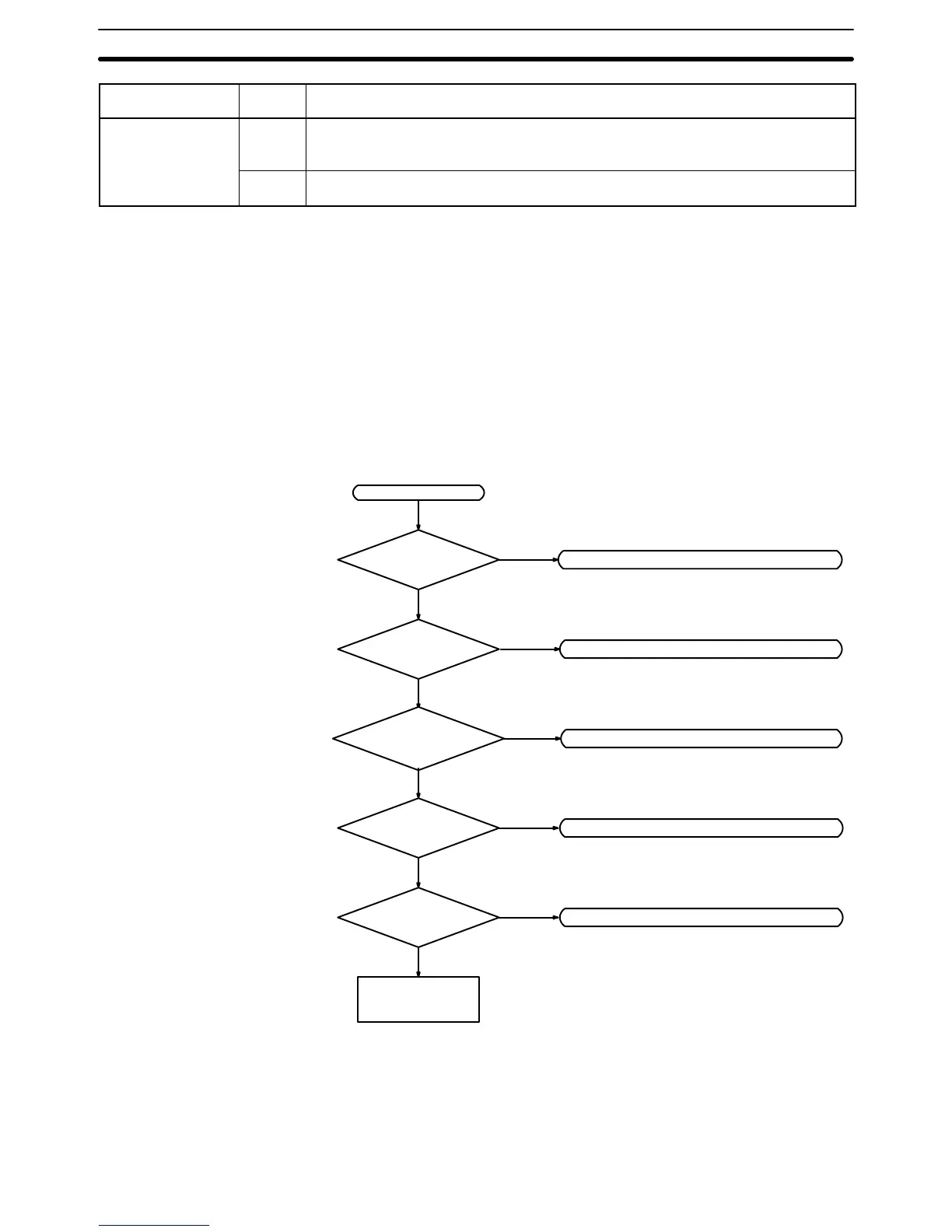117
Message Meaning and appropriate responseFALS
No.
SYS FAIL FALS**
(see note)
01 to 99 An FALS(07) instruction has been executed in the program. Check the FALS number
to determine the conditions that would cause execution, correct the cause, and clear
the error.
9F The cycle time has exceeded the FALS 9F Cycle Time Monitoring Time (DM 6618).
Check the cycle time and adjust the Cycle Time Monitoring Time if necessary.
Note ** is 01 to 99, or 9F.
4-6 Troubleshooting Flowcharts
Use the following flowcharts to troubleshoot errors that occur during operation.
Main Check
Check for non-fatal errors. (See page 120.)
Error
Replace the CPU
Unit.
Power indicator lit?
RUN indicator lit?
ERR/ALM indicator
flashing?
Is I/O sequence
normal?
Operating
environment nor-
mal?
Check for fatal errors. (See page 119.)
Check I/O. (See page 121.)
Check operating environment. (See page 123.)
Yes
Check power supply. (See page 118.)
No
No
No
No
No
Yes
Yes
Yes
Yes
Note Always turn off the power to the PC before replacing Units, batteries, wiring, or
cables.
Troubleshooting Flowcharts
Section 4-6