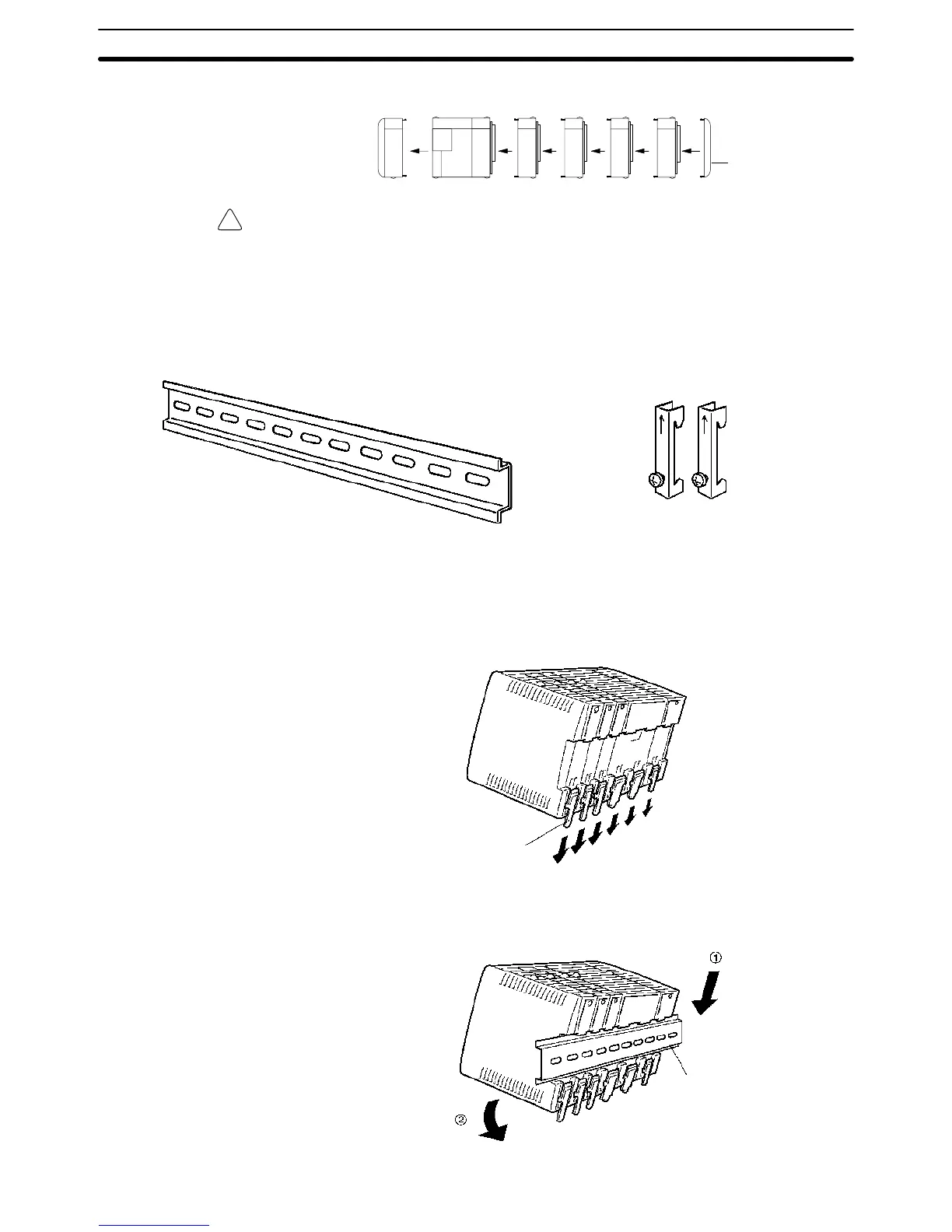!
25
3. Attach the End Cover to the Unit on the far right side of the PC.
End Cover
Caution Be sure to attach the End Cover to the Unit on the far right side of the PC. The PC
will not operate properly if the End Cover is not connected.
2-4-2 DIN Track Installation
A CQM1 PC must be installed on DIN Track and secured with the DIN Track
Brackets shown below.
DIN Track
(PFP-50N or PFP-100N)
DIN Track Brackets (PFP-M)
Use the following procedure to install a CQM1 PC on DIN Track.
1, 2, 3...
1. Mount the DIN Track securely to the control board or inside the control panel
using screws in at least 3 separate locations.
2. Release the pins on the backs of the CQM1 Units. These pins lock the PC to
the DIN Track.
DIN track
mounting
pin
Unlock
3. Fit the back of the PC onto the DIN Track by inserting the top of the track and
then pressing in at the bottom of the PC, as shown below.
Din track
PC Assembly and Installation
Section 2-4