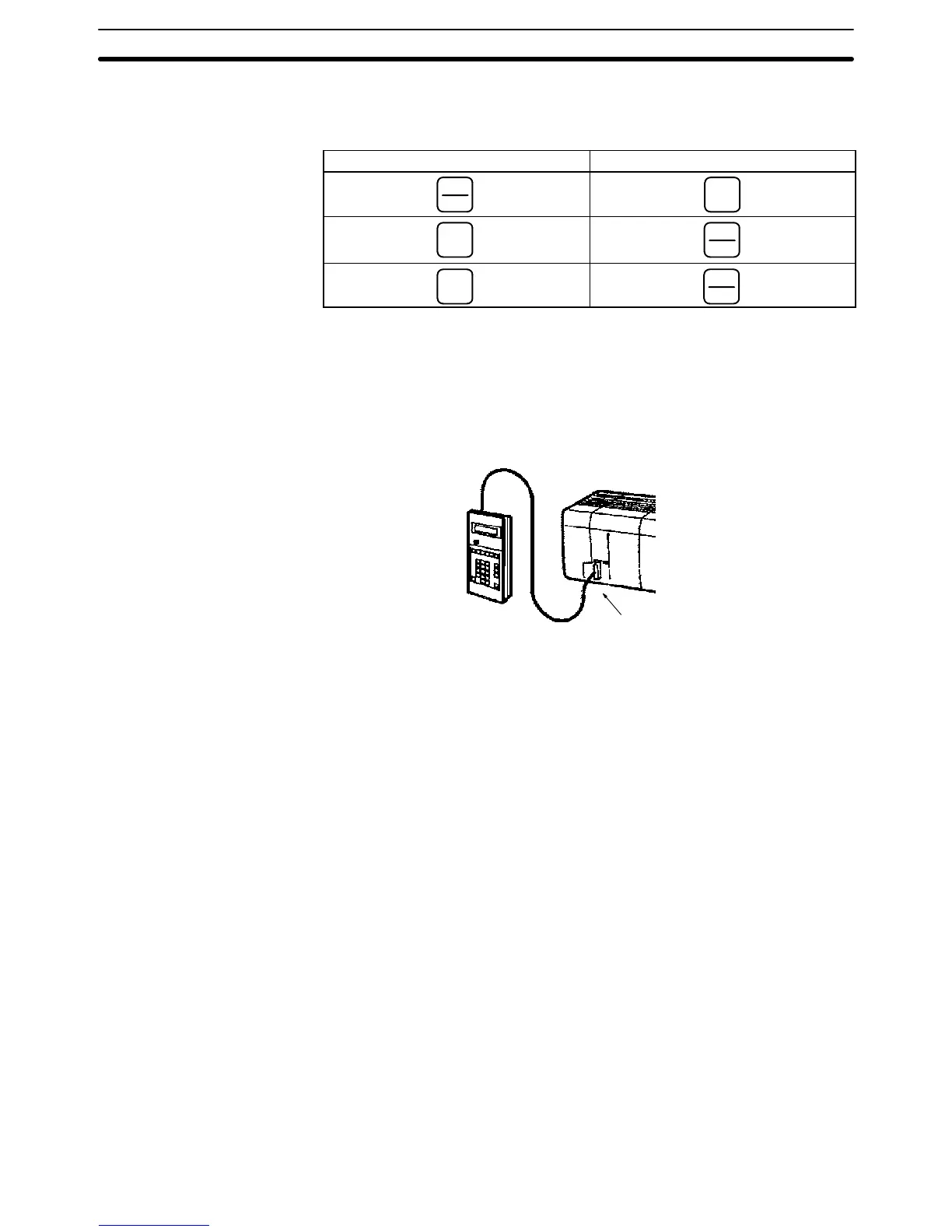3-5SectionPreparation for Operation
84
Note The following three sets of keys are labeled differently on the CQM1-PRO01-E
and the C200H-PRO27-E. The operation of the two keys in each pair are identi-
cal.
CQM1-PRO01-E Keys C200H-PRO27-E Keys
AR
HR
HR
SET
PLAY
SET
RESET
REC
RESET
3-5 Preparation for Operation
This section describes how to connect the CQM1 and Programming Console as
well as the basic operations required to prepare for programming.
Connect the Programming Console’s connecting cable to the CQM1’s periph-
eral port, as shown below.
Peripheral port
Preparatory Operations The basic operations required to prepare for programming are listed below.
1, 2, 3...
1. Set the Programming Console’s mode selector to PROGRAM mode.
2. Enter the password by pressing the CLR and then the MONTR Key.
At this point, the SHIFT and then the 1 key can be pressed to turn on and off
the Programming Console’s buzzer. Refer to page 88.
3. Clear the CQM1’s memory by pressing the CLR, SET, NOT, RESET, and
then the MONTR Key. Refer to page 87.
4. Display and clear error messages by pressing the CLR, FUN, and then the
MONTR Key. Continue pressing the MONTR Key until all error messages
have been cleared. Refer to page 88.
5. Press the CLR Key to bring up the initial programming display (program
address 00000).
Connecting the
Programming Console