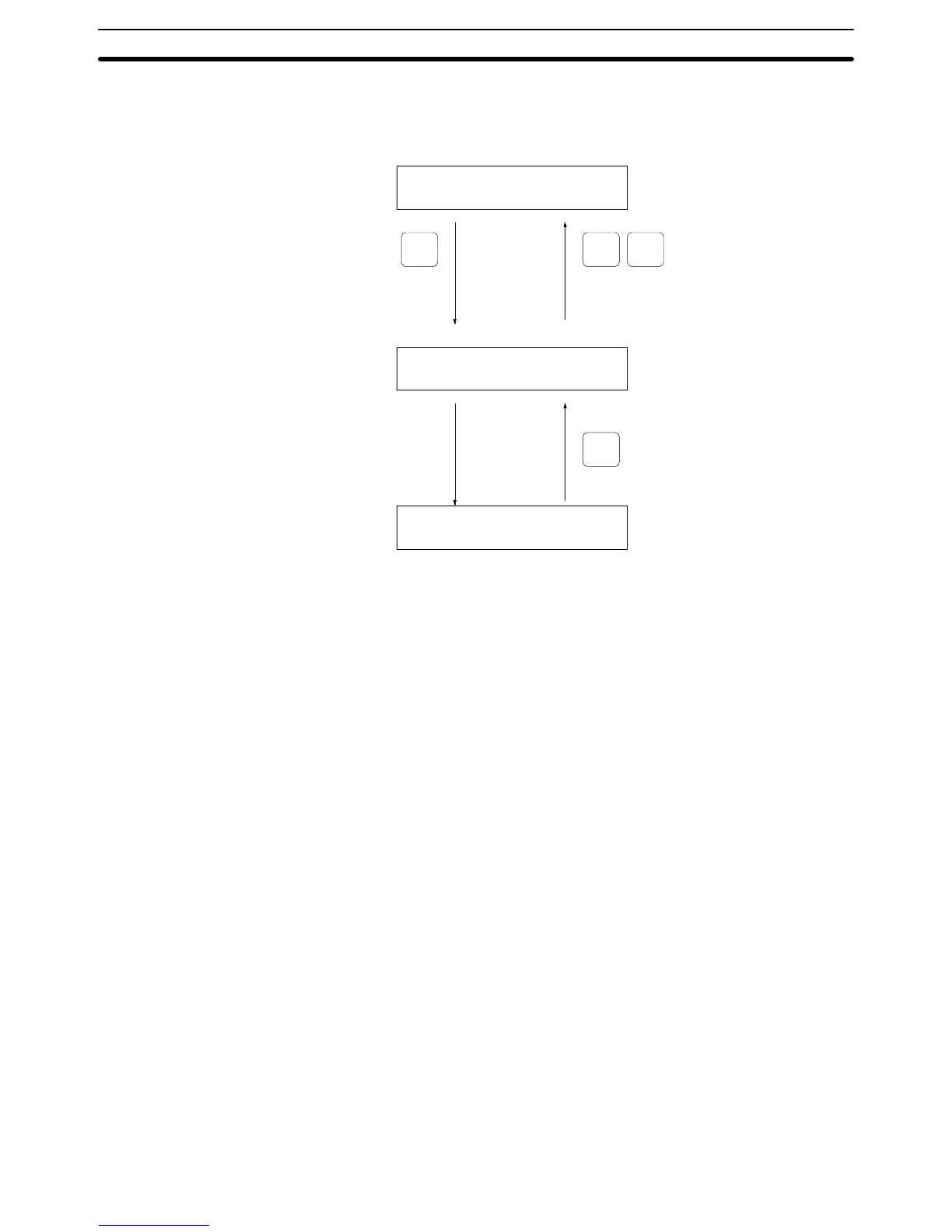3-5SectionPreparation for Operation
85
Changing Displays The following diagram shows which keys to press in order to change Program-
ming Console displays.
Example mode display (connected to PC)
The CQM1’s operating
mode will be displayed.
Initial programming display
Press several times.
(See note.)
(or switch modes)
Various operational displays
{PROGRAM} BZ
CLR SHIFT CLR
CLR
00000
Note When cancelling an operation or beginning operation, press the CLR Key sev-
eral times to return to the initial display.
After the SHIFT Key is pressed, changing the mode by means of the mode-
change switch will cause the mode to change while retaining the current display.
When switching between RUN and PROGRAM, first go into MONITOR and
press the SHIFT Key again.