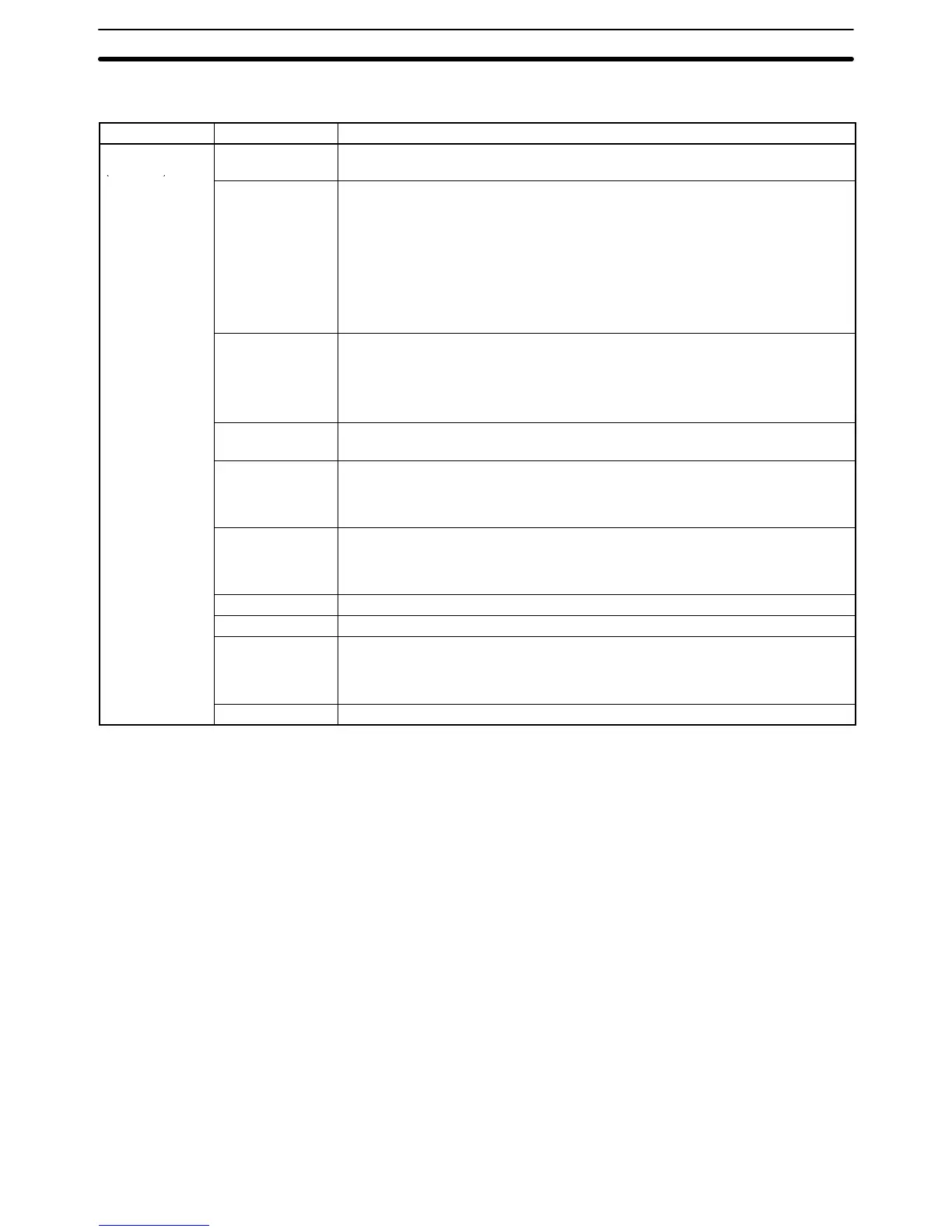PC Interface C-series PCs: Specifies whether communications with the PC are performed
through a SYSMAC NET Link Unit, peripheral interface, or a Host
Link (RS-232C) interface and the computer port (COM1 or COM2)
to use. When a Host Link Unit is used, it also specifies the port
number and baud rate.
CVM1 PCs: Used to specify the communications protocol for communications
with the PC, i.e., peripheral or Host Link (RS-232C) interface. The
baud rate, PC unit number, parity, data length, and number of stop
bits are designated.
Network
address
Specifies the network address, node number, and data code type of the SYSMAC
NET Link Unit communicating with the SSS on the SYSMAC NET System. The
address determines the PC to be connected to for online operations.
With CVM1 PCs this setting is also used to specify the PC being communicated
with through networks when connected via a peripheral or Host Link interface.
Message No.
(CVM1 PCs only)
Specifies which messages are to be displayed on the SSS from messages
programmed in the PC with the MESSAGE instruction.
I/O table -
UM transfer
(C-series PCs
only)
Specifies whether the I/O table and data link tables are transferred to the user
program area when the user program is transferred between the computer and
PC or PROM Writer.
EPROM
interface
(C-series PCs
only)
Specifies the baud rate and port number of the PROM Writer connected to the
computer
Printer model Specifies the printer model.
Data disk drive Specifies the data disk drive.
Out Bit
Comment Type
(C-series PCs
only)
Specifies whether I/O comments or instruction comments are displayed at the
TIM/CNT, DIFU/DIFD, KEEP, and STEP/SNXT comment display positions.
Exit to DOS Terminates SSS operation and returns to DOS.
Note When the SSS is operating in online mode, the only functions available on the
System Setup Menu are “I/O table - UM transfer,” “Data disk drive,” and “Exit to
DOS.”
3-3 SYSMAC-CPT Precautions
The CQM1 does not contain an I/O table in the CPU Unit and is designed to oper-
ated according to the actual Units that configure the PC. I/O bits in the ladder
program are displayed for the CQM1 on the SYSMAC-CPT using an I/O table
setting display with “I” displayed for input words/bits and “Q” displayed for output
words/bits.
The screen displays and printing functions of the SYSMAC-CPT, however, have
not yet been upgraded to support the expanded I/O capacity of the
CQM1-CPU4j-EV1 CPU Unit. The following restrictions thus apply to the cur-
rent version of the SYSMAC-CPT.
3-3-1 I/O Table Display
The SYSMAC-CPT will display or print only 12 I/O words, i.e., IR 000 to IR 011.
IR 012 to IR 015 will not be displayed for the CQM1-CPU4j-EV1 CPU Unit’s I/O