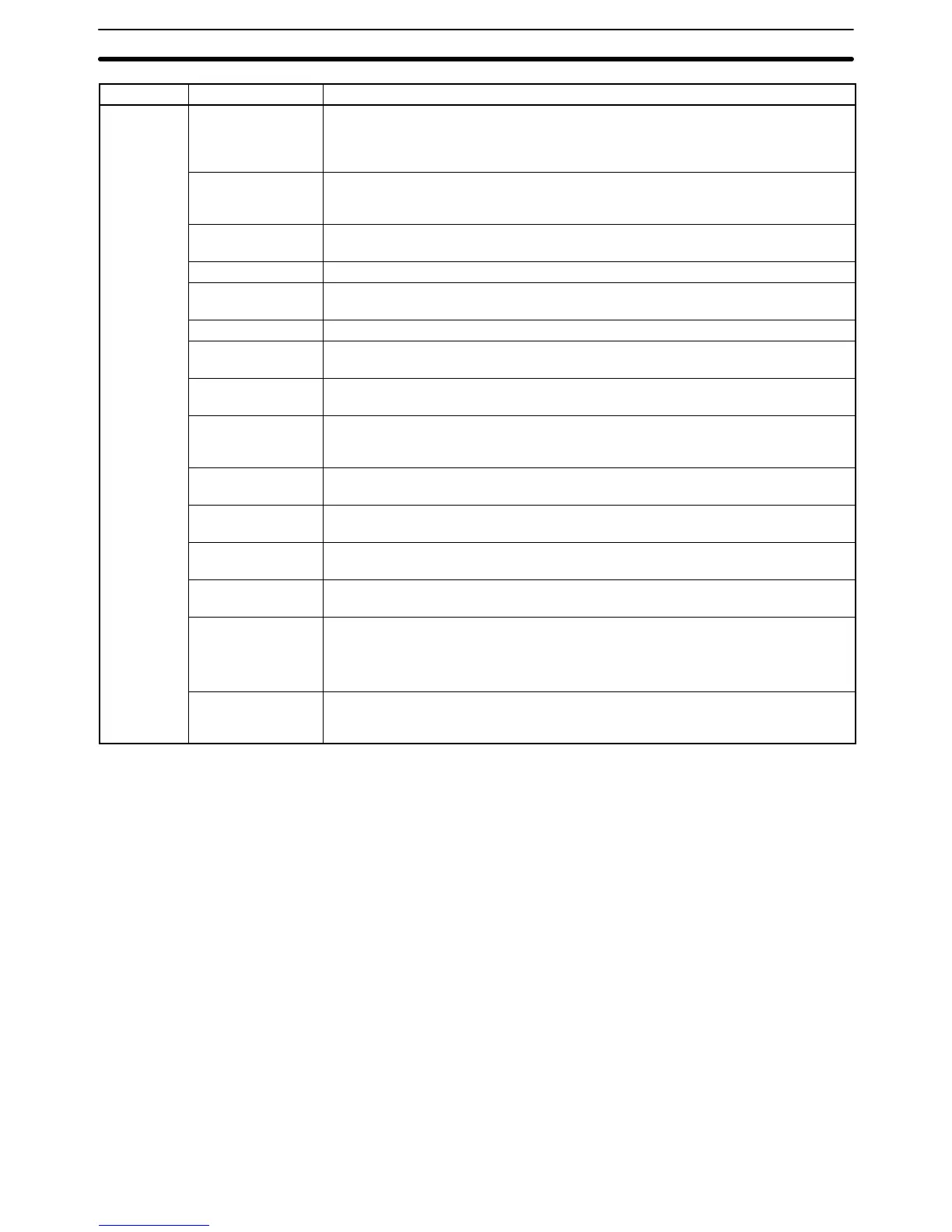3-2SectionSSS Capabilities
81
Group DescriptionName
Utility
File Memory/
Memory Card
Displays a file memory list; transfers the file memory contents between the PC and
computer or the PC and File Memory Unit; clears the file memory; saves or
retrieves the file memory contents to or from a floppy disk; and edits file memory
contents
Time Chart
Monitor
(C-series PCs only)
Used to execute time chart monitoring and to display, save, or retrieve results.
Instruction Trace
(C-series PCs only)
Used to execute instruction traces and used to display, save, or retrieve results.
Data Trace Used to execute data traces and used to display, save, or retrieve results.
Debug
(C-series PCs only)
Used to display the execution status of the specified program section.
Display/Set Clock Used to read and set the internal clock in the PC. (CQM1, C200HS, or CVM1 only)
Transfer Instr
(C-series PCs only)
Used to transfer expansion instruction set from the PC to the SSS.
Custom data
(CVM1 PCs only)
Used to transfer customized settings from the SSS to the PC.
CPU Bus Unit
Setup
(CVM1 PCs only)
Used to set parameters for SYSMAC NET, SYSMAC LINK, and SYSMAC BUS/2
communications.
PC Setup Changes the PC Setup in the PC and in the system work area and used to transfer
the PC Setup between the PC the disk (save/retrieve).
SYSMAC BUS/2
(CVM1 PCs only)
Used to manipulate SYSMAC BUS/2 Remote I/O Master Units.
Read Error Log
(CVM1 PCs only)
Used to read the current error and error logs. Also used to force-release the access
right to a PC.
Protect UM
(CVM1 PCs only)
Used to protect all or part of the user program by creating passwords. Program
access will not be possible to protected sections without the proper password.
Network Support
Tables
C-series PCs: Used to input data link tables for SYSMAC NET.
CVM1 PCs: Used to transfer data link tables and routing tables between Link
Units, the PC, and the SSS and to compare these tables. Also used to
start and start data links.
Network
Diagnosis
(CVM1 PCs only)
Used to run tests between nodes, to read node status, and to read error logs from
Units for the SYSMAC NET and SYSMAC LINK Systems. Also used for SYSMAC
LINK Systems to run broadcast tests and set network parameters.