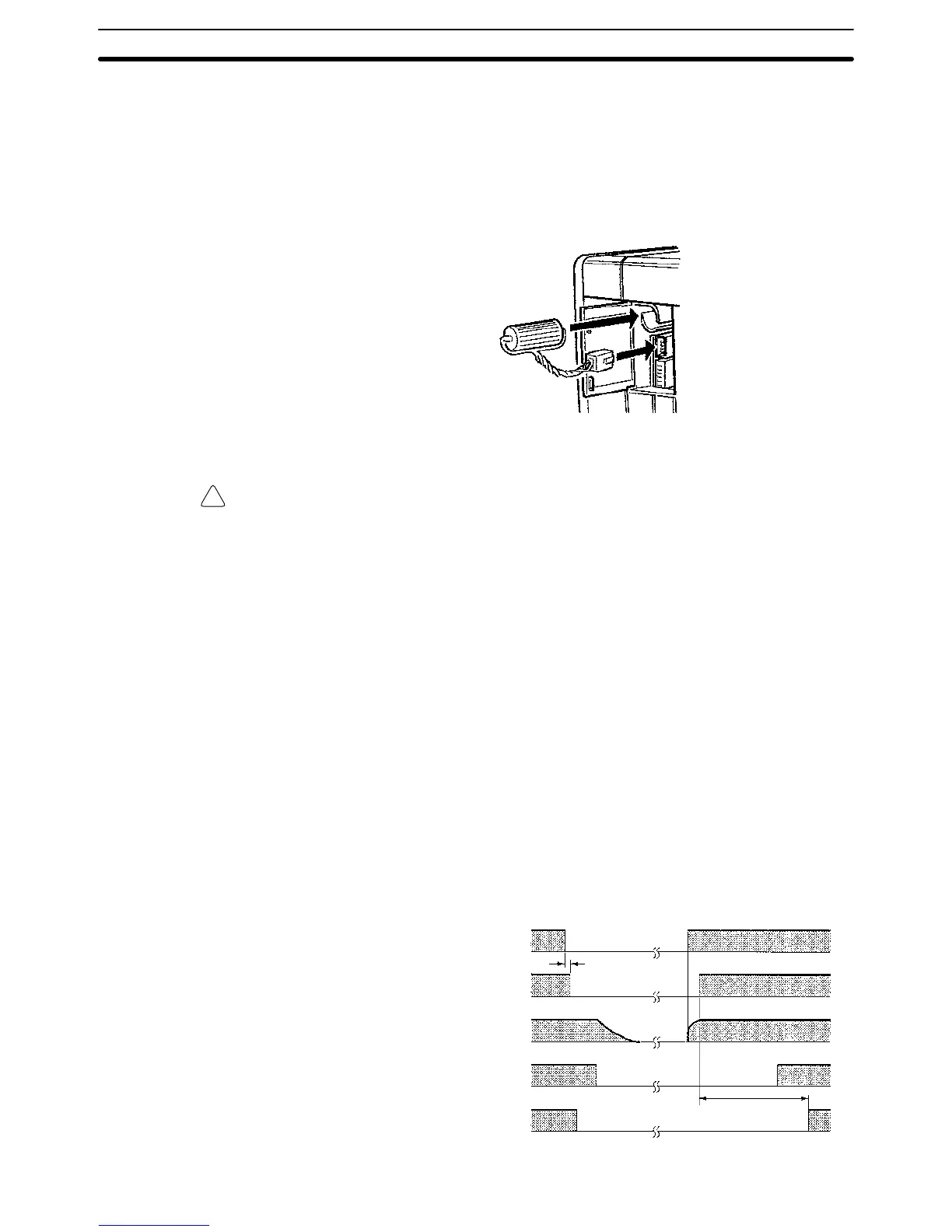!
14
removed will not be fully charged and memory may be lost before the
new battery is inserted.
2. Open the compartment on the upper left of the CPU Unit and carefully draw
out the battery.
3. Remove the battery connector.
4. Connect the new battery, place it into the compartment, and close the cover.
The battery error will automatically be cleared when a new battery is inserted.
WARNING Never short-circuit the battery terminals; never charge the battery; never
disassemble the battery; and never heat or incinerate the battery. Doing any of
these may cause the battery to leak, burn, or rupturing resulting in injury, fire, and
possible loss of life or property.
2-1-8 Programmable Controller Power Interruptions
A sequential circuit is built into the PC to handle power interruptions. This circuit
prevents malfunctions due to momentary power loss or voltage drops. A timing
diagram for the operation of this circuit is shown below.
The PC ignores all momentary power failures if the interruption lasts no longer
than 10 ms. If the interruption lasts between 10 and 25 ms, the interruption may
or may not be detected. If the supply voltage drops below 85% of the rated volt-
age for longer that 25 ms (less for the DC Power Supply), the PC will stop operat-
ing and the external outputs will be automatically turned OFF.
Operation is resumed automatically when the voltage is restored to more than
85% of the rated value. The diagram below shows the timing of PC operation
and stopping during a power interruption. The time it takes to detect the power
failure is 5 ms when the power supply is DC.
0.5 s
Power supply
Power
interrupted
Power
restored
Power failure detection
+5 V
CPU Unit operating voltage
Power supply reset
Program RUN
Time lapse until
detection
CPU Unit Section 2-1