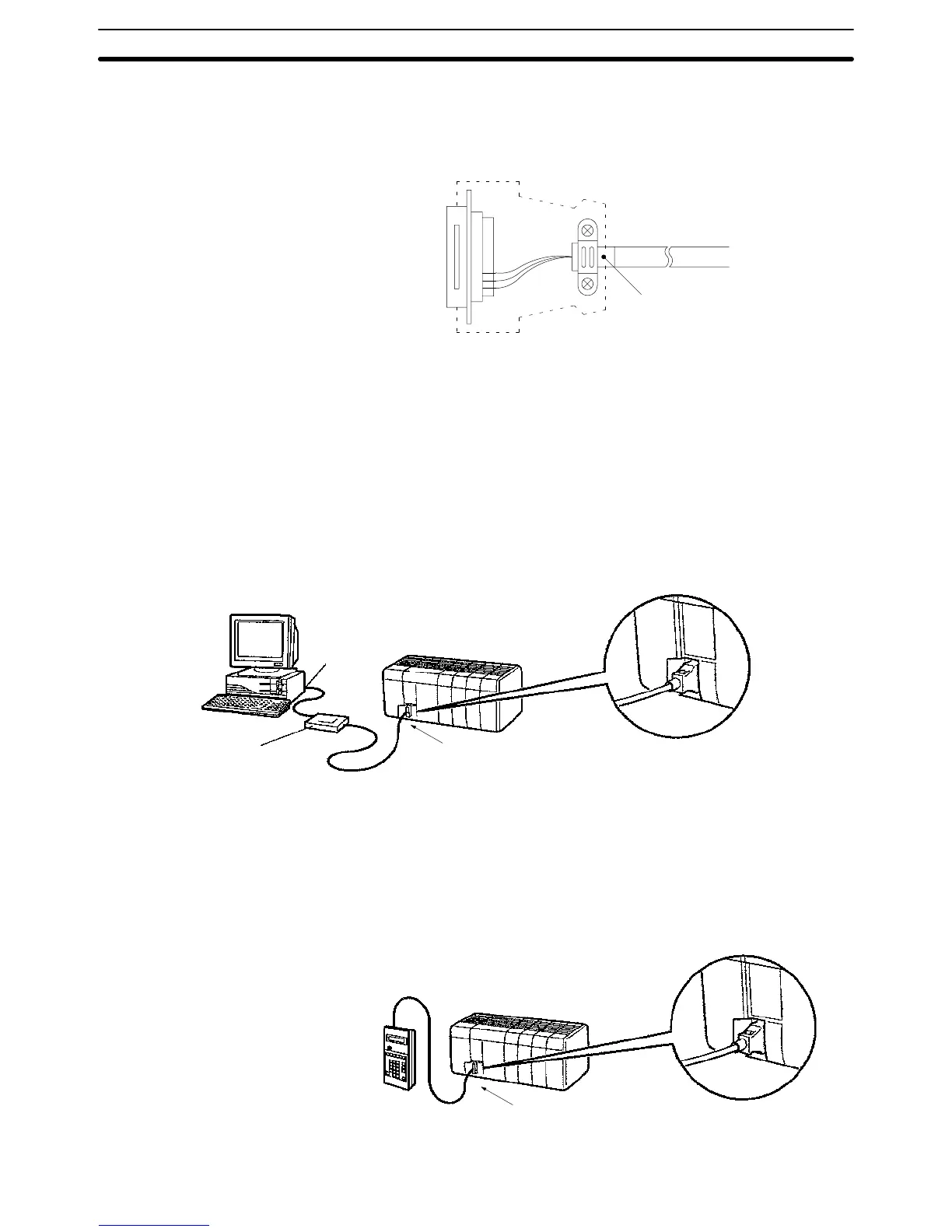37
Assemble the socket and hood as shown in the illustration below. At the connec-
tor on the CQM1 side, wrap aluminum tape around the twisted wire as shown in
the illustration, and secure the wire to the hood.
End connected to FG
Aluminum foil tape
2-5-8 Peripheral Port Connection
Host Computer Connection The CQM1 CPU Unit can be connected to an IBM PC/AT compatible computer
running LSS/SSS with a CQM1-CIF02 Connecting Cable, as shown in the fol-
lowing diagram. The RS-232C port can also be used, but the user must provide
the RS-232C cable.
Personal computer
CQM1-CIF02
RS-232C
connector
COM1
Peripheral port
The CQM1 CPU Unit can be connected to a C200H-PRO27-E Programming
Console with a standard C200H-CN222 (2 m) or C200H-CN422 (4 m) Connect-
ing Cable. The CQM1 CPU Unit can be also connected to a CQM1-PRO01-E.
The CQM1-PRO01-E is provided with a 2-m Connecting Cable.
CQM1
Peripheral port
Programming
Console
Peripheral Device
Connection
Wiring and Connections
Section 2-5