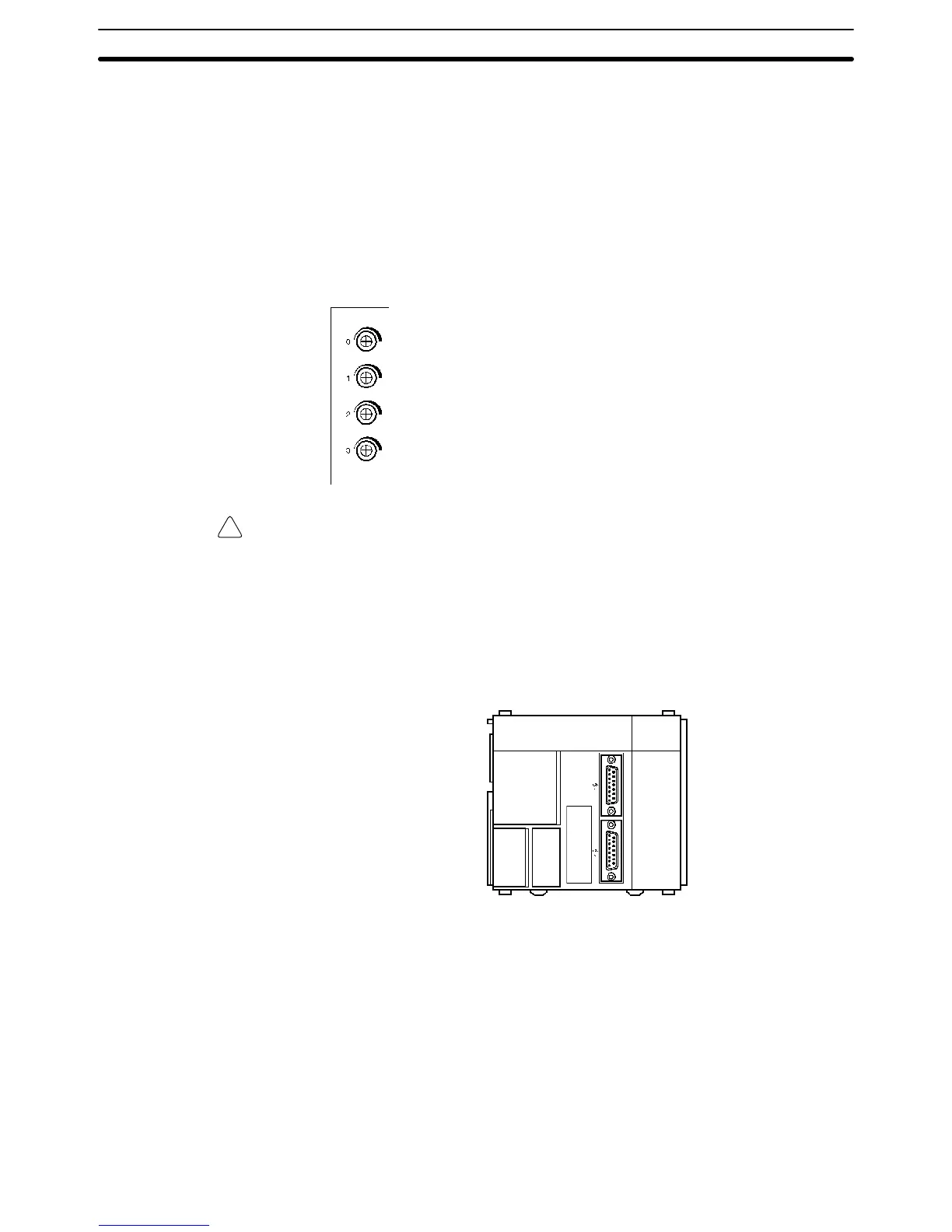!
15
2-1-9 Analog Setting Function
The CQM1-CPU42-EV1 has four volume controls. By adjusting these controls,
the contents of words 220 through 223 can be changed within a range of 0000 to
0200 (in four digits BCD). This is called the “analog setting function.”
A commercially available mini-screwdriver can be used to turn the volume con-
trols. The value increases as they are turned in a clockwise direction.
If words 220 through 223 are designated as the SV for instructions such as TIM,
they cannot be used as the analog timer. With CPU Unit models other than the
CQM1-CPU42-EV1, there is no particular use for words 220 through 223, and
they can be use as IR words.
The value for this control is stored in word 220.
The value for this control is stored in word 221.
The value for this control is stored in word 222.
The value for this control is stored in word 223.
Caution While the power is turned on for CQM1-CPU42-EV1 CPU Units, words 220
through 223 are constantly refreshed with the values from these volume con-
trols. Be sure that writing is not executed within this range by the program or
peripheral devices.
2-1-10 Pulse I/O Function
The CQM1-CPU43-EV1 has two dedicated ports (CN1 and CN2) that can input
and output high-speed pulses.
These two ports can be used to perform the functions described below.
Pulse Output Pulses from 10 Hz to 50 kHz can be output. In comparison with pulse output from
a contact, wide-frequency band pulses can be output more smoothly while
changing frequencies.
High-speed pulses input to the port (up to 50 kHz for single phase and
25 kHz for two-phase) can be counted, and processing can be executed
according to the count. There are three kinds of count mode:
• Phase-difference pulse input mode
• Pulse and direction input mode
• Increment/Decrement input mode
High-Speed Counter
Interrupts
CPU Unit Section 2-1