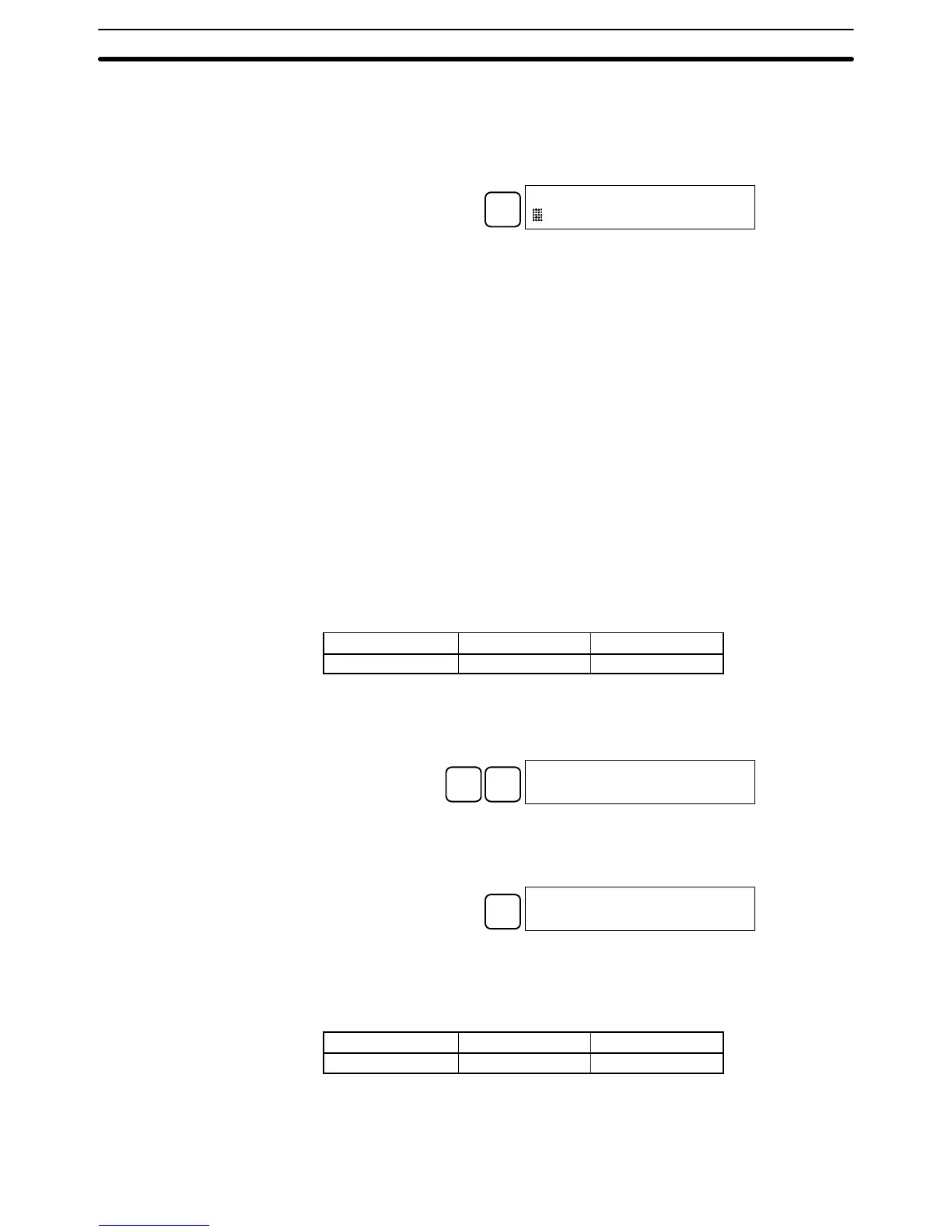3-6SectionProgramming Console Operations
107
1, 2, 3...
1. Monitor the status of the desired bit according to the procedure described in
3-6-13 Bit, Digit, Word Monitor
. If two or more words are being monitored,
the desired bit should be leftmost on the display.
2. Press the SET Key to force the bit ON or press the RESET Key to turn the bit
OFF.
SET
0010000500
^ ON^ OFF
The cursor in the lower left corner of the display indicates that the force set/
reset is in progress. Bit status will remain ON or OFF only as long as the key
is held down; the original status will return one cycle after the key is
released.
If a timer or counter is force reset in MONITOR mode, it will begin operation
again after completion if its input is on and will stop when the time is up.
3. Press the SHIFT+SET or SHIFT+RESET Keys to maintain the status of the
bit after the key is released. In this case, the force-set status is indicated by
an “S” and the force-reset status is indicated by an “R”.
To return the bit to its original status, press the NOT key or perform the Clear
Force Set/Reset operation. (Refer to
3-6-26 Clear Force Set/Reset
for
details.) Forced status will also be cleared when the PC’s operating mode is
changed (unless SR 25211 is ON, in which case forced status will not be
cleared when changing from PROGRAM to MONITOR mode) or when
operation stops as the result of an error or power interruption.
3-6-26 Clear Force Set/Reset
This operation is used to restore the status of all bits which have been force
set or reset. It is possible in MONITOR or PROGRAM mode only.
RUN MONITOR PROGRAM
No OK OK
1, 2, 3...
1. Bring up the initial display.
2. Press the SET and then the RESET Key. A confirmation message will
appear.
SET
RESET
00000FORCE RELE?
Note If you mistakenly press the wrong key, press CLR and start again
from the beginning.
3. Press the NOT Key to clear the force-set/reset status of bits in all data areas.
NOT
00000FORCE RELE
END
3-6-27 Hex-ASCII Display Change
This operation is used to convert word data displays back and forth between
4-digit hexadecimal data and ASCII. It is possible in any mode.
RUN MONITOR PROGRAM
OK OK OK
1, 2, 3...
1. Monitor the status of the desired word according to the procedure described
in
3-6-13 Bit, Digit, Word Monitor
. If two or more words are being monitored,
the desired word should be leftmost on the display.