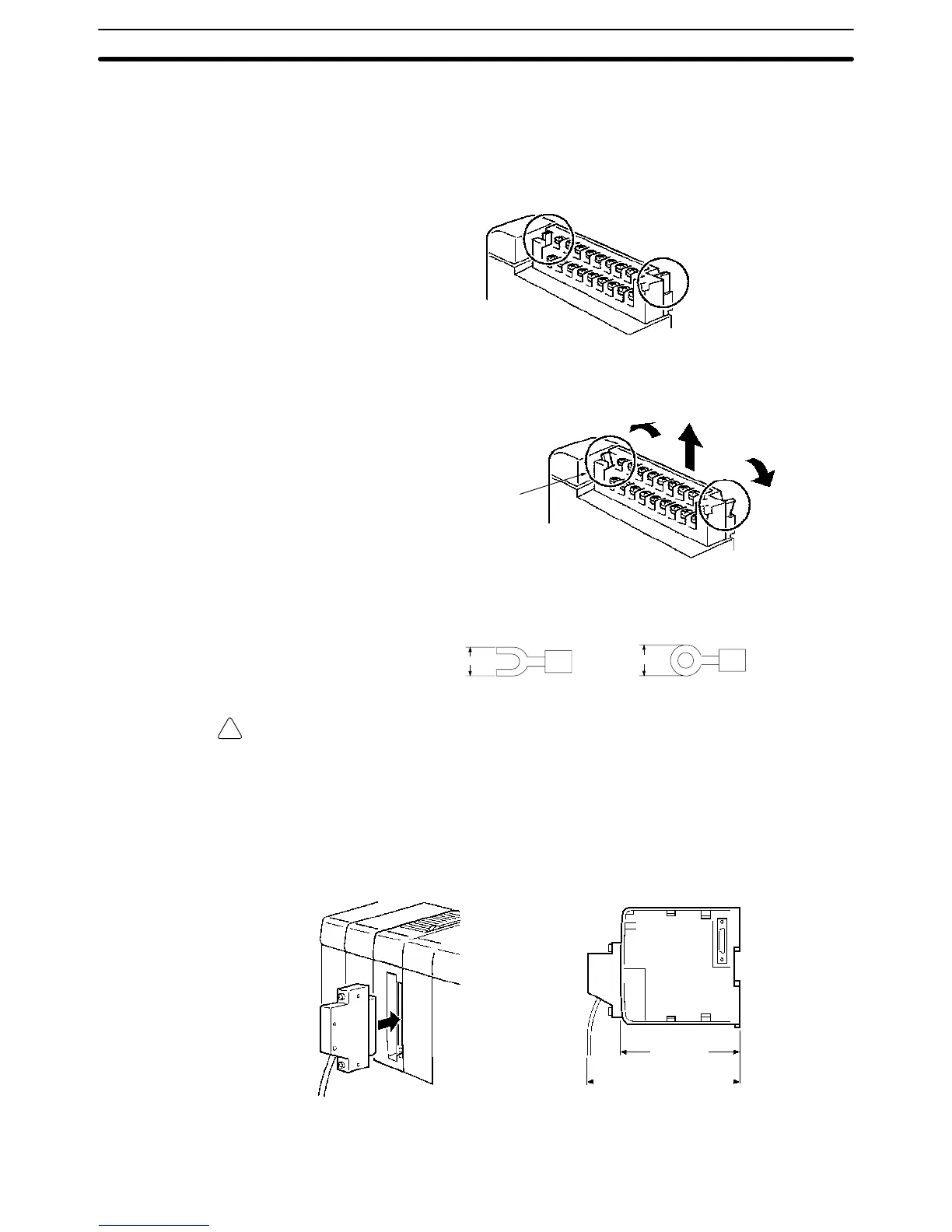!
22
2-3-2 Terminal Block Type
The I/O Unit’s terminal blocks are removable. Be sure that the connector tabs
are locked in the vertical position, as shown in the following diagram. Although
the terminal block position of the CQM1-OC224 is different, the removal method
is the same.
To remove the terminal block, push the connector tabs to the sides and lift the
terminal block off of the connector, as shown in the following diagram.
Open this tab as widely
as necessary.
Crimp connectors for I/O Unit wiring should be less than 6.2 mm wide (M3), and
the wire should be AWG22 to 18 (0.3 to 1.75 mm
2)
.
6.2 mm max.
6.2 mm max.
Caution Forked crimp connectors are required by UL and CSA standards.
2-3-3 Connector Type
Connect the cable to the I/O Unit connectors.
Connector Position Dimensions when Mounted
107 mm
Approx. 140 mm*
*Approximately 120 mm when
pressure-welded connectors are used.
I/O Units
Section 2-3