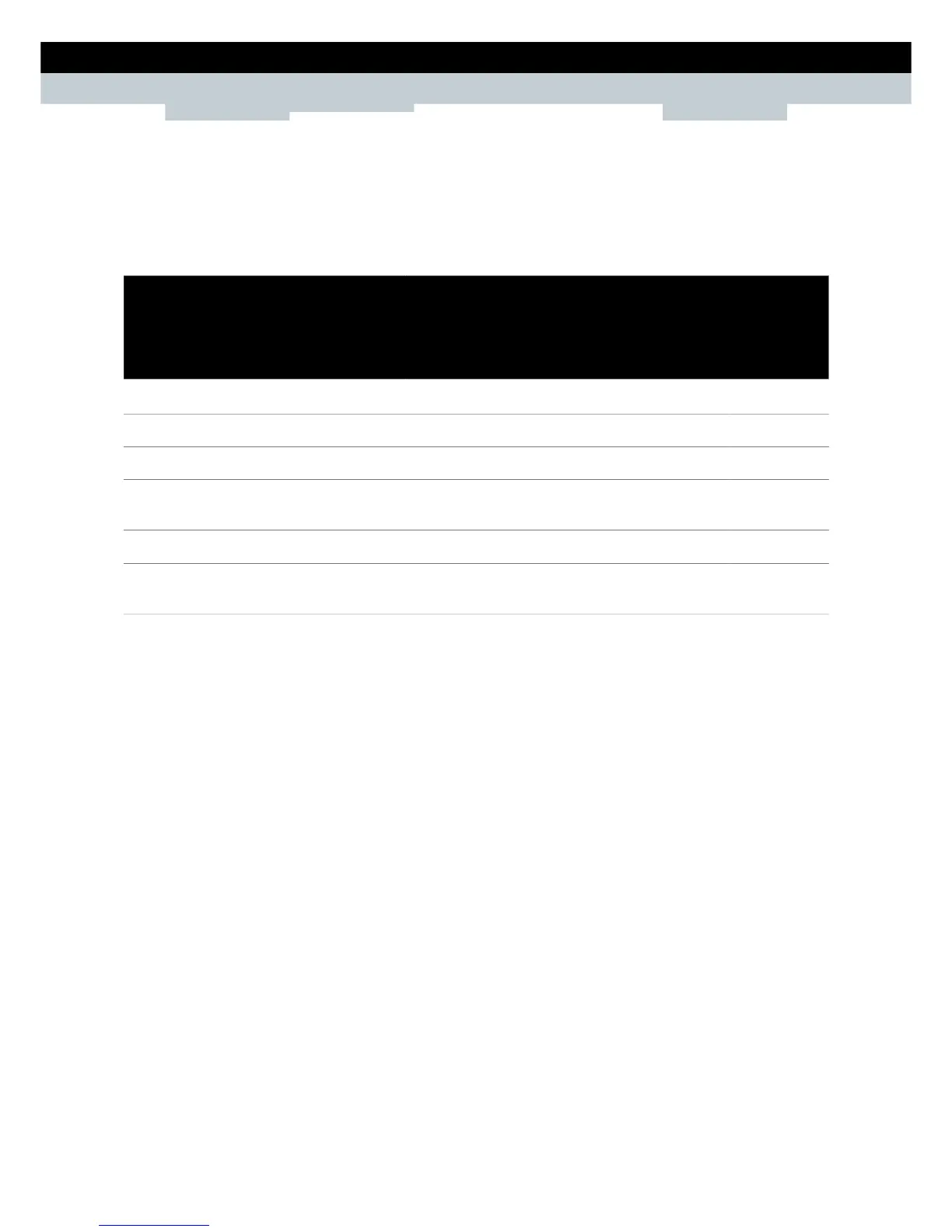DHCP COMMANDS
DMS-CTC-20101206-0049 v1.0.Copyright 2011Technicolor. All rights reserved.
This document contains Technicolor proprietary and confidential information. Passing on and copying of this document, use,
extraction and communication of its contents, is not permitted without written authorization from Technicolor.
143
dhcp relay ifconfig
Configure a relay interface.
SYNTAX:
dhcp relay ifconfig intf = <{LocalNetwork|Internet}>
[relay = <{disabled|enabled}>]
[maxhops = <number{0-16}>]
[remoteid = <password>]
[trusted = <{disabled|enabled}>]
where:
intf The name of the relay interface to configure. REQUIRED
relay Set the relay status. OPTIONAL
maxhops Set the maximum number of hops allowed in the DHCP
packet.
OPTIONAL
remoteid Set the remote id as specified in RFC3046. OPTIONAL
trusted Drop/Forward DHCP request packet when a relay agent
info option is present and the giaddr field is 0 (RFC3046).
OPTIONAL
