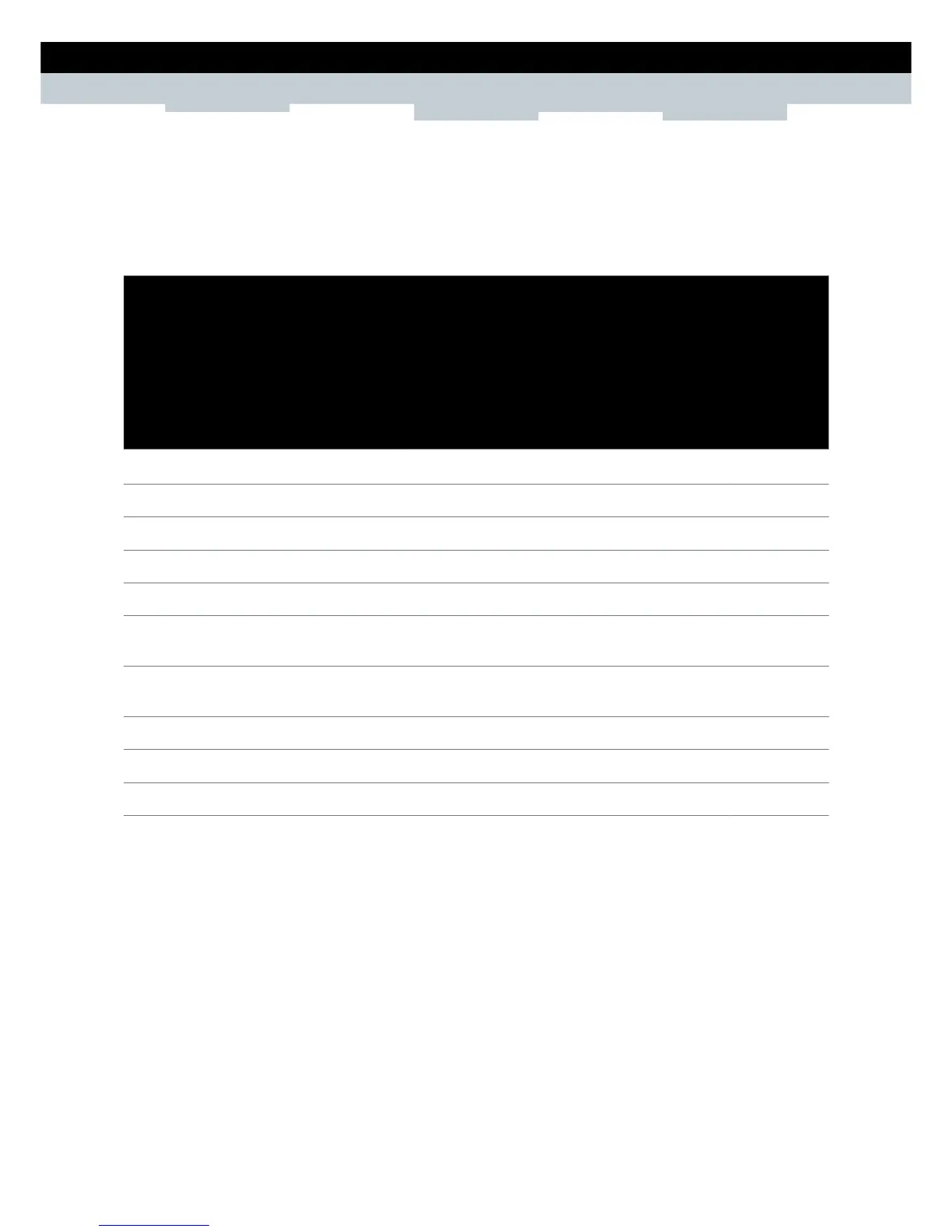DSD COMMANDS
228
DMS-CTC-20101206-0049 v1.0.Copyright 2011Technicolor. All rights reserved.
This document contains Technicolor proprietary and confidential information. Passing on and copying of this document, use,
extraction and communication of its contents, is not permitted without written authorization from Technicolor.
dsd intercept config
Display/modify HTTP Intercept configuration
SYNTAX:
dsd intercept config [WDSpoofedIP = <ip-address>]
[servertimeout = <number>]
[connecterrorurl = <string>]
[categoryerrorurl = <string>]
[monitorintercepturl = <string>]
[unauthorizedrequrl = <string>]
[imageredirect = <{disabled|enabled}>]
[imageredirecturl = <string>]
[alwaysuseip = <{disabled|enabled}>]
where:
WDSpoofedIP IP address indicating unavailable WAN connection. OPTIONAL
servertimeout Server timeout for redirect action OPTIONAL
connecterrorurl Destination url when connection to server failed OPTIONAL
categoryerrorurl Destination url when connection to category server failed OPTIONAL
monitorintercepturl Destination url when request is intercepted by monitor
thread
OPTIONAL
unauthorizedrequrl Destination url when requested url is blocked by some rule
or setting
OPTIONAL
imageredirect Enable/disable substituting blocked images OPTIONAL
imageredirecturl URL of image used when substituting blocked images OPTIONAL
alwaysuseip Always use ip address when redirecting to a local page OPTIONAL
