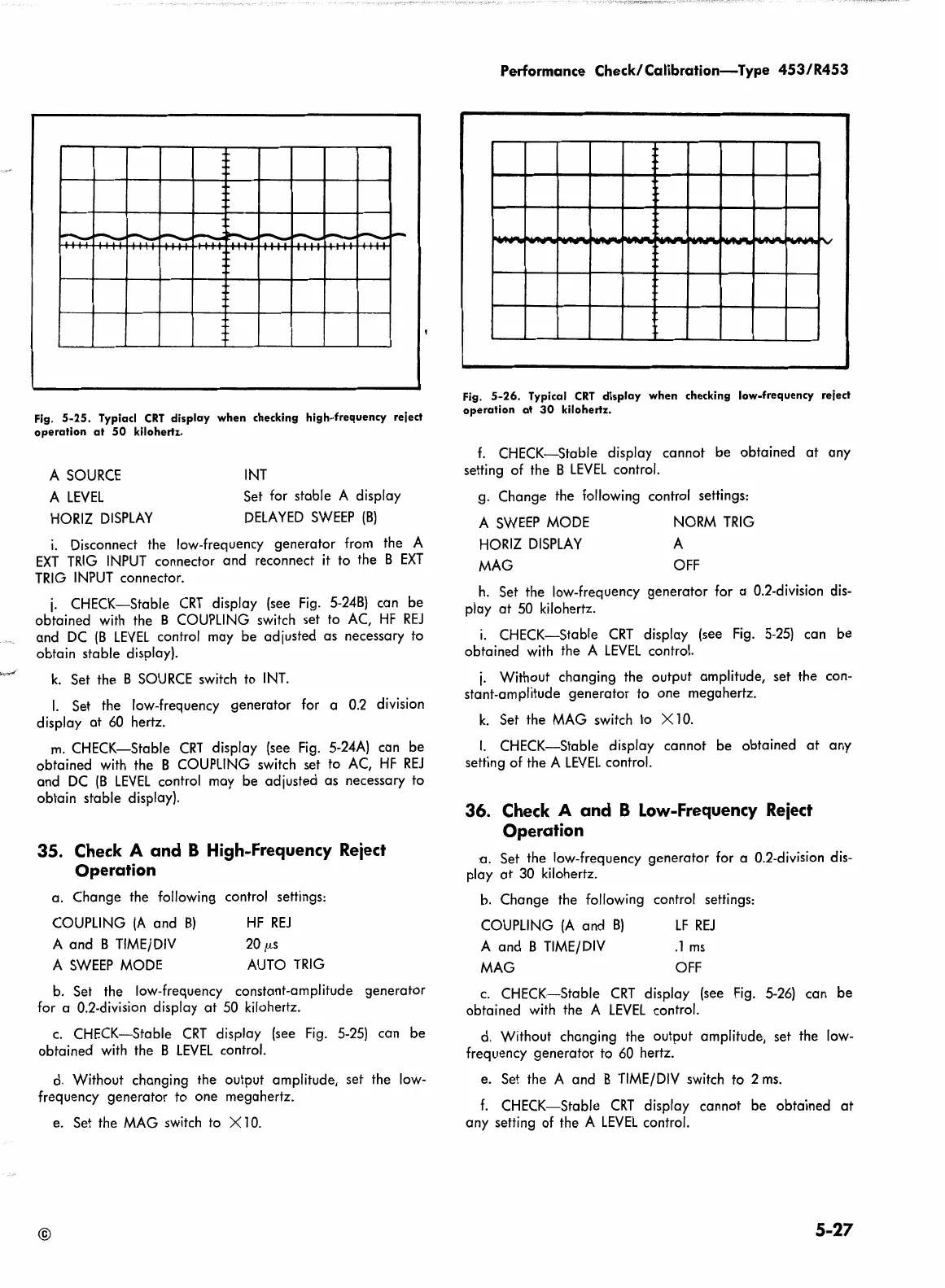i-.._
-
l-
t.-._
--
!!I.-.._
--
i---
l--
~
t-
--
~
~
.___.
:--.~.~.-
-
..
Fig.
5-25.
Typiacl
CRT
display
when
checking high-frequency reject
operation
at
50
kilohertz.
A
SOURCE
A
LEVEL
INT
Set for stable A display
DELAYED
SWEEP
(B)
HORIZ
DISPLAY
i.
Disconnect the low-frequency generator
from
the A
EXT
TRIG
INPUT
connector and reconnect
it
to the B
EXT
TRIG
INPUT
connector.
j.
CHECK-Stable
CRT
display
(see
Fig.
5-248)
can be
obtained
with
the B
COUPLING
switch set to
AC,
HF
REJ
and
DC
(B
LEVEL
control may be adjusted as necessary to
obtain stable display).
k.
Set the B
SOURCE
switch to
INT.
I.
Set the low-frequency generator for a
0.2
division
display
at
60
hertz.
m.
CHECK-Stable
CRT
display
(see
Fig.
5-24A)
can be
obtained
with
the B
COUPLING
switch set to
AC,
HF
REJ
and
DC
(B
LEVEL
control may be adjusted as necessary to
obtain stable display).
35.
Check
A and B High-Frequency
Reiect
Operation
a. Change the following control settings:
COUPLING
(A
and
B)
A and B
TIME/
DIV
A
SWEEP
MODE
HF
REJ
20
µ,s
AUTO
TRIG
b.
Set the low-frequency constant-amplitude generator
for a 0.2-division display
at
50
kilohertz.
c.
CHECK-Stable
CRT
display
(see
Fig.
5-25)
can be
obtained
with
the B
LEVEL
control.
d.
Without changing the output amplitude, set the
low-
frequency generator to one megahertz.
e.
Set the
MAG
switch
to
X
10.
©
Performance Check/Calibration-Type
453/R453
Fig.
5-26.
Typical
CRT
display
when
checking low-frequency reject
operation
at
30
kilohertz.
f.
CHECK-Stable display cannot be obtained
at
any
setting of the B
LEVEL
control.
g. Change the following control settings:
A
SWEEP
MODE
HORIZ
DISPLAY
MAG
NORM
TRIG
A
OFF
h.
Set the low-frequency generator for a 0.2-division dis-
play
at
50
kilohertz.
i.
CHECK-Stable
CRT
display
(see
Fig.
5-25)
can be
obtained
with
the A
LEVEL
control.
j.
Without changing the output amplitude, set the con-
stant-amplitude generator
to
one megahertz.
k.
Set the
MAG
switch to X
10.
I.
CHECK-Stable display cannot be obtained
at
any
setting of the A
LEVEL
control.
36.
Check
A and B Low-Frequency
Reiect
Operation
:a.
Set the low-frequency generator for a 0.2-division
dis-
play
at
30 kilohertz.
b. Change the following control settings:
COUPLING
(A
and
B)
A and B
TIME/DIV
MAG
LF
REJ
.1
ms
OFF
c.
CHECK-Stable
CRT
display
(see
Fig.
5-26)
can be
obtained
with
the A
LEVEL
control.
d.
Without changing the output amplitude., set the
low-
frequency generator to
60
hertz.
e. Set the A and B
TIME/DIV
switch to 2
ms.
f.
CHECK-Stable
CRT
display cannot be obtained
at
any setting
of
the A
LEVEL
control.
5-27