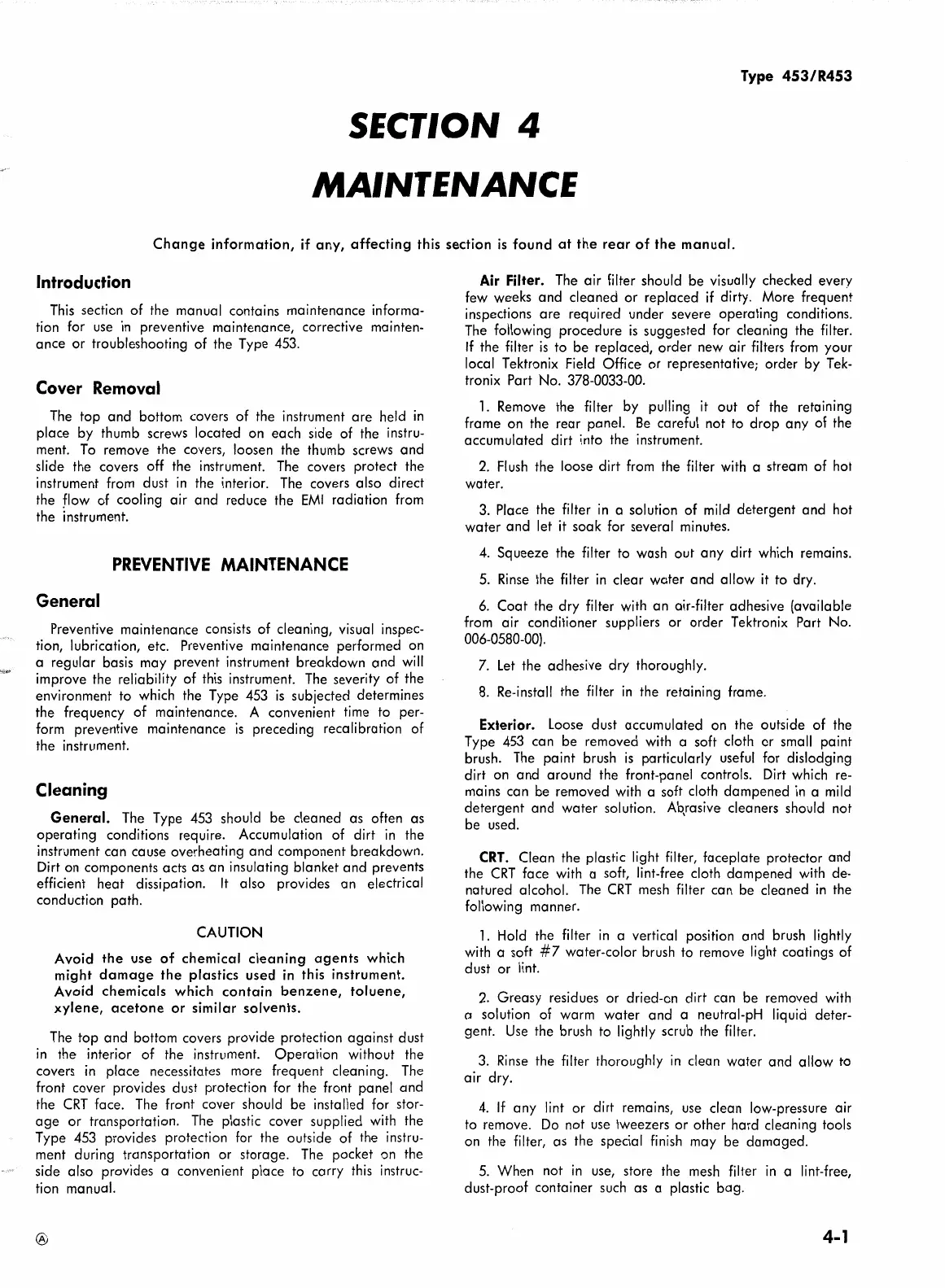Type
453/R453
SECTION 4
MAINTENANCE
Change
information,
if
any,
affecting
this section
is
found
at
the
rear
of
the
manual.
Introduction
This
section
of
the manual contains maintenance informa-
tion for
use
in
preventive maintenance, corrective mainten-
ance
or
troubleshooting
of
the Type 453.
Cover Removal
The
top
and bottom covers
of
the instrument are held
in
place
by
thumb screws located on each side
of
the instru-
ment.
To
remove the covers, loosen the thumb screws and
slide the covers
off
the instrument.
The
covers protect the
instrument from dust in the interior.
The
covers also direct
the
flow
of
cooling
air
and reduce the
EMI
radiation from
the instrument.
PREVENTIVE
MAINTENANCE
General
Preventive maintenance consists
of
cleaning, visual inspec-
tion, lubrication, etc. Preventive maintenance performed on
a regular basis may prevent instrument breakdown and will
improve the reliability
of
this instrument.
The
severity
of
the
environment to which the Type 453
is
subjected determines
the frequency
of
maintenance. A convenient time to per-
form preventive maintenance
is
preceding recalibration
of
the instrument.
Cleaning
General.
The
Type
453
should be cleaned
as
often
as
operating conditions require. Accumulation
of
dirt
in the
instrument can
cause
overheating and component breakdown.
Dirt
on
components acts
as
an insulating blanket and prevents
efficient heat dissipation. It also provides an electrical
conduction path.
CAUTION
Avoid
the
use
of
chemical
cleaning
agents
which
might
damage
the
plastics used
in
this
instrument.
Avoid
chemicals
which
contain
benzene,
toluene,
xylene,
acetone
or
similar
solvents.
The
top and bottom covers provide protection against dust
in the interior
of
the instrument. Operation without the
covers in place necessitates more frequent cleaning.
The
front cover provides dust protection
for
the front panel and
the
CRT
face.
The
front cover should be installed for stor-
age
or
transportation.
The
plastic cover supplied with the
Type 453 provides protection for the outside
of
the instru-
ment during transportation or storage.
The
pocket on the
side also provides a convenient place to carry this instruc-
tion manual.
®
Air Filter. The
air
filter should be visually checked every
few weeks and cleaned
or
replaced
if
dirty. More frequent
inspections are required under severe operating conditions.
The
following
procedure
is
suggested
for
cleaning the filter.
If the filter
is
to be replaced, order new
air
filters from your
local Tektronix Field
Office
or
representative; order
by
Tek-
tronix Part
No.
378-0033-00.
1.
Remove the filter
by
pulling
it
out
of
the retaining
frame on the rear panel.
Be
careful not to
drop
any
of
the
accumulated
dirt
into the instrument.
2.
Flush
the loose
dirt
from the filter with a stream
of
hot
water.
3.
Place the filter in a solution
of
mild detergent and hot
water
and let
it
soak for several minutes.
4.
Squeeze the filter to wash out
any
dirt
which remains.
5.
Rinse
the filter in clear water and
allow
it
to dry.
6.
Coat the
dry
filter with an air-filter
adhe"Sive
(available
from
air
conditioner suppliers or order Tektronix Part No.
006-0580-00).
7.
Let
the adhesive
dry
thoroughly.
8.
Re-install the filter in the retaining frame.
Exterior.
Loose
dust accumulated on the outside
of
the
Type
453
can be removed with a soft cloth
or
small paint
brush.
The
paint brush
is
particularly useful
for
dislodging
dirt
on and around the front-panel controls.
Dirt
which
re-
mains can be removed with a soft cloth dampened in a mild
detergent and
water
solution. Ab,rasive cleaners should not
be used.
CRT.
Clean the plastic light filter, faceplate protector and
the
CRT
face with a soft, lint-free cloth dampened with de-
natured alcohol.
The
CRT
mesh
filter can
be
cleaned in the
following manner.
1.
Hold the filter in a vertical position and brush lightly
with a soft
#7
water-color brush to remove light coatings
of
dust
or
lint.
2.
Greasy residues or dried-on
dirt
can be removed with
a solution
of
warm water and a neutral-pH liquid deter-
gent.
Use
the brush to lightly scrub the filter.
3.
Rinse
the filter thoroughly in clean water and
allow
to
air
dry.
4.
If
any
lint
or
dirt
remains,
use
clean low-pressure
air
to remove. Do not
use
tweezers
or
other hard cleaning tools
on the filter,
as
the special finish may
be
damaged.
5.
When not in
use,
store the
mesh
filter in a lint-free,
dust-proof container
such
as
a plastic bag.
4-1