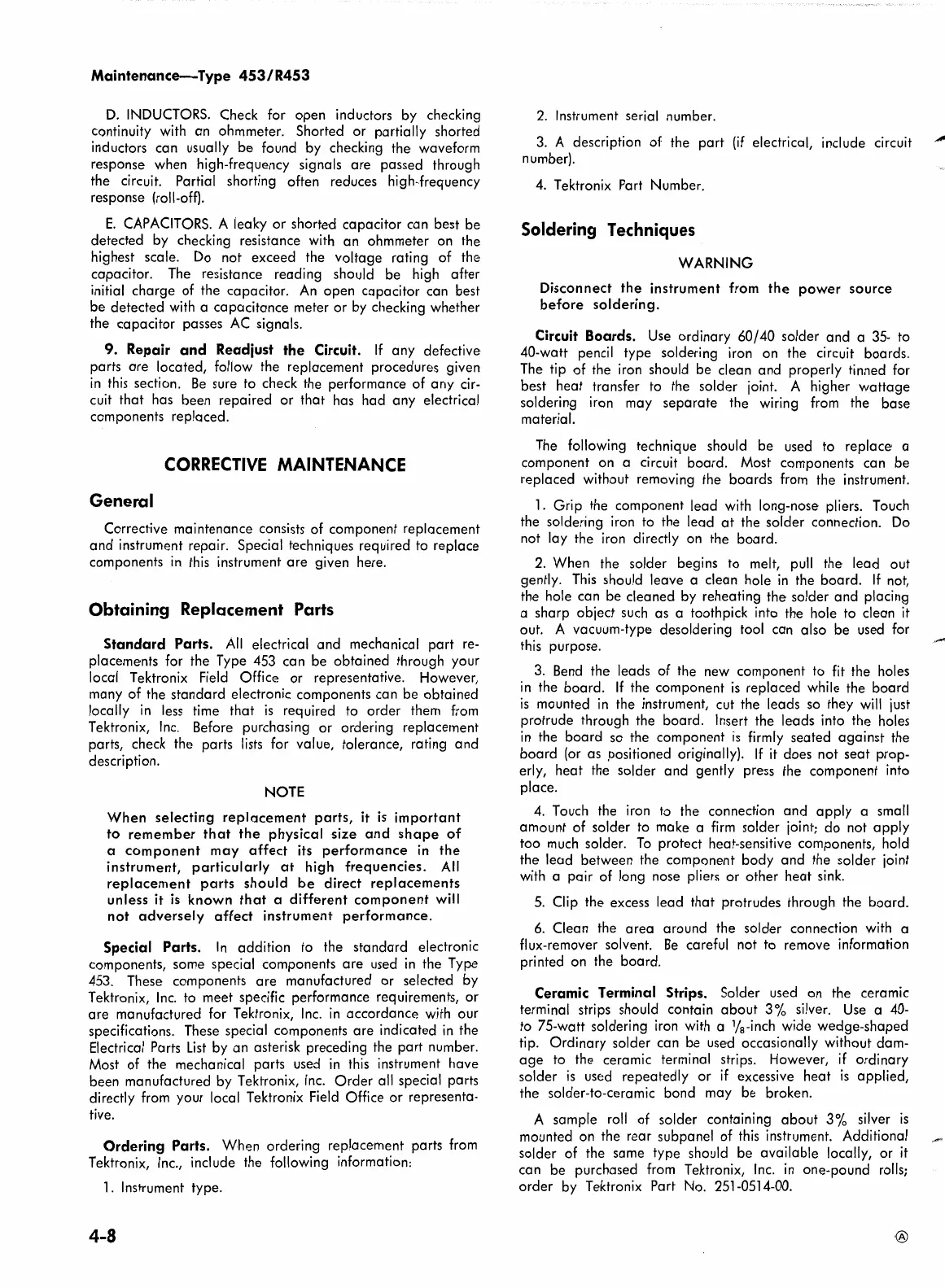Maintenance-Type
453/R453
D.
INDUCTORS.
Check for open inductors by checking
continuity with an ohmmeter. Shorted or partially shorted
inductors can usually be found
by
checking the waveform
response when high-frequency signals
are
passed through
the circuit. Partial shorting often reduces high-frequency
response (roll-ofn.
E.
CAPACITORS.
A leaky or shorted capacitor can best be
detected by checking resistance with an ohmmeter
on
the
highest scale.
Do
not exceed the voltage rating of the
capacitor.
The
resistance reading should be high after
initial charge of the capacitor.
An
open capacitor can best
be detected with a capacitance meter or by checking whether
the capacitor passes
AC
signals.
9. Repair
and
Readjust the Circuit.
If
any defective
parts are located, follow the replacement procedures given
in
this
section.
Be
sure to check the performance of any
cir-
cuit that has been repaired or that has had any electrical
components replaced.
CORRECTIVE
MAINTENANCE
General
Corrective maintenance consists of component replacement
and instrument repair. Special techniques required to replace
components
in
this
instrument
are
given here.
Obtaining Replacement Parts
Standard
Parts.
All
electrical and mechanical part
re-
placements for the Type
453
can be obtained through your
local Tektronix
Field
Office or representative. However,
many of the standard electronic components can be obtained
locally
in
less
time that
is
required to order them
from
Tektronix,
Inc.
Before purchasing or ordering replacement
parts, check the parts
lists
for value, tolerance, rating and
description.
NOTE
When
selecting
replacement
parts,
it
is
important
to
remember
that
the
physical size
and
shape
of
a
component
may
affect
its
performance
in
the
instrument, particularly
at
high frequencies. All
replacement
parts
should
be
direct
replacements
unless it
is
known
that
a
different
component
will
not
adversely
affect
instrument
performance.
Special Parts.
In
addition to the standard electronic
components, some special components
are
used
in
the Type
453.
These components are manufactured or selected by
Tektronix,
Inc.
to
meet specific performance requirements, or
are
manufactured for Tektronix,
Inc.
in
accordance with our
specifications. These special components are indicated
in
the
Electrical Parts
List
by
an asterisk preceding the part number.
Most
of the mechanical parts used
in
this
instrument have
been manufactured by Tektronix,
Inc.
Order all special parts
directly
from
your local Tektronix
Field
Office or representa-
tive.
Ordering Parts. When ordering replacement parts
from
Tektronix,
Inc.,
include the following information:
1.
Instrument type.
4-8
2.
Instrument serial number.
3.
A description of the part
(if
electrical, include circuit
number).
4.
Tektronix Part Number.
Soldering Techniques
WARNING
Disconnect
the
instrument from
the
power
source
before
soldering.
Circuit Boards.
Use
ordinary 60/40 solder and a
35-
to
40-watt pencil type soldering
iron
on
the circuit boards.
The
tip of the
iron
should be clean and properly tinned for
best heat transfer to the solder joint. A higher wattage
soldering iron may separate the wiring
from
the base
material.
The
following technique should be used to replace a
component
on
a circuit board. Most components can be
replaced without removing the boards
from
the instrument.
1.
Grip the component lead with long-nose pliers.
Touch
the soldering iron to the lead
at
the solder connection.
Do
not lay the
iron
directly
on
the board.
2.
When the solder begins to melt,
pull
the lead out
gently.
This
should leave a clean hole
in
the board.
If
not,
the hole can be cleaned
by reheating the solder and placing
a sharp object
such
as a toothpick into the hole to clean
it
out. A vacuum-type desoldering tool can also be used
for
this
purpose.
3.
Bend
the leads of the new component
to
fit
the holes
in
the board.
If
the component
is
replaced while the board
is
mounted
in
the instrument, cut the leads so they
will
just
protrude through the board. Insert the leads into the holes
in
the board
so
the component
is
firmly
seated against the
board
(or
as positioned originally).
If
it
does not seat prop-
erly, heat the solder and gently press the component into
place.
4.
Touch
the iron to the connection and apply a small
amount of solder to make a
firm
solder joint; do not apply
too
much
solder.
To
protect heat-sensitive components, hold
the lead between the component body and the solder joint
with
a pair of long nose pliers or other heat
sink.
5.
Clip the excess lead that protrudes through the board.
6.
Clean the
area
around the solder connection with a
flux-remover solvent.
Be
careful not to remove information
printed on the board.
Ceramic Terminal Strips. Solder used on the ceramic
terminal strips should contain about 3% silver.
Use
a
40-
to 75-watt soldering
iron
with a
1
/
8
-inch
wide wedge-shaped
tip. Ordinary solder can be used occasionally without dam-
age
to the ceramic terminal strips. However,
if
ordinary
solder
is
used repeatedly or
if
excessive heat
is
applied,
the solder-to-ceramic bond may be broken.
A sample
roll
of solder containing about 3% silver
is
mounted
on
the rear subpanel of
this
instrument. Additional
solder of the same type should be available locally, or
it
can be purchased
from
Tektronix,
Inc.
in
one-pound
rolls;
order by Tektronix
Pa
rt
No. 251-0514-00.
