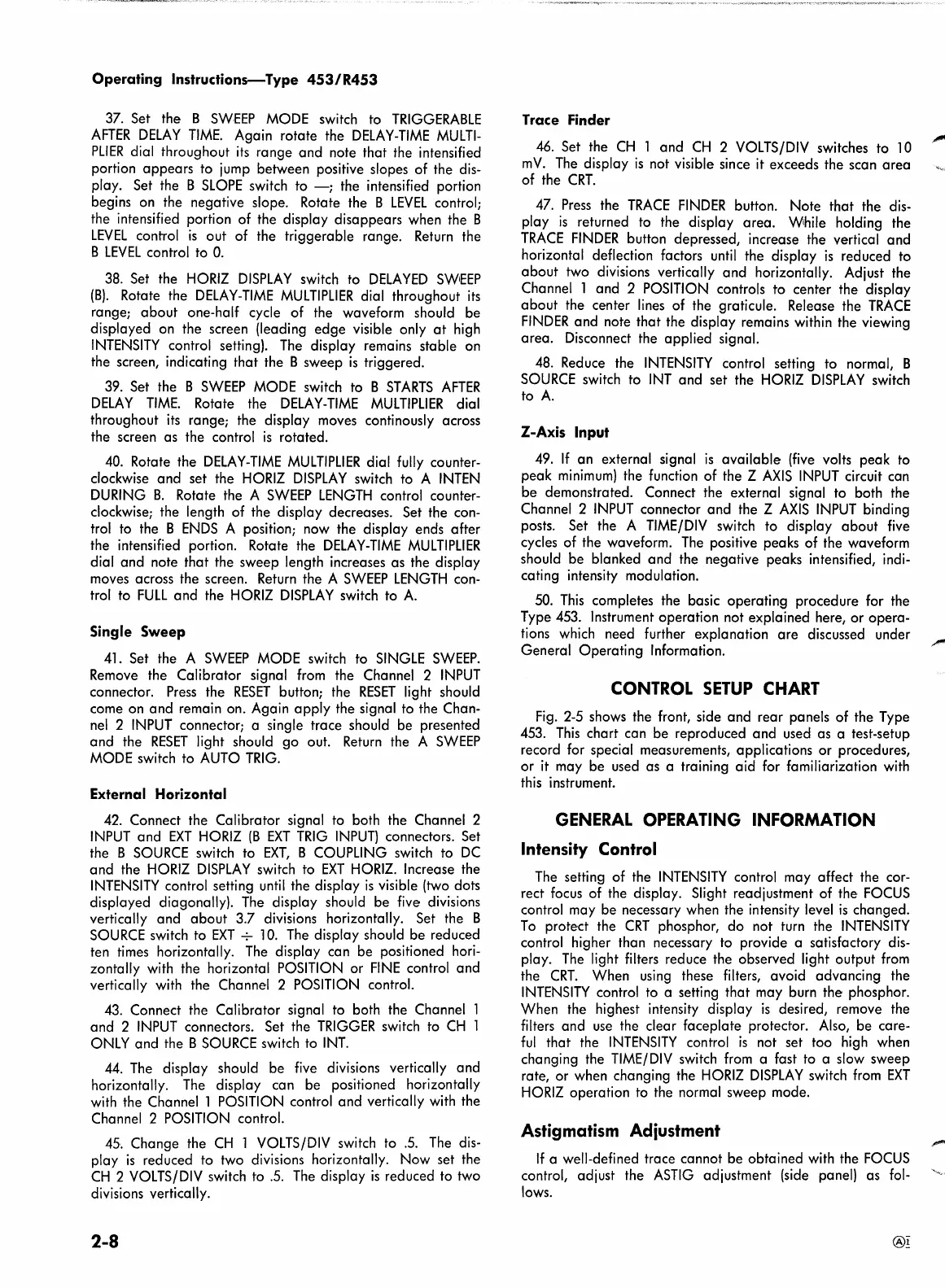Operating Instructions-Type
453
/ R453
37.
Set the B
SWEEP
MODE
switch to
TRIGGERABLE
AFTER
DELAY
TIME.
Again rotate the
DELAY-TIME
MULTI-
PLIER
dial throughout
its
range and note that the intensified
portion appears to
jump
between positive slopes of the
dis-
play. Set the B
SLOPE
switch to
-;
the intensified portion
begins
on
the negative slope. Rotate the B
LEVEL
control;
the intensified portion of the display disappears when the B
LEVEL
control
is
out of the triggerable range.
Return
the
B
LEVEL
control
to
0.
38.
Set the
HORIZ
DISPLAY
switch to
DELAYED
SWEEP
(B).
Rotate the
DELAY-TIME
MULTIPLIER
dial throughout
its
range; about one-half cycle of the waveform should be
displayed on the screen (leading edge visible only
at
high
INTENSITY
control setting).
The
display remains stable on
the screen, indicating that the B sweep
is
triggered.
39.
Set the B
SWEEP
MODE
switch
to
B
STARTS
AFTER
DELAY
TIME.
Rotate the
DELAY-TIME
MULTIPLIER
dial
throughout
its
range; the display moves continously across
the screen as the control
is
rotated.
40.
Rotate the
DELAY-TIME
MULTIPLIER
dial
fully
counter-
clockwise and set the
HORIZ
DISPLAY
switch
to
A
INTEN
DURING
B.
Rotate the A
SWEEP
LENGTH
control counter-
clockwise; the length of the display decreases. Set the con-
trol
to the B
ENDS
A position; now the display ends after
the intensified portion. Rotate the
DELAY-TIME
MULTIPLIER
dial and note that the sweep length increases as the display
moves across the screen.
Return
the A
SWEEP
LENGTH
con-
trol
to
FULL
and the
HORIZ
DISPLAY
switch to
A.
Single Sweep
41.
Set the A
SWEEP
MODE
switch to
SINGLE
SWEEP.
Remove
the Calibrator signal
from
the Channel 2
INPUT
connector.
Press
the
RESET
button; the
RESET
light should
come on and remain on. Again apply the signal to the Chan-
nel
2
INPUT
connector; a single trace should be presented
and the
RESET
light should go out.
Return
the A
SWEEP
MODE
switch
to
AUTO
TRIG.
External Horizontal
42.
Connect the Calibrator signal
to
both the Channel 2
INPUT
and
EXT
HORIZ
(B
EXT
TRIG
INPUT)
connectors. Set
the B
SOURCE
switch to
EXT,
B
COUPLING
switch
to
DC
and the
HORIZ
DISPLAY
switch to
EXT
HORIZ.
Increase the
INTENSITY
control setting
until
the display
is
visible
(two
dots
displayed diagonally).
The
display should be five divisions
vertically and about 3.7 divisions horizontally. Set the B
SOURCE
switch to
EXT
-T
10.
The
display should be reduced
ten
times
horizontally.
The
display can be positioned hori-
zontally with the horizontal
POSITION
or
FINE
control and
vertically with the Channel 2
POSITION
control.
43.
Connect the Calibrator signal to both the Channel
and 2
INPUT
connectors. Set the
TRIGGER
switch
to
CH
ONLY
and the B
SOURCE
switch to
INT.
44.
The
display should be
five
divisions vertically and
horizontally.
The
display can be positioned horizontally
with
the Channel 1
POSITION
control and vertically
with
the
Channel 2
POSITION
control.
45.
Change the
CH
1
VOLTS/DIV
switch
to
.5.
The
dis-
play
is
reduced to two divisions horizontally. Now set the
CH
2
VOLTS/DIV
switch
to
.5.
The
display
is
reduced to two
divisions vertically.
2-8
Trace Finder
46.
Set the
CH
1 and
CH
2
VOLTS/DIV
switches to
10
mV.
The
display
is
not visible since it exceeds the scan area
of the
CRT.
47.
Press
the
TRACE
FINDER
button. Note that the
dis-
play
is
returned
to
the display area. While holding the
TRACE
FINDER
button depressed, increase the vertical and
horizontal deflection factors
until
the display
is
reduced to
about two divisions vertically and horizontally. Adjust the
Channel
1 and 2
POSITION
controls to center the display
about the center
lines
of the graticule. Release the
TRACE
FINDER
and note that the display remains within the viewing
area. Disconnect the applied signal.
48.
Reduce the
INTENSITY
control setting to normal, B
SOURCE
switch to
INT
and set the
HORIZ
DISPLAY
switch
to
A.
Z-Axis Input
49.
If an external signal
is
available
(five
volts peak
to
peak
minimum)
the function of the Z
AXIS
INPUT
circuit can
be demonstrated. Connect the external signal to both the
Channel 2
INPUT
connector and the Z
AXIS
INPUT
binding
posts. Set the A
TIME/DIV
switch to display about
five
cycles of the waveform.
The
positive peaks of the waveform
should be blanked and the negative peaks intensified, indi-
cating intensity modulation.
50.
This
completes the basic operating procedure for the
Type
453.
Instrument operation not explained here, or opera-
tions
which
need further explanation are discussed under
General Operating Information.
CONTROL
SETUP
CHART
Fig.
2-5
shows the front, side and rear panels of the Type
453.
This
chart can be reproduced and used as a test-setup
record for special measurements, applications or procedures,
or
it
may be
used
as a training aid for familiarization
with
this
instrument.
GENERAL
OPERATING INFORMATION
Intensity Control
The
setting of the
INTENSITY
control may affect the cor-
rect
focus
of the display. Slight readjustment of the
FOCUS
control may be necessary when the intensity
level
is
changed.
To
protect the
CRT
phosphor, do not turn the
INTENSITY
control higher than necessary to provide a satisfactory
dis-
play.
The
light filters reduce the observed light output
from
the
CRT.
When
using
these filters, avoid advancing the
INTENSITY
control
to
a setting that may burn the phosphor.
When the highest intensity display
is
desired, remove the
filters and
use
the clear faceplate protector.
Also,
be care-
ful
that the
INTENSITY
control
is
not set too
high
when
changing the
TIME/DIV
switch
from
a fast
to
a slow sweep
rate, or when changing the
HORIZ
DISPLAY
switch
from
EXT
HORIZ
operation
to
the normal sweep mode.
Astigmatism Adiustment
If a well-defined trace cannot be obtained
with
the
FOCUS
control, adjust the
ASTIG
adjustment
(side
panel) as
fol-
lows.
@1
