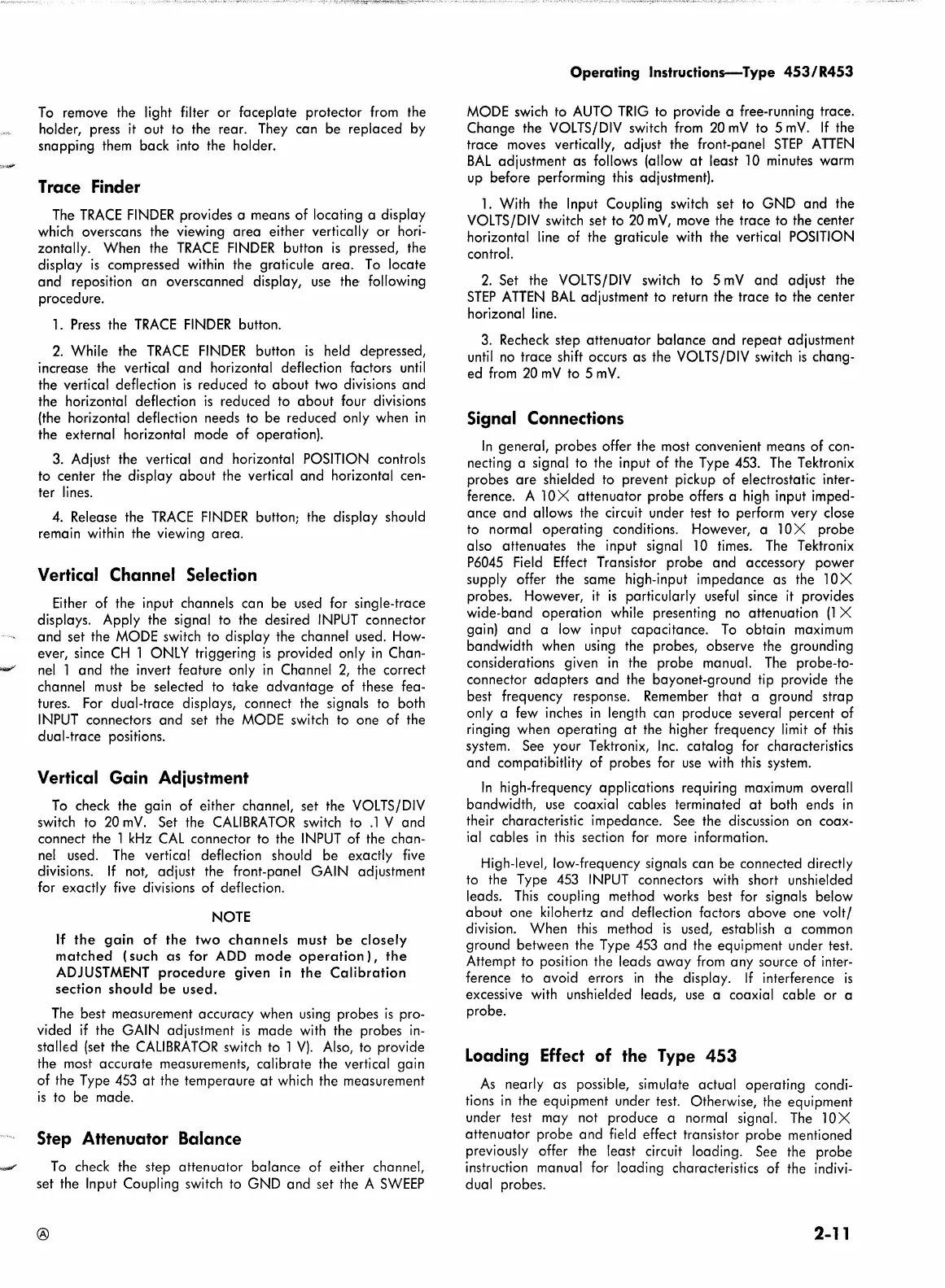To
remove the light filter or faceplate protector
from
the
holder, press
it
out to the rear. They can be replaced
by
snapping them back into the holder.
Trace Finder
The
TRACE
FINDER
provides a means of locating a display
which overscans the viewing area either vertically or hori-
zontally. When the
TRACE
FINDER
button
is
pressed, the
display
is
compressed within the graticule area.
To
locate
and reposition an overscanned display,
use
the following
procedure.
1.
Press
the
TRACE
FINDER
button.
2.
While the
TRACE
FINDER
button
is
held depressed,
increase the vertical and horizontal deflection factors
until
the vertical deflection
is
reduced to about two divisions and
the horizontal deflection
is
reduced to about four divisions
(the
horizontal deflection needs to be reduced only when
in
the external horizontal mode of operation).
3.
Adjust the vertical and horizontal
POSITION
controls
to center the display about the vertical and horizontal cen-
ter
lines.
4.
Release the
TRACE
FINDER
button; the display should
remain within the viewing area.
Vertical Channel Selection
Either
of the input channels can be used for single-trace
displays. Apply the signal to the desired
INPUT
connector
and set the
MODE
switch to display the channel used.
How-
ever, since
CH
1
ONLY
triggering
is
provided only
in
Chan-
_,
nel
1 and the invert feature only
in
Channel
2,
the correct
channel
must
be selected to take
advantage
of these fea-
tures.
For
dual-trace displays, connect the signals to both
INPUT
connectors and set the
MODE
switch to one of the
dual-trace positions.
Vertical Gain Adiustment
To
check the gain of either channel, set the
VOLTS/DIV
switch to
20
mV.
Set the
CALIBRATOR
switch to
.1
V and
connect the 1
kHz
CAL
connector to the
INPUT
of the chan-
nel
used.
The
vertical deflection should be exactly
five
divisions.
If
not, adjust the front-panel GAIN adjustment
for exactly
five
divisions of deflection.
NOTE
If
the
gain
of
the two
channels
must
be
closely
matched
(such
as
for
ADD
mode
operation),
the
ADJUSTMENT
procedure
given
in
the
Calibration
section should
be
used.
The
best measurement accuracy when
using
probes
is
pro-
vided
if
the GAIN adjustment
is
made
with
the probes
in-
stalled
(set
the
CALIBRATOR
switch to 1
V).
Also,
to provide
the most accurate measurements, calibrate the vertical gain
of the Type
453
at
the temperaure
at
which the measurement
is
to be made.
Step
Attenuator
Balance
To
check the step attenuator balance of either channel,
set the Input Coupling switch
to
GND and set the A
SWEEP
®
Operating
Instructions-Type
453
/ R453
MODE
swich to
AUTO
TRIG
to provide a free-running trace.
Change the
VOLTS/DIV
switch
from
20
mV
to 5
mV.
If
the
trace moves vertically, adjust the front-panel
STEP
A
TTEN
BAL
adjustment as follows (allow
at
least
10
minutes warm
up
before performing
this
adjustment).
1.
With the Input Coupling switch set to GND and the
VOLTS/DIV
switch set to
20
mV,
move the trace to the center
horizontal
line
of the graticule with the vertical
POSITION
control.
2.
Set the
VOLTS/DIV
switch to 5
mV
and adjust the
STEP
A
TTEN
BAL
adjustment to return the trace to the center
horizonal
line.
3.
Recheck
step attenuator balance and repeat adjustment
until
no
trace shift occurs as the
VOLTS/DIV
switch
is
chang-
ed
from
20
mV
to 5
mV.
Signal Connections
In
general, probes offer the most convenient means of con-
necting a signal to the input of the Type
453.
The
Tektronix
probes
are
shielded to prevent pickup of electrostatic inter-
ference. A
10
X attenuator probe offers a
high
input imped-
ance and allows the circuit under test to perform very close
to normal operating conditions. However, a
10
X probe
also attenuates the input signal
10
times.
The
Tektronix
P6045
Field
Effect
Transistor probe and accessory power
supply offer the same high-input impedance as the lOX
probes. However,
it
is
particularly
useful
since
it
provides
wide-band operation while presenting
no
attenuation
(1
X
gain) and a
low
input capacitance.
To
obtain maximum
bandwidth when
using
the probes, observe the grounding
considerations given
in
the probe manual.
The
probe-to-
connector adapters and the bayonet-ground tip provide the
best frequency response. Remember that a ground strap
only a few inches
in
length can produce several percent of
ringing when operating
at
the higher frequency
limit
of
this
system. See your Tektronix,
Inc.
catalog for characteristics
and compatibitlity of probes for
use
with
this
system.
In
high-frequency applications requiring
maximum
overall
bandwidth,
use
coaxial cables terminated
at
both ends
in
their characteristic impedance. See the discussion
on
coax-
ial cables
in
this
section for more information.
High-level, low-frequency signals can be connected directly
to the Type 453
INPUT
connectors
with
short unshielded
leads.
This
coupling method works best for signals below
about one kilohertz and deflection factors above one volt/
division. When
this
method
is
used, establish a common
ground between the Type
453
and the equipment under test.
Attempt to position the leads away
from
any source of inter-
ference to avoid errors
in
the display.
If
interference
is
excessive
with
unshielded leads,
use
a coaxial cable or a
probe.
Loading Effect
of
the
Type
453
As
nearly as possible, simulate actual operating condi-
tions
in
the equipment under test. Otherwise, the equipment
under test may not produce a normal signal.
The
10
X
attenuator probe and field effect transistor probe mentioned
previously offer the least circuit loading. See the probe
instruction manual for loading characteristics of the indivi-
dual probes.
2-11
