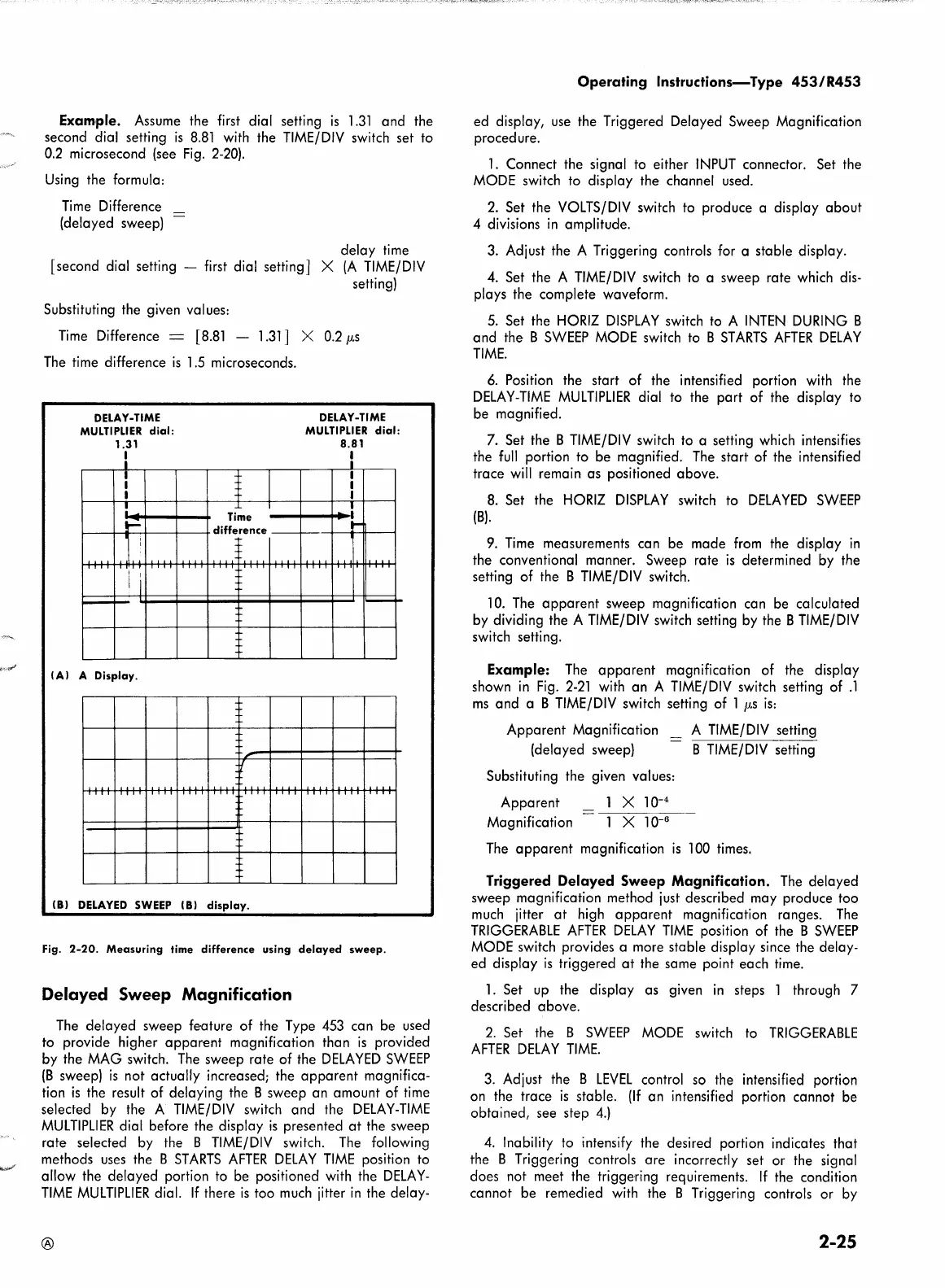Exam
1
ple.
Assume
the
first
dial setting
is
1.31
and the
second dial setting
is
8.81
with
the
TIME/DIV
switch set
to
0.2
microsecond
(see
Fig.
2-20).
Using
the formula:
Time
Difference
(delayed sweep)
delay
time
[second dial setting -
first
dial setting] X
(A
TIME/DIV
setting)
Substituting the given values:
Time
Difference =
[8.81
- 1.31] X
0.2
µs
The
time
difference
is
1.5
microseconds.
DELAY-TIME
MULTIPLIER
dial:
1.31
I
I
I
I
I
I
!'--
\
~
I
I I
(A)
A Display.
I
.L
Time
difference
,
I
(8)
DELAYED
SWEEP
(8)
display.
I
DELAY-TIME
MULTIPLIER
dial:
8.81
I
I
I
I
I
I
I
-
------
Fig.
2-20.
Measuring
time difference using
delayed
sweep.
Delayed Sweep Magnification
The
delayed sweep feoture of the Type
453
can be
used
to provide higher apparent magnification than
is
provided
by the
MAG
switch.
The
sweep rate of the
DELAYED
SWEEP
(B
sweep)
is
not actually increased; the apparent magnifica-
tion
is
the result of delaying the B sweep an amount of
time
selected by the A
TIME/DIV
switch and the
DELAY-TIME
MULTIPLIER
dial before the display
is
presented
at
the sweep
rate selected
by
the B
TIME/DIV
switch.
The
following
methods
uses
the B
ST
ARTS
AFTER
DELAY
TIME
position
to
allow the delayed portion
to
be positioned
with
the
DELAY-
TIME
MULTIPLIER
dial.
If
there
is
too
much
jitter
in
the delay-
®
Operating
Instructions-Type
453/R453
ed display,
use
the Triggered Delayed Sweep Magnification
procedure.
1.
Connect the signal
to
either
INPUT
connector. Set the
MODE
switch
to
display the channel used.
2.
Set the
VOLTS/DIV
switch
to
produce a display about
4 divisions
in
amplitude.
3.
Adjust the A Triggering controls
for
a stable display.
4.
Set the A
TIME/DIV
switch
to
a sweep rate
which
dis-
plays the complete waveform.
5.
Set the
HORIZ
DISPLAY
switch
to
A
INTEN
DURING
B
and the B
SWEEP
MODE
switch
to
B
ST
ARTS
AFTER
DELAY
TIME.
6.
Position the start of the intensified portion
with
the
DELAY-TIME
MULTIPLIER
dial
to
the part of the display
to
be magnified.
7.
Set the B
TIME/DIV
switch
to
a setting which intensifies
the
full
portion to be magnified.
The
start
of
the intensified
trace
will
remain as positioned above.
8.
Set the
HORIZ
DISPLAY
switch
to
DELAYED
SWEEP
(B).
9.
Time
measurements can be made
from
the display
in
the conventional manner. Sweep rate
is
determined
by
the
setting of the B
TIME/DIV
switch.
10.
The
apparent sweep magnification can be calculated
by
dividing the A
TIME/DIV
switch
setting
by
the B
TIME/DIV
switch setting.
Example:
The
apparent magnification of the display
shown
in
Fig.
2-21
with
an A
TIME/DIV
switch setting of
.1
ms
and a B
TIME/DIV
switch setting of 1
µs
is:
Apparent Magnification _ A
TIME/DIV
setting
(delayed sweep) - B
TIME/DIV
setting
Substituting the given values:
Apparent
1 x 10-
4
Magnification 1 X 1
o-e
The
apparent magnification
is
100
times.
Triggered Delayed Sweep Magnification.
The
delayed
sweep magnification method
just
described may produce too
much
jitter
at
high
apparent magnification ranges.
The
TRIGGERABLE
AFTER
DELAY
TIME
position of the B
SWEEP
MODE
switch provides a more stable display since the delay-
ed display
is
triggered
at
the same point each
time.
1.
Set
up
the display as given
in
steps 1 through 7
described above.
2.
Set the B
SWEEP
MODE
switch
to
TRIGGERABLE
AFTER
DELAY
TIME.
3.
Adjust the B
LEVEL
control
so
the intensified portion
on the trace
is
stable.
(If
an intensified portion cannot be
obtained, see step
4.)
4.
Inability
to
intensify the desired portion indicates that
the B Triggering controls are incorrectly set or the signal
does not meet the triggering requirements.
If
the condition
cannot be remedied
with
the B Triggering controls or
by
2-25