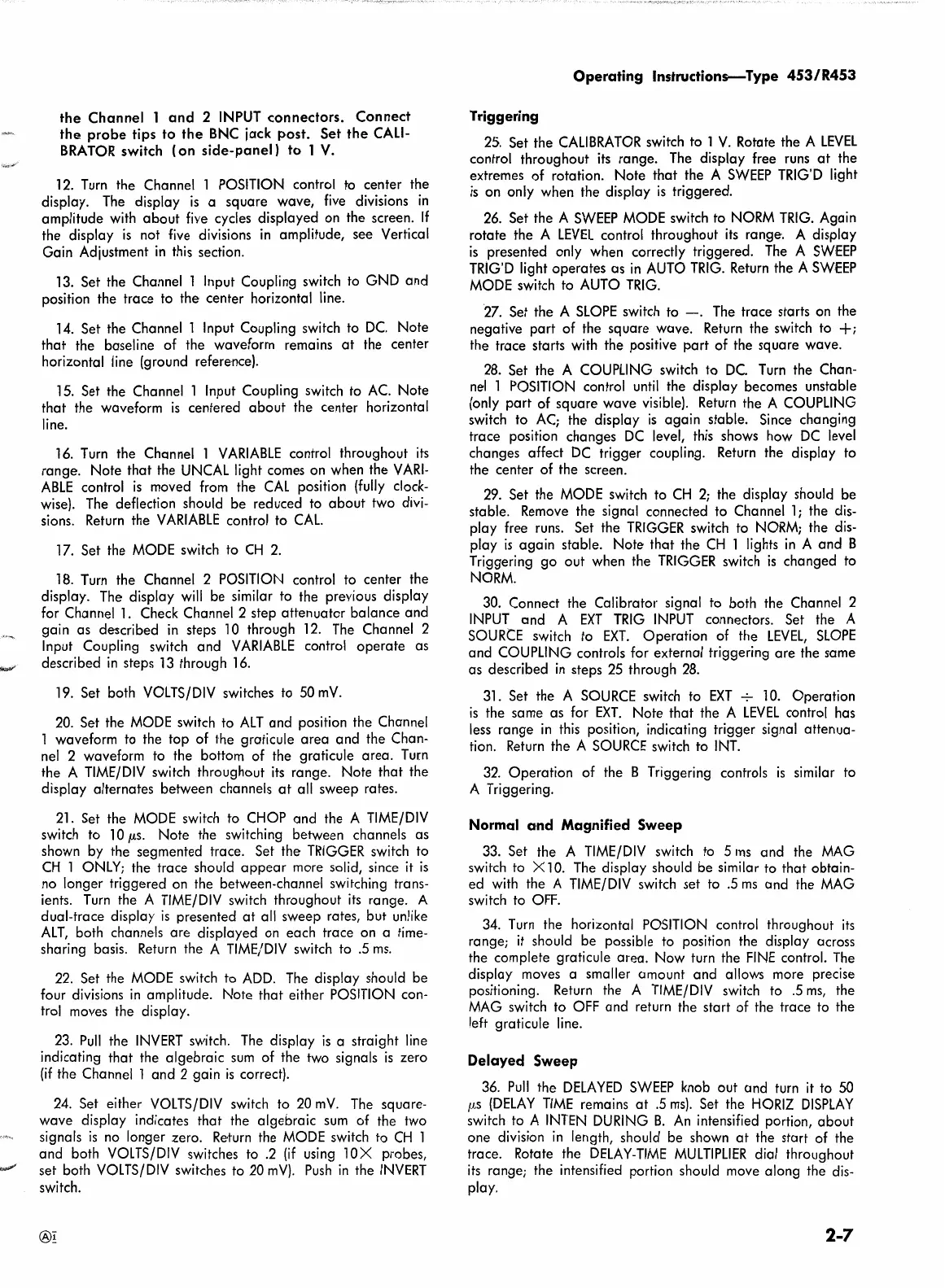the
Channel
1
and
2
INPUT
connectors. Connect
the
probe
tips
to
the
BNC
jack post. Set
the
CALI-
BRATOR
switch
(on
side-panel}
to
1
V.
12.
Turn
the Channel 1
POSITION
control
to
center the
display.
The
display
is
a square wave,
five
divisions
in
amplitude
with
about
five
cycles displayed on the screen.
If
the display
is
not
five
divisions
in
amplitude, see Vertical
Gain Adjustment
in
this
section.
13.
Set the Channel 1 Input Coupling switch
to
GND and
position the trace
to
the center horizontal
line.
14.
Set the Channel 1 Input Coupling switch
to
DC.
Note
that the baseline of the waveform remains
at
the center
horizontal
line
(ground reference).
15.
Set the Channel 1 Input Coupling switch to
AC.
Note
that the waveform
is
centered about the center horizontal
line.
16.
Turn
the Channel l
VARIABLE
control throughout
its
range. Note that the
UNCAL
light comes
on
when the
VARI-
ABLE
control
is
moved
from
the
CAL
position
(fully
clock-
wise).
The
deflection should be reduced
to
about two
divi-
sions.
Return
the
VARI
ABLE
control to
CAL.
17.
Set the
MODE
switch
to
CH
2.
18.
Turn
the Channel 2
POSITION
control
to
center the
display.
The
display
will
be similar
to
the previous display
for Channel
1.
Check Channel 2 step attenuator balance and
gain as described
in
steps l 0 through
12.
The
Channel 2
Input Coupling switch and
VARIABLE
control operate as
described
in
steps
13
through
16.
19.
Set both
VOLTS/DIV
switches
to
50
mV.
20.
Se·t
the
MODE
switch
to
ALT
and position the Channel
waveform
to
the top of the graticule area and the Chan-
nel
2 waveform
to
the bottom of the graticule area.
Turn
the A
TIME/DIV
switch throughout
its
range. Note that the
display alternates between channels
at
all sweep rates.
21.
Set the
MODE
switch
to
CHOP
and the A
TIME/DIV
switch to
10
µs.
Note the switching between channels as
shown
by
the segmented trace. Set the
TRIGGER
switch
to
CH
1
ONLY;
the trace should
appear
more solid, since
it
is
no
longer triggered on the between-channel switching trans-
ients.
Turn
the A
TIME/DIV
switch throughout
its
range. A
dual-trace display
is
presented
at
all sweep rates, but
unlike
ALT,
both channels are displayed
on
each trace on a
time-
sharing basis.
Return
the A
TIME/DIV
switch to
.5
ms.
22.
Set the
MODE
switch
to
ADD.
The
display should be
four divisions
in
amplitude. Note that either
POSITION
con-
trol
moves the display.
23.
Pull
the
INVERT
switch.
The
display
is
a straight
line
indicating that the algebraic
sum
of the two signals
is
zero
(if
the Channel l and 2 gain
is
correct).
24.
Set either
VOLTS/DIV
switch
to
20
mV.
The
square-
wave display indicates that the algebraic
sum
of the two
signals
is
no
longer zero.
Re·turn
the
MODE
switch
to
CH
l
and both
VOLTS/DIV
switches
to
.2
(if
using
lOX
probes,
set both
VOLTS/DIV
switches
to
20
mV).
Push
in
the
INVERT
switch.
®!
Operating
lnstructions--Type
453/R453
Triggering
25.
Set the
CALIBRATOR
switch to 1
V.
Rotate the A
LEVEL
control throughout
its
range.
The
display free
runs
at
the
extremes of rotation. Note that the A
SWEEP
TRIG'D
light
is
on only when the display
is
triggered.
26.
Set the A
SWEEP
MODE
switch to
NORM
TRIG.
Again
rotate the A
LEVEL
control throughout
its
range·.
A display
is
presented only when correctly triggered.
The
A
SWEEP
TRIG'D
light operates as
in
AUTO
TRIG.
Return
the A
SWEEP
MODE
switch to
AUTO
TRIG.
27.
Set the A
SLOPE
switch to
-.
The
trace starts
on
the
negative part of the square wave.
Return
the
switch
to +;
the trace starts
with
the positive part of the square wave.
28.
Set the A
COUPLING
switch to
DC.
Turn
the Chan-
nel
1
POSITION
control
until
the display becomes unstable
(only
part of square wave visible).
Return
the A
COUPLING
switch to
AC;
the display
is
again stable. Since changing
trace position changes
DC
level,
this
shows
how
DC
level
changes affect
DC
trigger coupling.
Return
the display to
the center of the screen.
29.
Set the
MODE
switch
to
CH
2;
the display should be
stable.
Remove
the signal connected to Channel
1;
the
dis-
play free
runs.
Set the
TRIGGER
switch
to
NORM;
the
dis-
play
is
again stable. Note that the
CH
l lights
in
A and B
Triggering go out when the
TRIGGER
switch
is
changed
to
NORM.
30.
Connect the Calibrator signal
to
both the Channel 2
INPUT
and A
EXT
TRIG
INPUT
connectors. Set the A
SOURCE
switch to
EXT.
Operation
of
the
LEVEL,
SLOPE
and
COUPLING
controls for external triggering are the same
as described
in
steps
25
through
28.
31.
Set the A
SOURCE
switch
to
EXT
-;-
10.
Operation
is
the same as for
EXT.
Note that the A
LEVEL
control has
less
range
in
this
position, indicating trigger signal attenua-
tion.
Return
the A
SOURCE
switch to
INT.
32.
Operation of the B Triggering controls
is
similar
to
A Triggering.
Normal a·nd Magnified Sweep
33.
Set the A
TIME/DIV
switch
to
5
ms
and the
MAG
switch
to
X
10.
The
display should be similar
to
that obtain-
ed
with
the A
TIME/DIV
switch
set
to
.5
ms
and the
MAG
switch
to
OFF.
34.
Turn
the horizontal
POSITION
control throughout
its
range;
it
should be possible
to
position the display across
the complete graticule area. Now turn the
FINE
control.
The
display
moves
a smaller amount and allows more precise
positioning.
Return
the A
TIME/DIV
switch
to
.5
ms,
the
MAG
switch
to
OFF
and return the start of the trace
to
the
left graticule
line.
Delayed Sweep
36.
Pull
the
DELAYED
SWEEP
knob
out and
turn
it
to
SO
µs
(DELAY
TIME
remains
at
.5
ms).
Set the
HORIZ
DISPLAY
switch to A
INTEN
DURING
B.
An
intensified portion, about
one division
in
length, should be shown
at
the start of the
trace. Rotate the
DELAY-TIME
MULTIPLIER
dial throughout
its
range; the intensified portion should
move
along the
dis-
play.
2-7