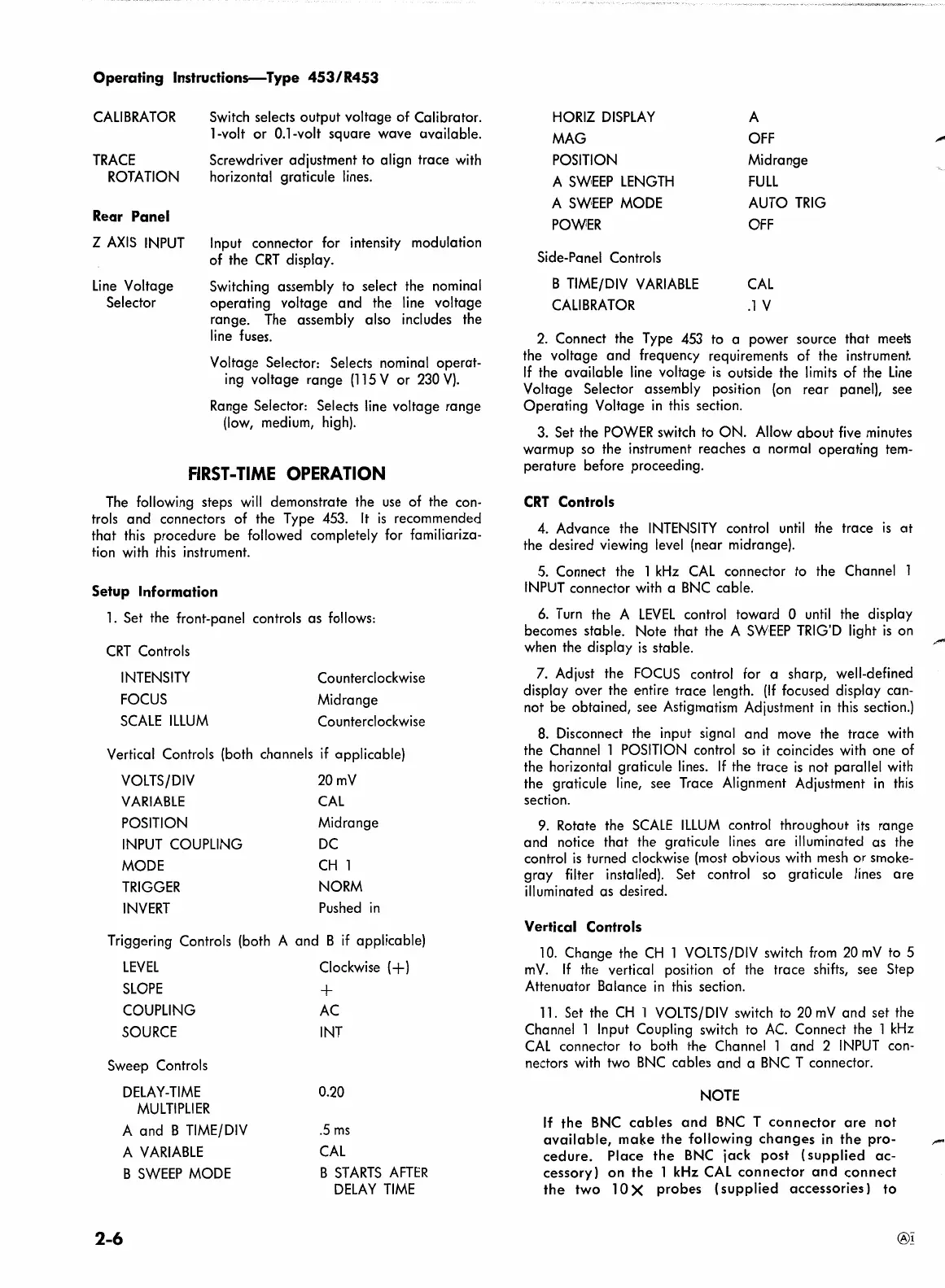Operating Instructions-Type
453/R453
CALIBRATOR
TRACE
ROTATION
Rear Panel
Switch
selects output voltage of Calibrator.
1-volt or 0.1-volt square wave available.
Screwdriver adjustment to align trace
with
horizontal graticule
lines.
Z
AXIS
INPUT
Input connector for intensity modulation
of the
CRT
display.
Line
Voltage
Selector
Switching assembly to select the nominal
operating voltage and the
line
voltage
range.
The
assembly also includes the
line
fuses.
Voltage Selector: Selects nominal operat-
ing
voltage range
(115
V or
230
V).
Range Selector: Selects
line
voltage range
(low,
medium,
high).
FIRST-TIME
OPERATION
The
following steps
will
demonstrate the
use
of the
con-
trols and connectors of the Type
453.
It
is
recommended
that
this
procedure be followed completely
for
familiariza-
tion
with
this
instrument.
Setup
Information
l.
Set the front-panel controls as follows:
CRT
Controls
INTENSITY
FOCUS
SCALE
ILLUM
Counterclockwise
Midrange
Counterclockwise
Vertical Controls (both channels
if
applicable)
VOLTS/DIV
20mV
VARIABLE
CAL
POSITION
Midrange
INPUT
COUPLING
DC
MODE
CH
l
TRIGGER
NORM
INVERT
Pushed
in
Triggering Controls (both A and B
if
applicable)
LEVEL
Clockwise
(+)
SLOPE
+
COUPLING
AC
SOURCE
INT
Sweep Controls
DELAY-TIME
0.20
MULTIPLIER
A and B
TIME/DIV
.5
ms
A
VARIABLE
CAL
B
SWEEP
MODE
B
ST
ARTS
AFTER
DELAY
TIME
HORIZ
DISPLAY
A
MAG
OFF
POSITION
Midrange
A
SWEEP
LENGTH
FULL
A
SWEEP
MODE
AUTO
TRIG
POWER
OFF
Side-Panel Controls
B
TIME/DIV
VARIABLE
CAL
CALIBRATOR
.l v
2.
Connect the Type
453
to a power source that
mee·ts
the voltage and frequency requirements of the instrument.
If
the available
line
voltage·
is
outside the
limits
of the
Line
Voltage Selector assembly position
(on
rear panel), see
Operating Voltage
in
this
section.
3.
Set the
POWER
switch
to ON.
Allow
about
five
minutes
warmup
so
the instrument reaches a normal operating
tem-
perature before proceeding.
CRT
Controls
4.
Advance the
INTENSITY
control
until
the trace
is
at
the desired viewing
level
(near midrange).
5.
Connect the l
kHz
CAL
connector to the Channel l
INPUT
connector
with
a
BNC
cable.
6.
Turn
the A
LEVEL
control toward 0
until
the display
becomes stable. Note that the A
SWEEP
TRIG'D
light
is
on
when the display
is
stable.
7.
Adjust the
FOCUS
control for a sharp, well-defined
display over the entire trace length.
(If
focused display can-
not be obtained, see Astigmatism Adjustment
in
this
section.)
8.
Disconnect the input signal and move the trace
with
the Channel l
POSITION
control
so
it
coincides
with
one of
the horizontal graticule
lines.
If
the trace
is
not parallel
with
the graticule
line,
see Trace Alignment Adjustment
in
this
section.
9.
Rotate the
SCALE
ILLUM
control throughout
its
range
and notice that the graticule
lines
are illuminated as the
control
is
turned clockwise
(most
obvious
with
mesh
or smoke-
gray filter installed). Set control
so
graticule
lines
are
illuminated as desired.
Vertical Controls
10.
Change the
CH
l
VOLTS/DIV
switch
from
20
mV
to 5
mV.
If
the vertical position of the trace shifts, see Step
Attenuator Balance
in
this
section.
11.
Set the
CH
l
VOLTS/DIV
switch
to
20
mV
and set the
Channel
l Input Coupling switch
to
AC.
Connect the l
kHz
CAL
connector
to
both the Channel l and 2
INPUT
con-
nectors
with
two
BNC
cables and a
BNC
T connector.
NOTE
If
the
BNC
cables
and
BNC
T
connector
are
not
available,
make
the
following
changes
in
the
pro-
,,,...
cedure. Place
the
BNC
jack post (supplied ac-
cessory) on
the
l
kHz
CAL
connector
and
connect
the
two l 0 X probes (supplied accessories) to
