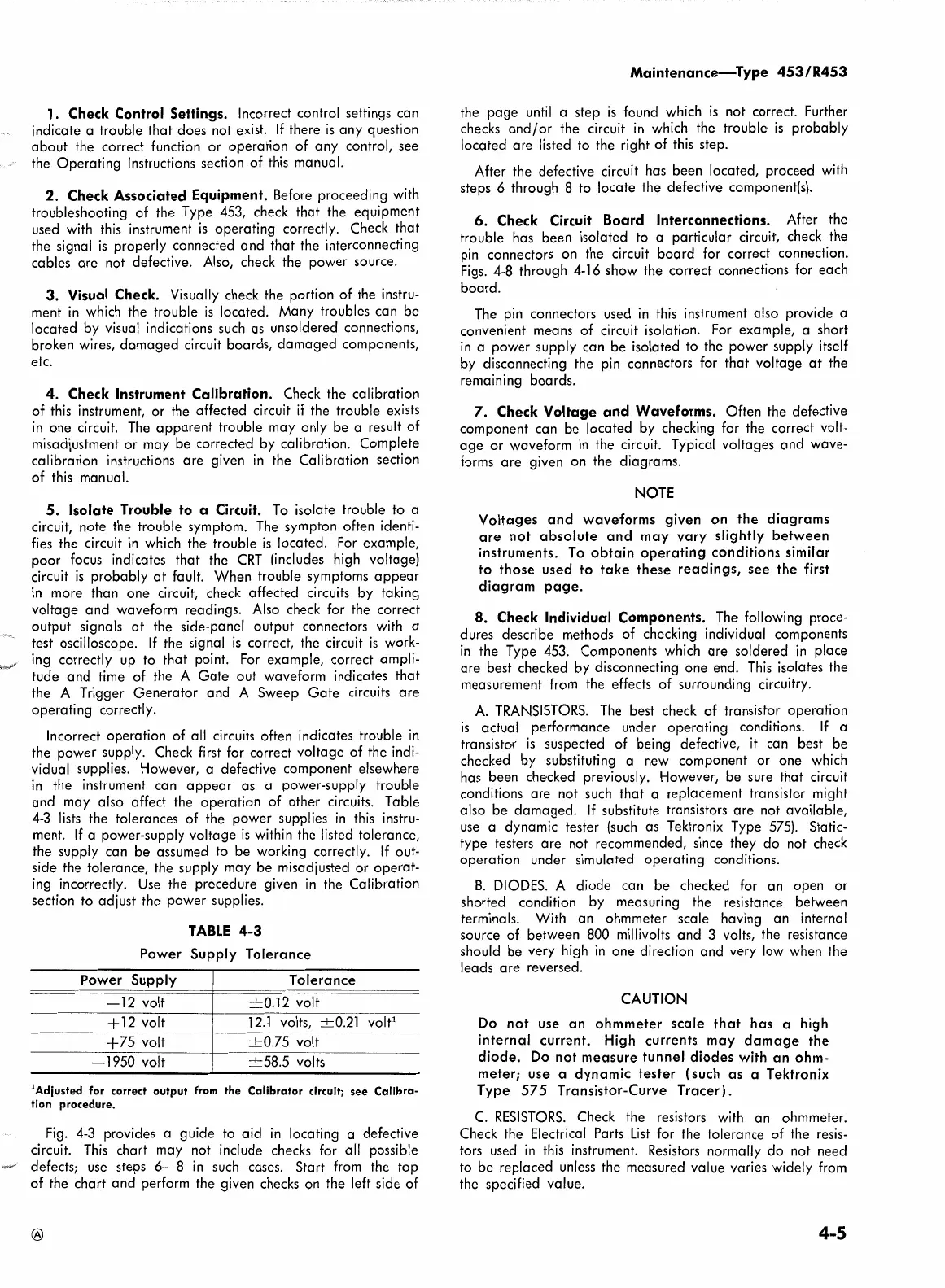1. Check Control Settings. Incorrect control settings can
indicate a trouble that does not exist.
If
there
is
any question
about the correct function or operation of any control, see
the Operating Instructions section of
this
manual.
2.
Check
Associated
Equipment. Before proceeding
with
troubleshooting of the Type
453,
check that the equipment
used
with
this
instrument
is
operating correctly. Check that
the signal
is
properly connected and that the interconnecting
cables
are
not defective.
Also,
check the power source.
3. Visual Check. Visually check the portion of the instru-
ment
in
which the trouble
is
located. Many troubles can be
located by visual indications such as unsoldered connections,
broken wires, damaged circuit boards, damaged components,
etc.
4.
Check Instrument
Calibration.
Check the calibration
of
this
instrument, or the affected circuit
if
the trouble exists
in
one circuit.
The
apparent trouble may only be a result of
misadjustment or may be corrected
by
calibration. Complete
calibration instructions
are
given
in
the Calibration section
of
this
manual.
5.
Isolate
Trouble to a Circuit.
To
isolate trouble to a
circuit, note the trouble symptom.
The
sympton often identi-
fies
the circuit
in
which the trouble
is
located.
For
example,
poor
focus
indicates that the
CRT
(includes high voltage)
circuit
is
probably
at
fault. When trouble symptoms
appear
in
more than one circuit, check affected circuits by taking
voltage and waveform readings.
Also
check for the correct
output signals
at
the side-panel output connectors
with
a
test oscilloscope.
If
the signal
is
correct, the circuit
is
work-
ing correctly
up
to
that point.
For
example, correct ampli-
tude and time
of
the A
Gate
out waveform indicates that
the A Trigger Generator and A Sweep
Gate
circuits
are
operating correctly.
Incorrect operation of all circuits often indicates trouble
in
the power supply. Check
first
for correct voltage of the indi-
vidual supplies. However, a defective component elsewhere
in
the instrument can
appear
as a power-supply trouble
and may also affect the operation of other circuits. Table
4-3
lists
the tolerances of the power supplies
in
this
instru-
ment.
If
a power-supply voltage
is
within the listed tolerance,
the supply can be assumed to be working correctly.
If
out-
side the tolerance, the supply may be misadjusted or operat-
ing incorrectly.
Use
the procedure given
in
the Calibration
section to adjust the power supplies.
TABLE
4-3
Power Supply Tolerance
Power Supply
Tolerance
-12
volt
+0.12
volt
+12
volt
12.1
volts, +0.21 volt
1
+75
volt
+0.75
volt
-1950
volt
+58.5
volts
1
Adjusted for correct
output
from
the
Calibrator
circuit;
see
Calibra-
tion procedure.
Fig.
4-3
provides a guide
to
aid
in
locating a defective
circuit.
This
chart may not include checks for all possible
defects;
use
steps
6-8
in
such
cases. Start
from
the top
of the chart and perform the given checks
on
the left side of
®
Maintenance-Type
453/R453
the
page
until
a step
is
found which
is
not correct. Further
checks
and/or
the circuit
in
which the trouble
is
probably
located
are
listed to the right of
this
step.
After the defective circuit has been located, proceed
with
steps 6 through 8 to locate the defective component(s).
6.
Check Circuit
Board
Interconnections. After the
trouble has been isolated to a particular circuit, check the
pin
connectors on the circuit board for correct connection.
Figs.
4-8
through
4-16
show the correct connections for each
board.
The
pin
connectors used
in
this
instrument also provide a
convenient means of circuit isolation.
For
example, a short
in
a power supply can be isolated to the power supply itself
by disconnecting the
pin
connectors for that voltage
at
the
remaining boards.
7.
Check
Voltage
and
Waveforms. Often the defective
component can be located by checking for the correct volt-
age
or waveform
in
the circuit. Typical voltages and wave-
forms
are given on the diagrams.
NOTE
Voltages
and
waveforms given on
the
diagrams
are
not
absolute
and
may
vary
slightly
between
instruments.
To
obtain
operating
conditions similar
to
those
used to
take
these
readings,
see
the
first
diagram
page.
8. Check Individual Components.
The
following proce-
dures describe methods of checking individual components
in
the Type
453.
Components which are soldered
in
place
are
best checked
by
disconnecting one end.
This
isolates the
measurement
from
the effects of surrounding circuitry.
A.
TRANSISTORS.
The
best check of transistor operation
is
actual performance under operating conditions.
If
a
transistor
is
suspected of being defective,
it
can best be
checked by substituting a new component or one which
has been checked previously. However, be sure that circuit
conditions are not such that a replacement transistor might
also be damaged.
If
substitute transistors are not available,
use
a dynamic tester
(such
as Tektronix Type
575).
Static-
type testers are not recommended, since they do not check
operation under simulated operating conditions.
B.
DIODES.
A diode can be checked for an open or
shorted condition by measuring the resistance between
terminals. With an ohmmeter scale having an internal
source of between
800
millivolts
and 3 volts, the resistance
should be very high
in
one direction and very
low
when the
leads are reversed.
CAUTION
Do
not
use
an
ohmmeter
scale
that
has
a high
internal
current. High currents may
damage
the
diode.
Do
not measure tunnel
diodes
with
an
ohm-
meter; use a dynamic tester (such
as
a Tektronix
Type
575 Transistor-Curve
Tracer).
C.
RESISTORS.
Check the resistors
with
an ohmmeter.
Check the Electrical Parts
List
for the tolerance of the
resis-
tors used
in
this
instrument.
Resistors
normally do not need
to be replaced
unless
the measured value varies widely
from
the specified value.
4-5