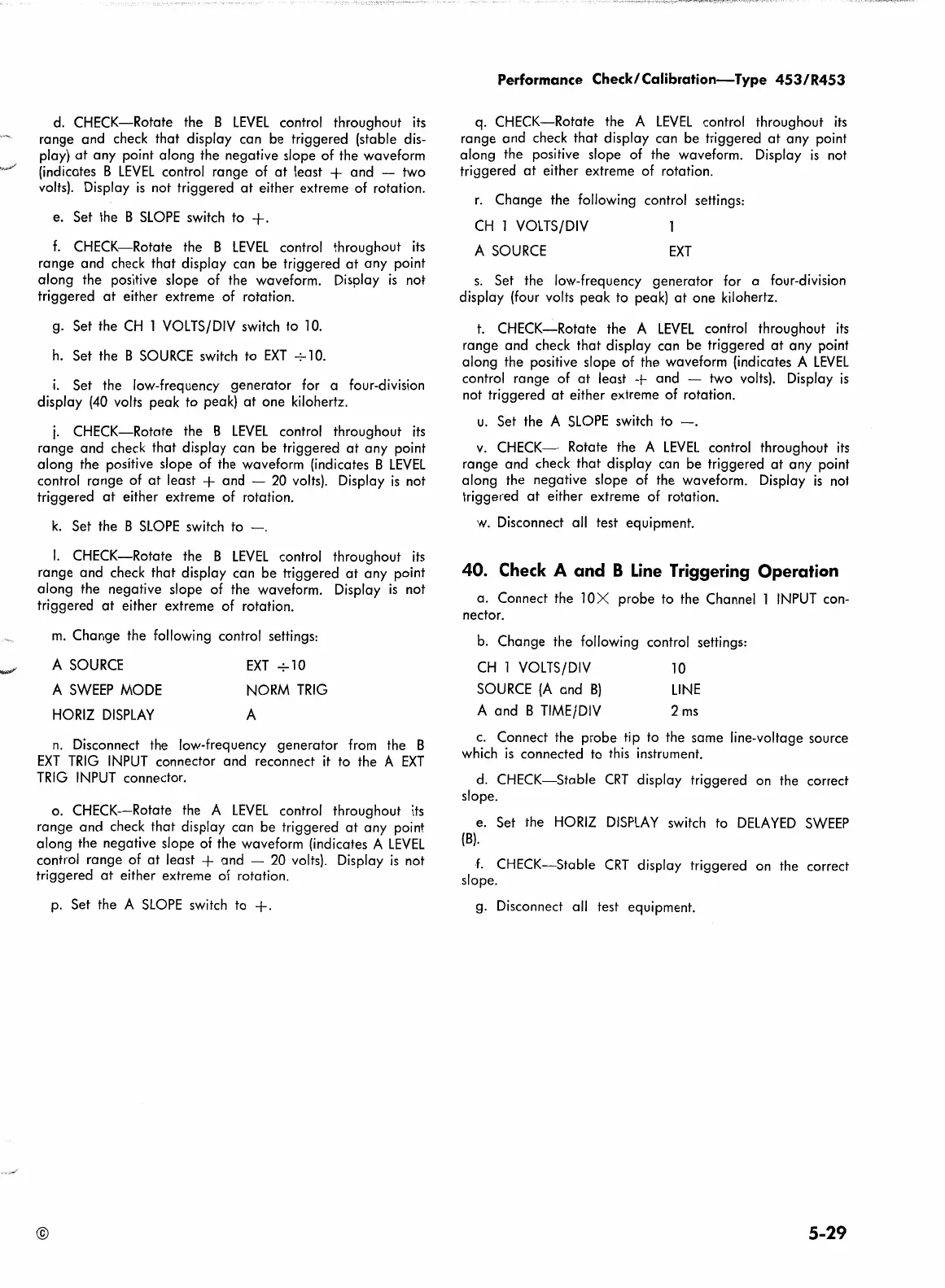d.
CHECK-Rotate the B
LEVEL
control throughout
its
range and check that display can be triggered (stable dis-
play)
at
any point along the negative slope of the waveform
(indicates
B
LEVEL
control range of
at
least + and - two
volts).
Display
is
not triggered
at
either extreme of rotation.
e.
Set the B
SLOPE
switch to
+.
f.
CHECK-Rotate the B
LEVEL
control throughout
its
range and check that display can be triggered
at
any point
along the positive slope of the waveform. Display
is
not
triggered
at
either extreme of rotation.
g. Set the
CH
1
VOLTS/DIV
switch to
10.
h.
Set the B
SOURCE
switch to
EXT
-;-10.
i.
Set the low-frequency generator for a four-division
display
(40
volts peak to peak)
at
one kilohertz.
j.
CHECK-Rotate the B
LEVEL
control throughout
its
range and check that display can be triggered
at
any point
along the positive slope of the waveform (indicates
B
LEVEL
control range of
at
least + and - 20
volts).
Display
is
not
triggered
at
either extreme of rotation.
k.
Set the B
SLOPE
switch to
-.
I.
CHECK-Rotate the B
LEVEL
control throughout
its
range and check that display can be triggered
at
any point
along the negative slope of the waveform. Display
is
not
triggered
at
either extreme of rotation.
m.
Change the following control settings:
A
SOURCE
A
SWEEP
MODE
HORIZ
DISPLAY
EXT
-;-10
NORM
TRIG
A
n.
Disconnect the low-frequency generator
from
the B
EXT
TRIG
INPUT
connector and reconnect
it
to the A
EXT
TRIG
INPUT
connector.
o. CHECK-Rotate the A
LEVEL
control throughout
its
range and check that display can be triggered
at
any point
along the negative slope of the waveform (indicates A
LEVEL
control range of
at
least + and - 20
volts).
Display
is
not
triggered
at
either extreme of rotation.
p.
Set the A
SLOPE
switch to
+.
©
Performance Check/Calibration-Type
453/R453
q.
CHECK-Rotate the A
LEVEL
control throughout
its
range and check that display can be triggered
at
any point
along the positive slope of the waveform. Display
is
not
triggered
at
either extreme of rotation.
r.
Change the following control settings:
CH
1
VOLTS/DIV
A
SOURCE
EXT
s.
Set the low-frequency generator for a four-division
display (four volts peak to peak)
at
one kilohertz.
t.
CHECK-Rotate the A
LEVEL
control throughout
its
range and check that display can be triggered
at
any point
along the positive slope of the waveform (indicates A
LEVEL
control range of
at
least + and - two
volts).
Display
is
not triggered
at
either extreme of rotation.
u.
Set the A
SLOPE
switch to
-.
v.
CHECK-
Rotate the A
LEVEL
control throughout
its
range and check that display can be triggered
at
any point
along the negative slope of the waveform. Display
is
not
triggered
at
either extreme of rotation.
w.
Disconnect all test equipment.
40.
Check
A and B
Line
Triggering Operation
a. Connect the lOX probe to the Channel 1
INPUT
con-
nector.
b.
Change the following control settings:
CH
1
VOLTS/DIV
SOURCE
(A
and
B)
A and B
TIME/DIV
10
LINE
2
ms
c.
Connect the probe tip to the same line-voltage source
which
is
connected to
this
instrument.
d.
CHECK-Stable
CRT
display triggered
on
the correct
slope.
e.
Set the
HORIZ
DISPLAY
switch to
DELAYED
SWEEP
(B).
.f.
CHECK-Stable
CRT
display triggered
on
the correct
slope.
g.
Disconnect all test equipment.
5-29