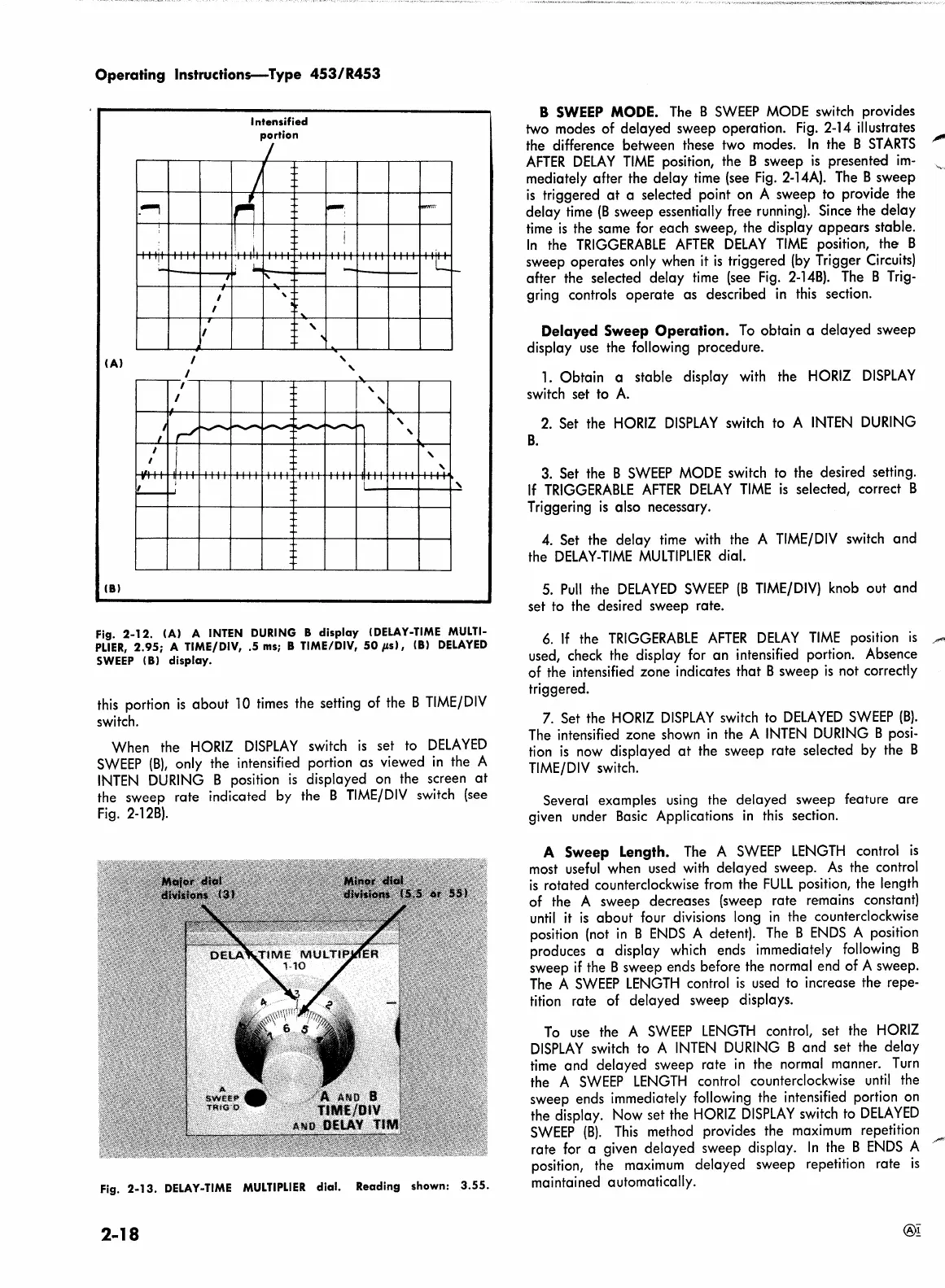Operating
Instructions-Type
453/R453
(A)
I
Bl
_
__,
'
'fl
TT
'-~
I
I
--,·
I
'
r-'
I
I
.I
I
.•.
r
L-w
I
11
I
.
I
I
.
I
-
-
Intensified
portion
I
I
,.,
I
!
.I
'I
I
'·
;
.I-
I'
.
'
'
I
.
'
-
-~I:""
-
-
'
~;
'
I
-
'
'
-
--
fl
.
'
'
L-
l
~TT
I
ifttNlll
:.
L
....
'
'
'
'
I
'
Fig.
2-12.
IA)
A INTEN DURING B
display
!DELAY-TIME MULTI-
PLIER,
2.95;
A TIME/DIV, .5
ms;
B TIME/DIV,
50
µs),
I
Bl
DELAYED
SWEEP
IB)
display.
this
portion
is
about
10
times
the setting
of
the B
TIME/DIV
switch.
When the
HORIZ
DISPLAY
switch
is
set
to
DELAYED
SWEEP
(B),
only the intensified portion as viewed
in
the A
INTEN
DURING
B position
is
displayed
on
the screen
at
the sweep rate indicated
by
the B
TIME/DIV
switch
(see
Fig.
2-128).
Fig.
2-13.
DELAY-TIME
MULTIPLIER
dial.
Reading shown:
3.55.
2-18
B
SWEEP
MODE.
The
B
SWEEP
MODE
switch
provides
two modes of delayed sweep operation.
Fig.
2-14
illustrates
the difference between these two modes.
In
the B
STARTS
"""
AFTER
DELAY
TIME
position, the B sweep
is
presented
im-
mediately after the delay
time
(see
Fig.
2-14A).
The
B sweep
is
triggered
at
a selected point
on
A sweep
to
provide the
delay
time
(B
sweep essentially free
running).
Since the delay
time
is
the same
for
each sweep, the display appears stable.
In
the
TRIGGERABLE
AFTER
DELAY
TIME
position, the B
sweep operates only when
it
is
triggered
(by
Trigger
Circuits)
after the selected delay
time
(see
Fig.
2-148).
The
B
Trig-
gring controls operate as described
in
this
section.
Delayed Sweep
Operation.
To
obtain a delayed sweep
display
use
the following procedure.
1.
Obtain a stable display
with
the
HORIZ
DISPLAY
switch
set
to
A.
2.
Set the
HORIZ
DISPLAY
switch
to
A
INTEN
DURING
B .
3.
Set the B
SWEEP
MODE
switch
to
the desired setting.
If
TRIGGERABLE
AFTER
DELAY
TIME
is
selected, correct B
Triggering
is
also necessary.
4.
Set the delay time
with
the A
TIME/DIV
switch
and
the
DELAY-TIME
MULTIPLIER
dial.
5.
Pull
the
DELAYED
SWEEP
(B
TIME/DIV)
knob
out and
set
to
the desired sweep rate.
6.
If the
TRIGGERABLE
AFTER
DELAY
TIME
position
is
used, check the display for an intensified portion. Absence
of the intensified zone indicates that B sweep
is
not correctly
triggered.
7.
Set the
HORIZ
DISPLAY
switch
to
DELAYED
SWEEP
(B).
The
intensified zone
shown
in
the A
INTEN
DURING
B
posi-
tion
is
now
displayed
at
the sweep rate selected
by
the B
TIME/DIV
switch.
Several examples
using
the delayed sweep feature are
given under
Basic
Applications
in
this
section.
A Sweep Length.
The
A
SWEEP
LENGTH
control
is
most
useful
when
used
with
delayed sweep.
As
the control
is
rotated counterclockwise
from
the
FULL
position, the length
of the A sweep decreases (sweep rate remains constant)
until
it
is
about four divisions long
in
the counterclockwise
position
(not
in
B
ENDS
A detent).
The
B
ENDS
A position
produces a display
which
ends immediate·ly following B
sweep if the B sweep ends before the normal end of A sweep.
The
A
SWEEP
LENGTH
control
is
used
to
increase the repe-
tition rate
of
delayed sweep displays.
To
use
the A
SWEEP
LENGTH
control, set the
HORIZ
DISPLAY
switch
to
A
INTEN
DURING
B and set the delay
time
and delayed sweep rate
in
the normal manner.
Turn
the A
SWEEP
LENGTH
control counterclockwise
until
the
sweep ends immediately following the intensified portion
on
the display. Now set the
HORIZ
DISPLAY
switch
to
DELAYED
SWEEP
(B).
This
method provides the
maximum
repetition
rate
for
a given delayed sweep display.
In
the B
ENDS
A
position, the
maximum
delayed sweep repetition rate
is
maintained automatically.
@!