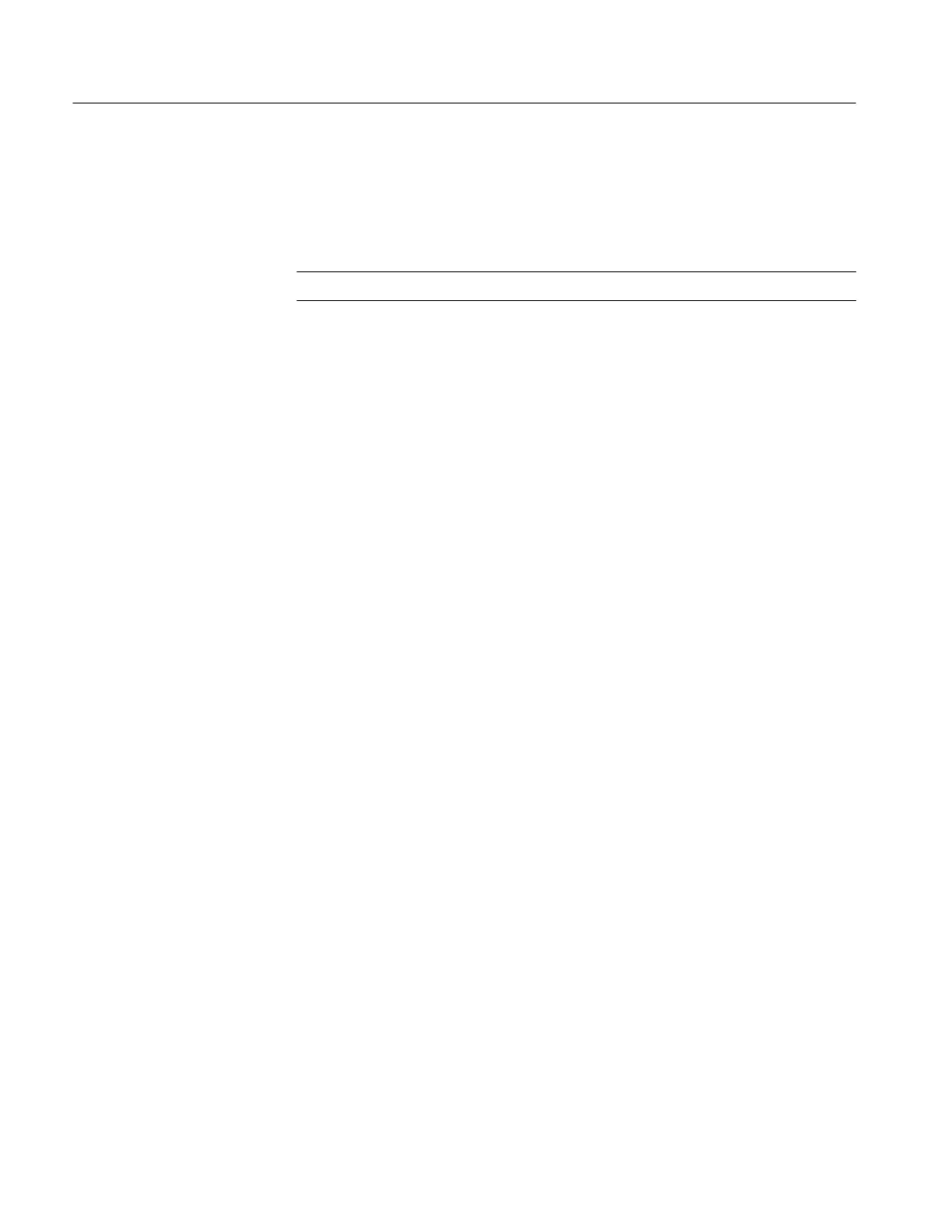Saving and Recalling Front-Panel Setups
3–52
TDS 340A, TDS 360 & TDS 380 User Manual
Using Internal Memory
Internal, nonvolatile memory contains locations to store up to ten oscilloscope
setups.
NOTE. The Tek Secure feature (page 3–59) will erase all saved setups.
To save the current setup, press the front-panel button SAVE/RECALL and then
the main-menu button Save Current Setup. Select a setup from the side menu
(press the lowermost side-menu button, labeled –more– x of 3, to page through
the setups). Finally, press the side-menu button OK Overwrite Saved Setup.
To recall a setup from internal memory, press the front-panel button SAVE/RE-
CALL and then press the main-menu button Recall Saved Setup. Select a
destination setup memory from the side menu (press the lowermost side-menu
button, labeled –more– x of 3, to page through the setups).
Recalling a setup does not change the menu that is currently displayed. If you
recall a setup that is labeled factory in the side menu, you recall the factory
setup. (The conventional method for recalling the factory setup is described
below.)
To recall the default factory setup, press the front-panel button SAVE/RECALL
and then press the main-menu button Recall Factory Setup. Press the side-menu
button OK Confirm Factory Init to complete the initialization.
Saving the Current Setup
Recalling a Setup
Recalling the Factory
Setup
