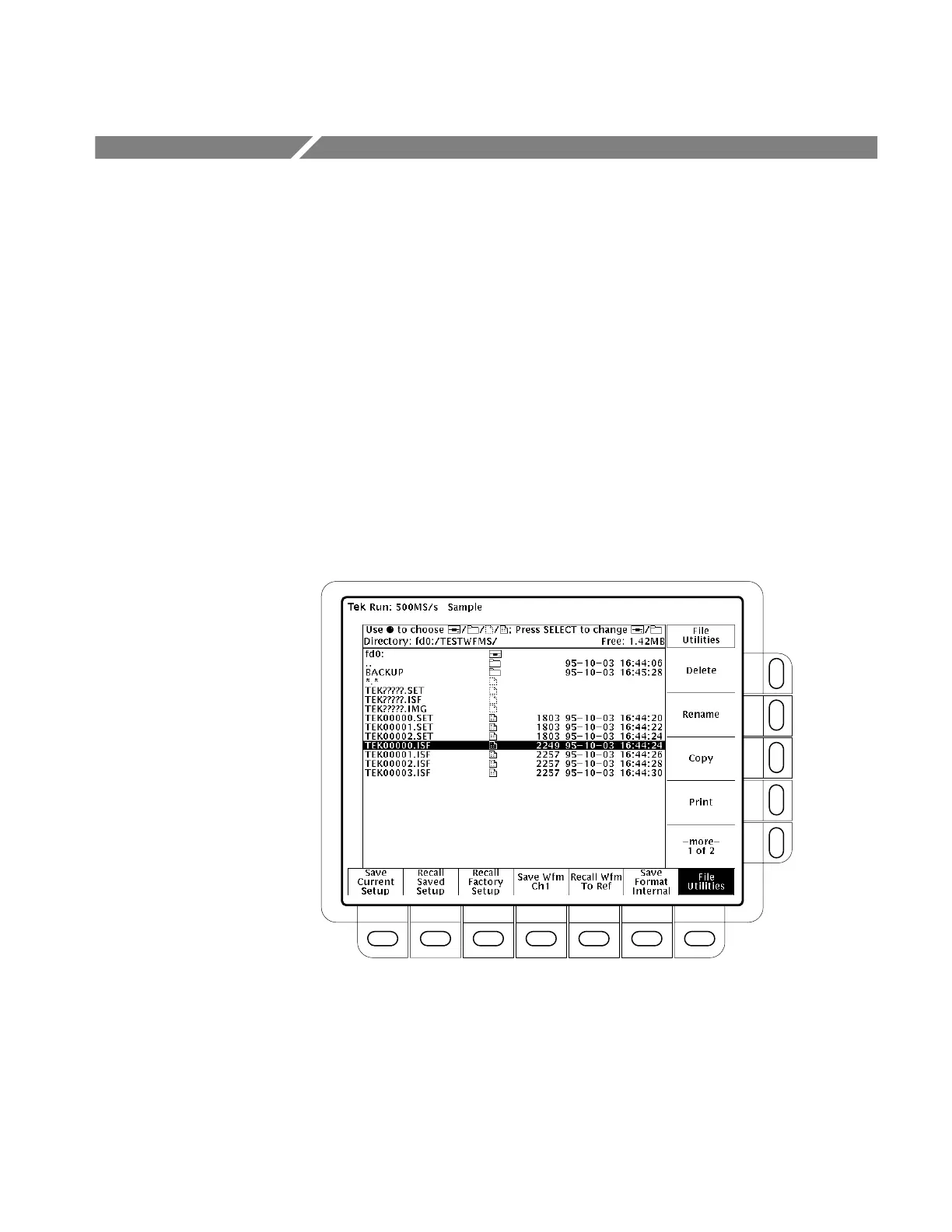TDS 340A, TDS 360 & TDS 380 User Manual
3–55
Using the File System
The TDS 300 oscilloscopes provide file utilities and a floppy disk drive for
saving hard copies, setups, and waveforms. This section describes how to
manage (delete, rename, and so forth) these files using the file system. Read the
sections listed under For More Information on page 3–58 for information on
saving hard copies, setups, and waveforms.
The File Utilities menu lets you delete, rename, copy, print files, create a new
directory, operate the confirm delete and overwrite lock, and format disks.
To bring up the File Utilities menu:
1. Press the SAVE/RECALL button.
2. Press File Utilities in the main menu to bring up the File Utilities side menu.
(See Figure 3–35.)
Figure 3–35: File utilities
Accessing the File Utilities