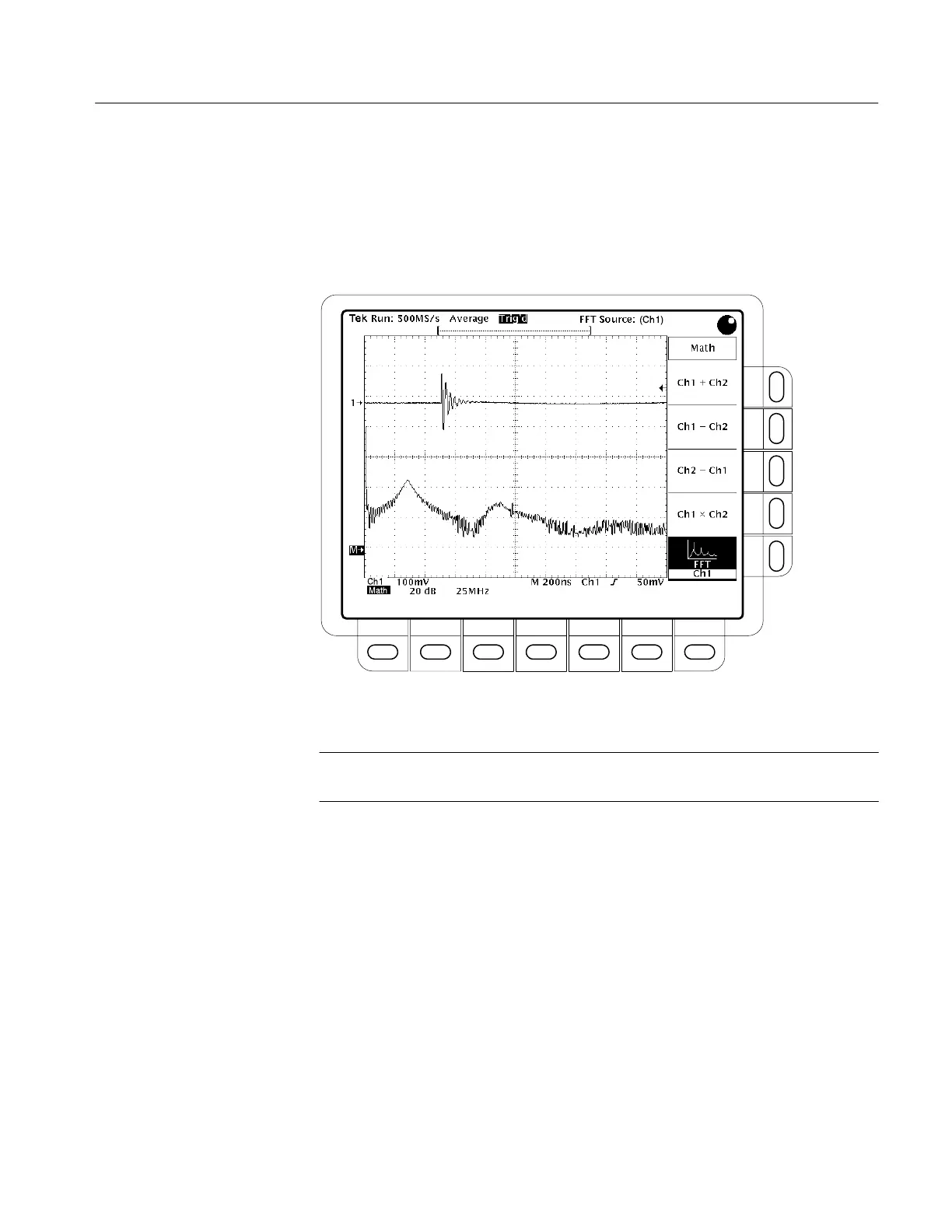Using the FFT
TDS 340A, TDS 360 & TDS 380 User Manual
3–33
3. Press the front-panel MATH button to display a math waveform.
4. Press the FFT side-menu button to select the FFT waveform. To select a
different source channel, press the FFT side-menu button repeatedly. See
Figure 3–22.
Figure 3–22: Define FFT waveform menu
NOTE. The FFT math waveform vertical scale factor is dBV
RMS
, which is dB
relative to 1 V
RMS
(0 dB =1 V
RMS)
.
5. Press the HORIZONTAL MENU button and then press the main-menu
button Fit to Screen.
6. Press the side-menu button On to display a complete frequency spectrum,
from DC to the Nyquist frequency.
