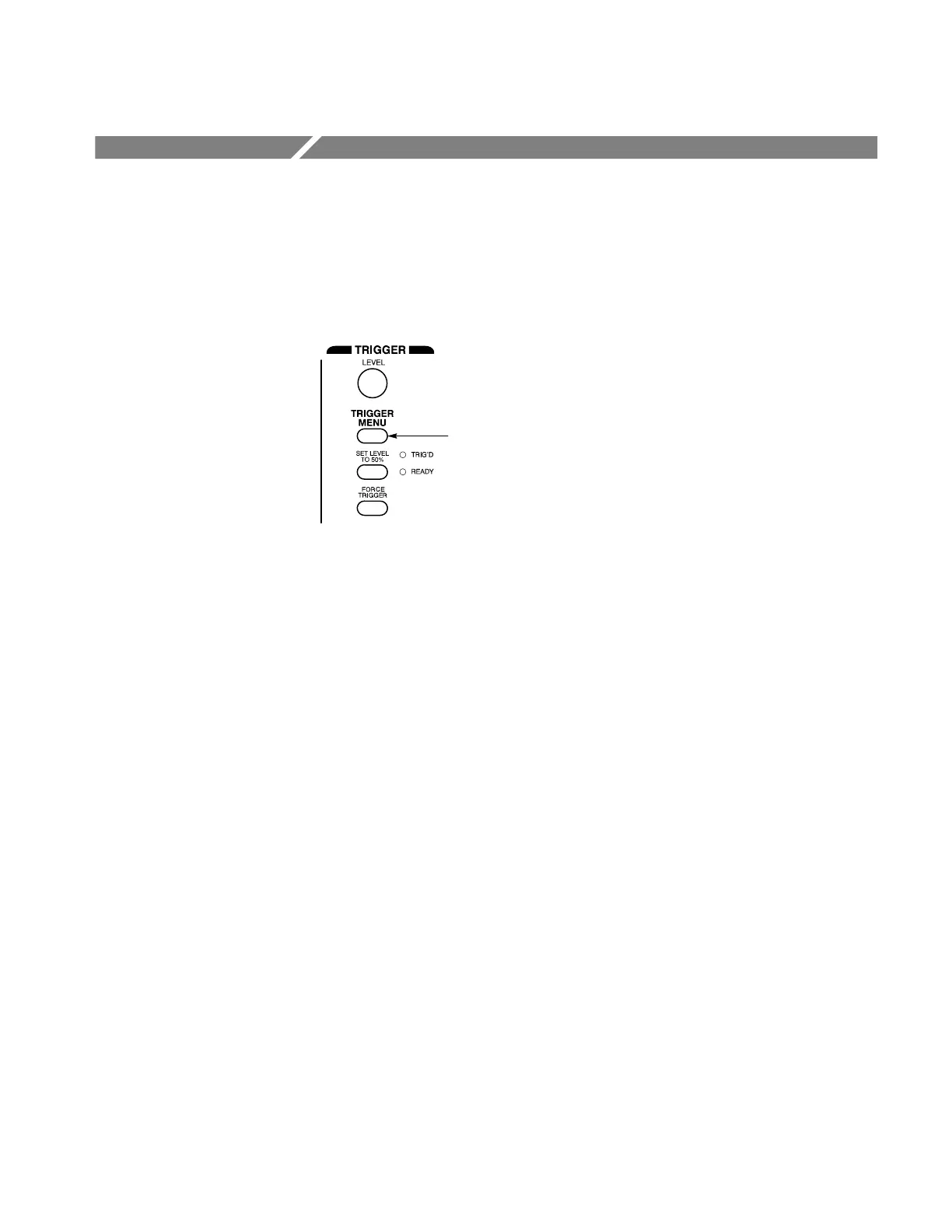TDS 340A, TDS 360 & TDS 380 User Manual
3–11
Triggering
TDS 300 Series oscilloscopes have two triggers: a standard edge trigger and a
video trigger. To access trigger settings and features, press the TRIGGER MENU
button, shown in Figure 3–8.
Trigger menu
Figure 3–8: The TRIGGER MENU button
This button calls up one of two menus: the edge trigger menu or the video trigger
menu. Press the leftmost main-menu button to switch between the two trigger
menus.
Edge Triggering
The edge trigger triggers on the rising or falling edge of the input signal. You can
access edge-trigger settings through the edge trigger menu, shown in Figure 3–9.
Be sure the leftmost main menu selection indicates Type Edge.
