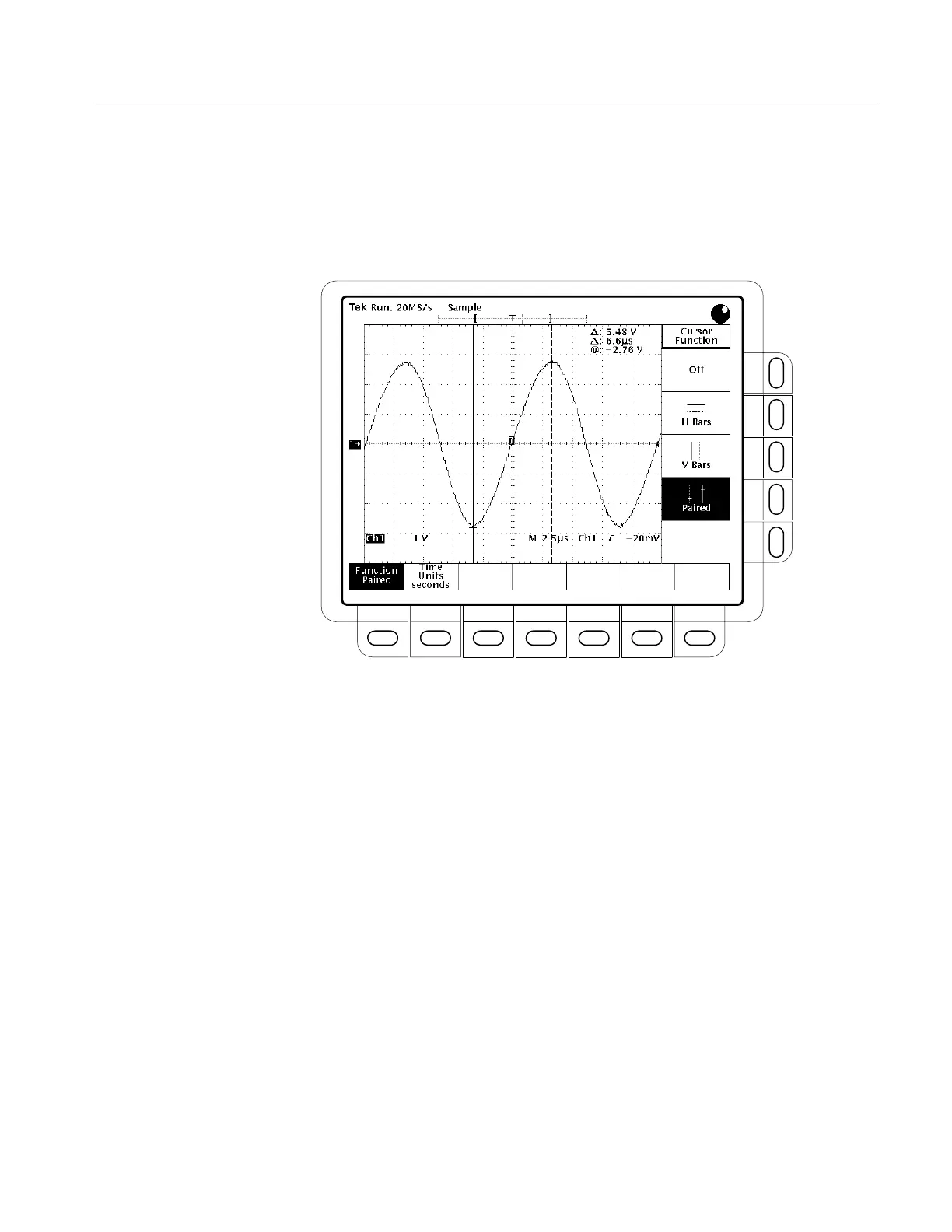Taking Measurements
TDS 340A, TDS 360 & TDS 380 User Manual
3–23
5. Use the General Purpose Knob to move one cursor to a desired measurement
point. For example, if you wanted to measure both the peak-to-peak voltage
and period of a sine wave, you would start by moving one paired cursor to a
“valley” (see Figure 3–16).
Figure 3–16: Paired cursor measurements of a sine wave
6. Press SELECT.
7. Use the General Purpose Knob to move the second cursor to another desired
measurement point. To continue the example, you would move the second
cursor to the previous “peak.”
8. Read the measured value(s) at the upper right corner of the display next to
the D sign(s). Figure 3–16 shows a sine wave with a 5.48 V
p-p
and a 13.2 ms
period (6.6 ms × 2).
