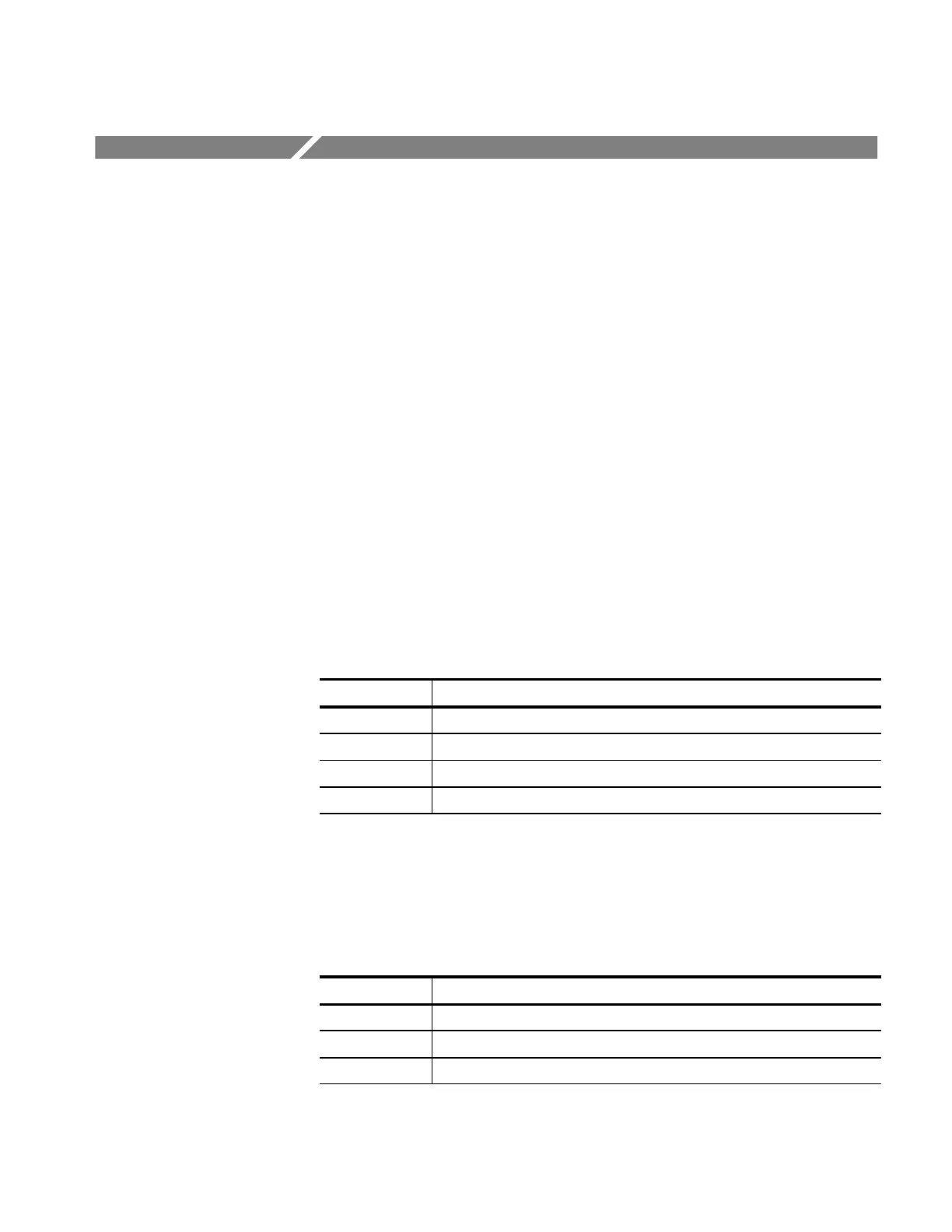TDS 340A, TDS 360 & TDS 380 User Manual
C–1
Appendix C: Options and Accessories
This appendix describes the various options as well as the standard and optional
accessories that are available for the TDS 340A, TDS 340A, and TDS 380.
Options
Options include the following.
This option includes GPIB, RS-232, and Centronics interfaces, VGA video
output, and power for the DPU 411 printer. It also includes the TDS 340A,
TDS 360 & TDS 380 Programmer Manual.
You can connect a remote display to the VGA 9-pin D connector on the rear
panel. Table C–6 on page C–4 gives the part number of a properly shielded
cable that is commercially available.
Because display manufacturers use different pin combinations and connectors,
you may find the information in Table C–1 helpful.
Table C–1: VGA output connector pins
Pin Signal
2 Video (monochrome analog)
4 Horizontal sync @ 31.5 kHz (VGA rate)
5 Vertical sync
6, 7, 8 Ground
Besides the standard North American, 110 V, 60 Hz power cord, Tektronix ships
any of five alternate power cord configurations with the oscilloscope when
ordered by the customer (see Table C–2).
Table C–2: International power cords
Option Power Cord
A1 Universal European — 220 V, 50 Hz
A2 UK — 240 V, 50 Hz
A3 Australian — 240 V, 50 Hz
Option 14: I/O Interfaces
Options A1–A5:
International Power Cords
