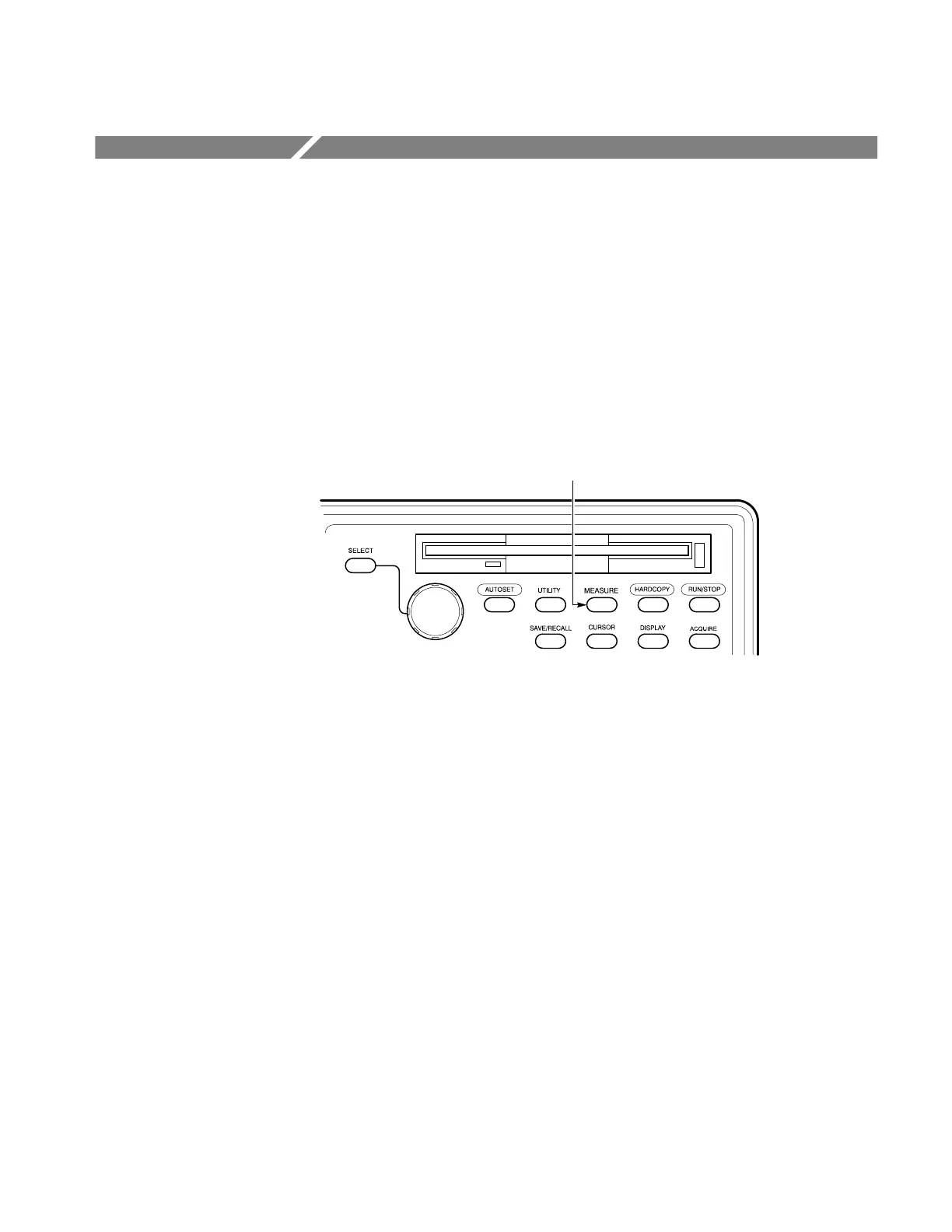TDS 340A, TDS 360 & TDS 380 User Manual
3–17
Taking Measurements
TDS 300 Series oscilloscopes have two features that make it easy for you to
measure data from a displayed waveform: automated measurements and cursors.
Automated Measurements
The oscilloscope can perform 21 different automated measurements on a
waveform (four measurements at any one time). To access these measurements,
press the MEASURE button, shown in Figure 3–12.
Measure
Figure 3–12: The MEASURE button
The MEASURE button activates the measure menu, shown in Figure 3–13.
