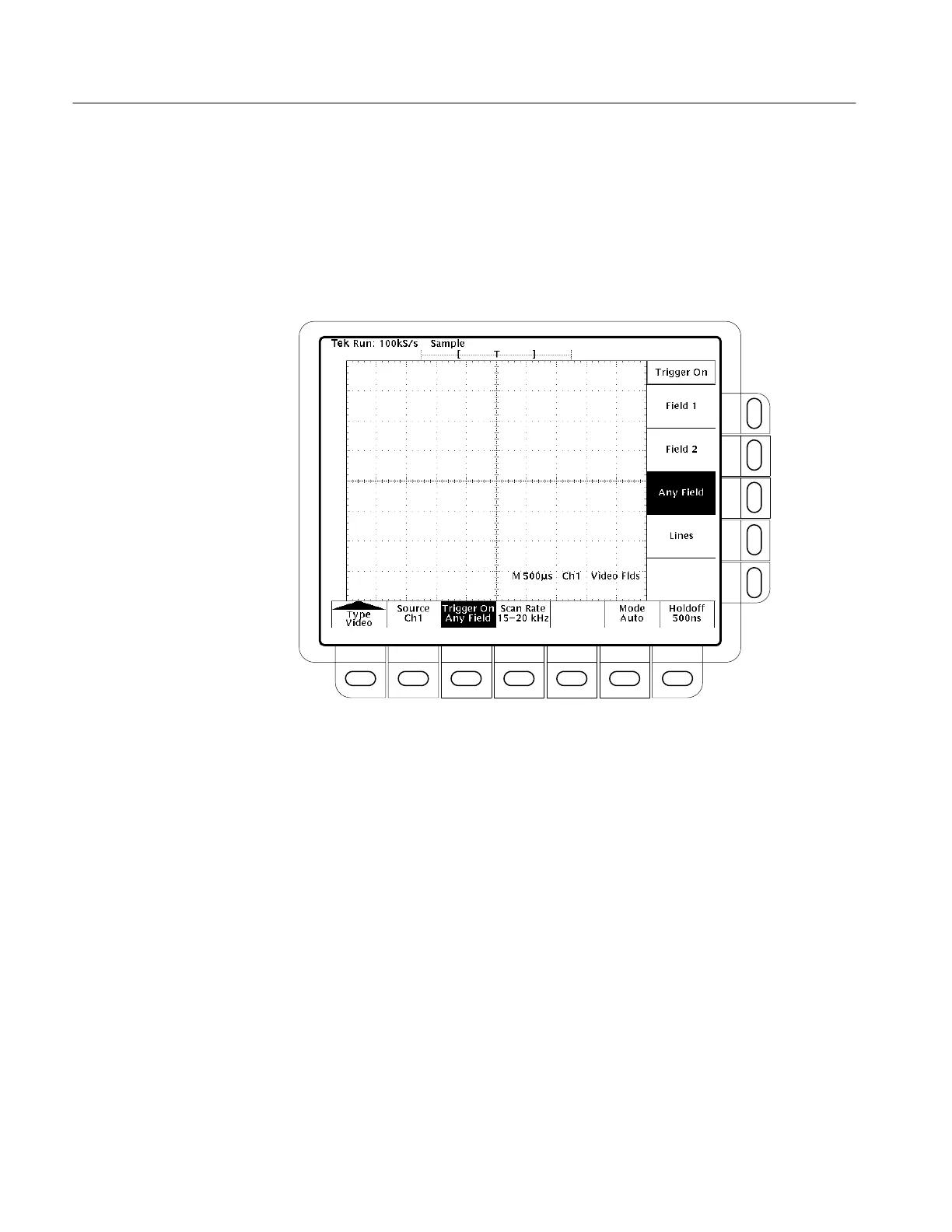Triggering
3–14
TDS 340A, TDS 360 & TDS 380 User Manual
Video Triggering
The video trigger triggers on field 1, field 2, any field, or lines of an NTSC or
PAL standard video signal. It can also trigger on nonstandard video signals with
similar sync signals. You can access video trigger settings through the video
trigger menu, shown in Figure 3–10.
Figure 3–10: The video trigger menu
Use the video trigger menu to perform these tasks.
These main menu selections perform exactly as in the edge trigger menu,
because the two triggers share these parameters. For example, if you set the edge
trigger holdoff to 2.3 ms and then switch to the video trigger, its holdoff will also
be 2.3 ms.
Press the main-menu button Trigger On to select the part of the video signal on
which the oscilloscope will trigger. Use the side menu to select from these
options:
H Press Field 1 to trigger on field 1 of the video signal.
H Press Field 2 to trigger on field 2 of the video signal.
Select Trigger Source,
Mode, and Holdoff
Select Trigger Point
