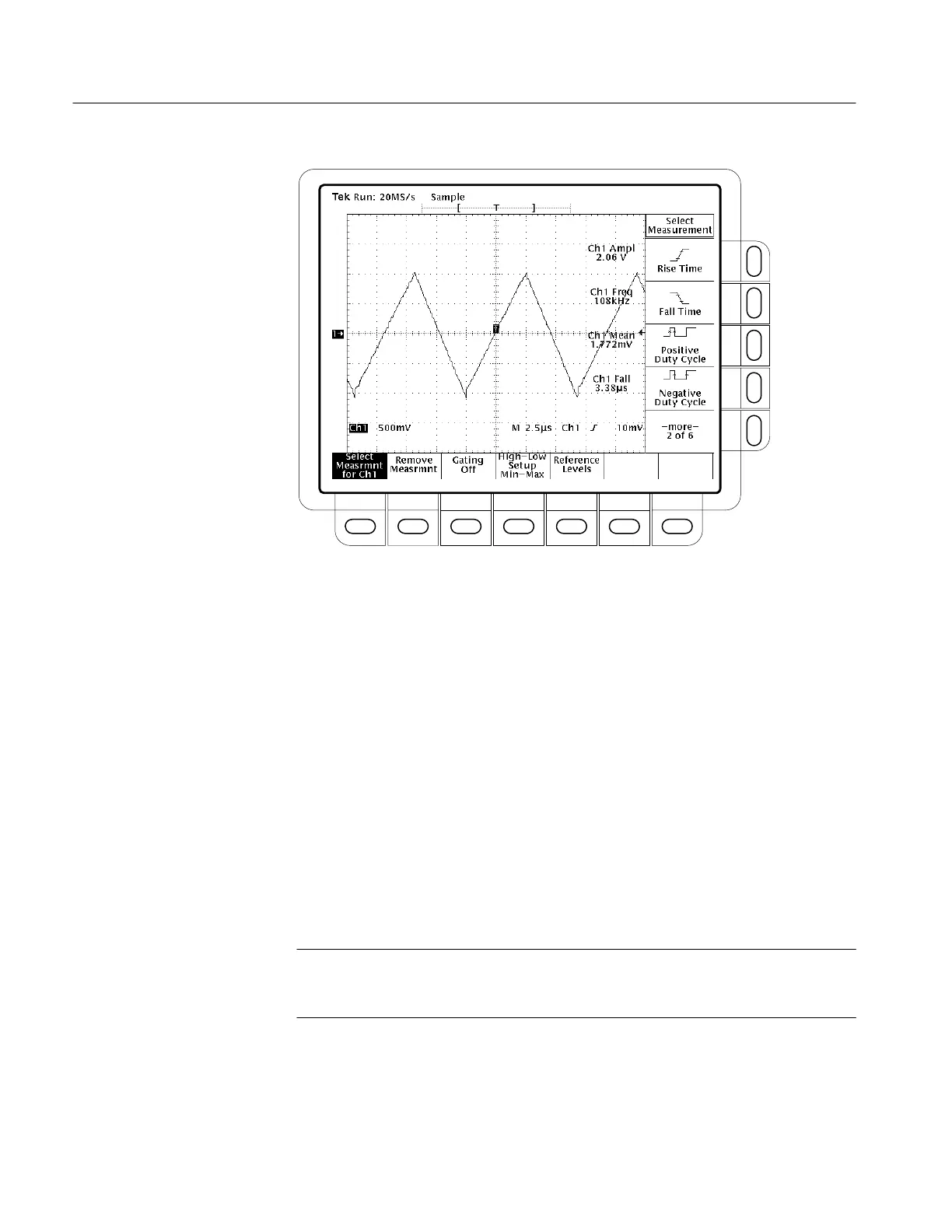Taking Measurements
3–18
TDS 340A, TDS 360 & TDS 380 User Manual
Figure 3–13: The measure menu and active measurements
Use the measure menu to perform the following tasks.
Use this procedure to activate a measurement for the selected waveform:
1. Press the main-menu button Select Measrmnt for....
2. If necessary, press the lowermost side-menu button (labeled –more– x out
of 6) to page through the available measurements until the measurement you
want to take appears in the side menu.
3. Then press one of the top four side-menu buttons to activate a particular
measurement.
The measured values appear to the left of the side menu, as shown in Figure
3–13. For definitions of the available measurements, see Table 3–1.
NOTE. Measurements only remain active while the channel is active. If you
activate several measurements for a channel and then press the WAVEFORM
OFF button, the measurements disappear just like the waveform.
Activate a Measurement
