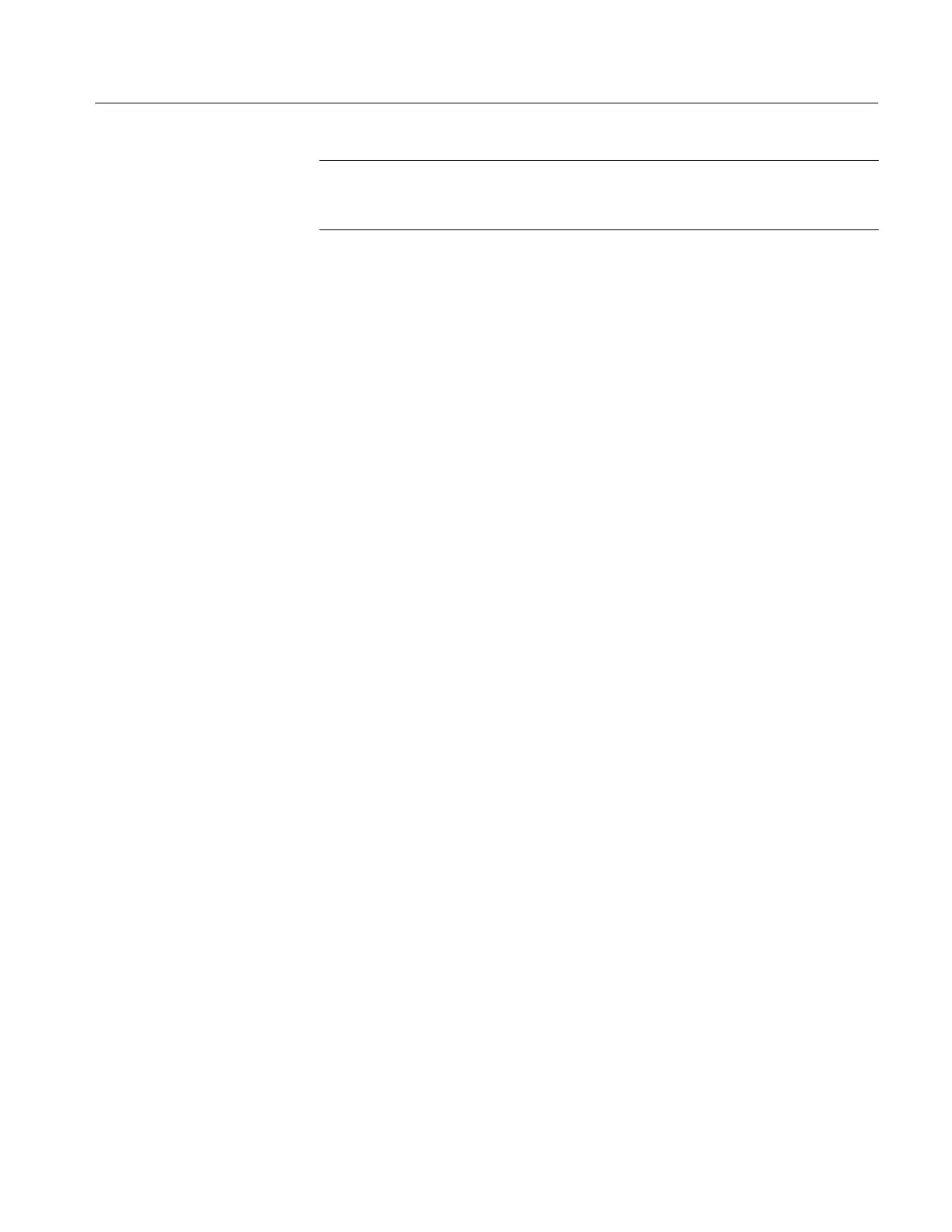Taking Measurements
TDS 340A, TDS 360 & TDS 380 User Manual
3–21
NOTE. Gate Off deactivates the gating function, but it does not deactivate the
vertical cursors. Deactivate the cursors from the cursor menu as described in the
next section.
Press the main-menu button High–Low Setup to change the way the measure-
ment system determines the high and low levels of waveforms. Use the side
menu to select from these options:
H Press Histogram to set the levels statistically. The oscilloscope attempts to
find the highest density of points above and below the midpoint, ignoring
spikes. This method works well for measuring square waves and pulse
waveforms.
H Press Min–Max to set the levels to the lowest amplitude (most negative) and
highest amplitude (most positive) samples.
Press the main-menu button Reference Levels to set the high, middle, and low
reference levels. The oscilloscope uses these levels for rise time, fall time, width,
and overshoot measurements. Use the side menu to select from these options:
H Press Set Levels in to toggle the units of the reference levels. Switch
between volts and percent.
H Press High Ref, Mid Ref, or Low Ref to select a particular reference level.
Use the General Purpose Knob to alter the selected reference level. The
defaults are 90%, 50%, and 10%, respectively.
Taking Measurements with Cursors
You can also take quantitative measurements of a waveform with the cursor
system. To take measurements with cursors, follow this procedure:
1. Press the front panel button CURSOR, shown in Figure 3–14. The CURSOR
button calls up the cursor menu, shown in Figure 3–15.
Switch High-Low Setup
Set Reference Levels
