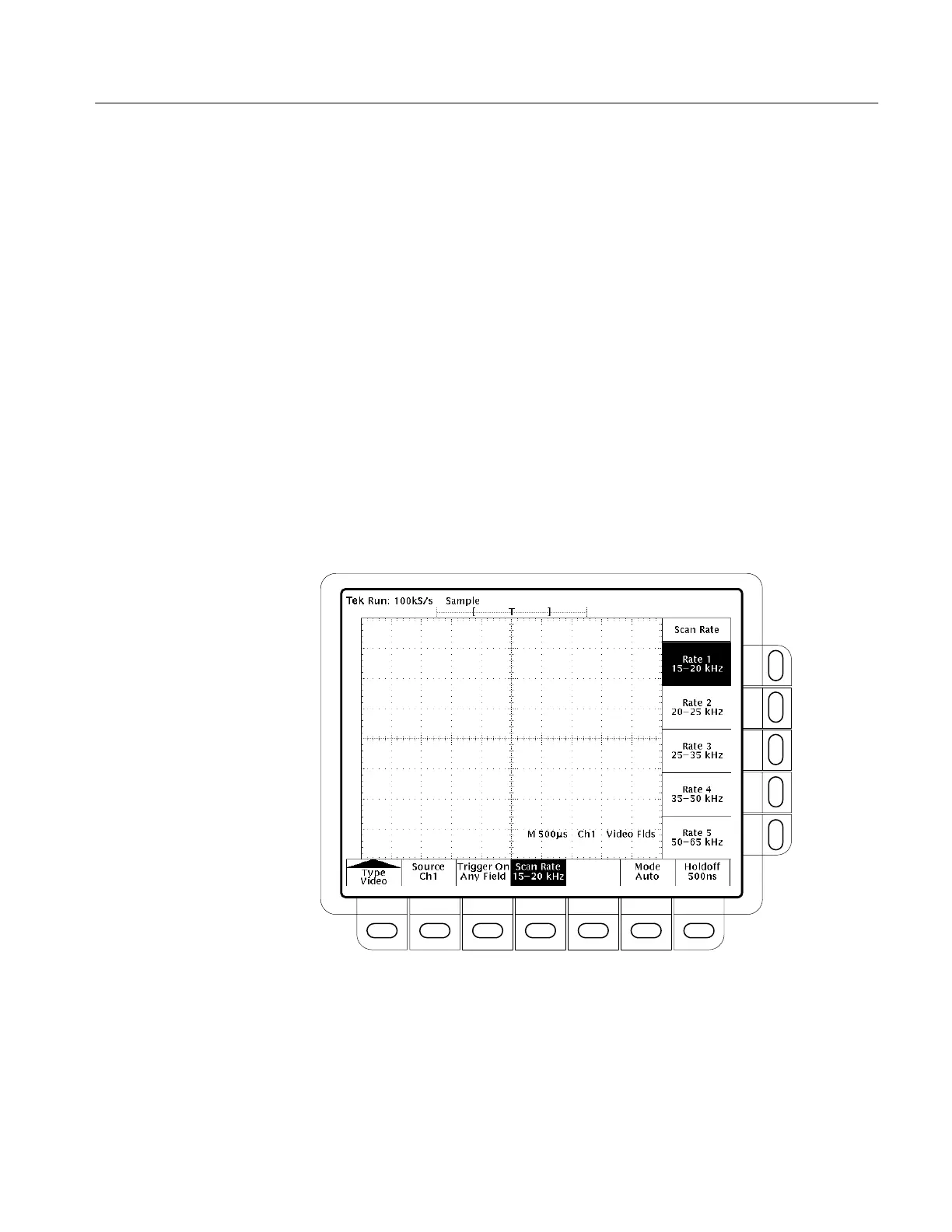Triggering
TDS 340A, TDS 360 & TDS 380 User Manual
3–15
H Press Any Field to trigger on any field of the video signal.
H Press Lines to trigger on all lines of the video signal.
The video trigger can only trigger on negative-going sync. If you need to trigger
on the positive-going sync of a signal, simply invert the signal from the vertical
menu (see page 3–4).
Press the main-menu button Scan Rate to select the scan rate frequency range.
Use the side menu to select from the following rates (see Figure 3–11):
H Press Rate 1 to select a scan rate of 15 to 20 kHz.
H Press Rate 2 to select a scan rate of 20 to 25 kHz.
H Press Rate 3 to select a scan rate of 25 to 35 kHz.
H Press Rate 4 to select a scan rate of 35 to 50 kHz.
H Press Rate 5 to select a scan rate of 50 to 65 kHz.
Figure 3–11: The video scan-rate menu
Select Scan Rate
