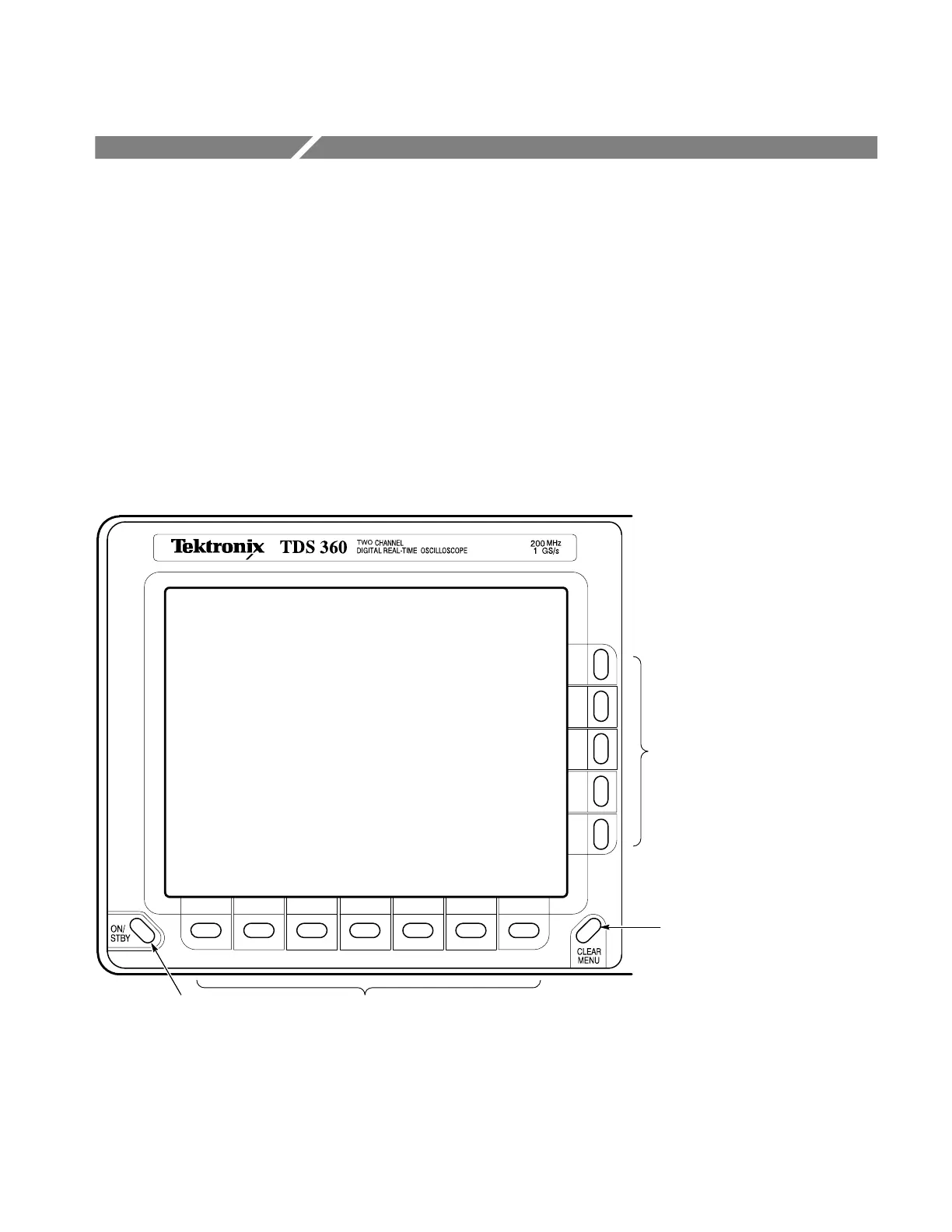TDS 340A, TDS 360 & TDS 380 User Manual
2–1
Operating Basics
This chapter begins with eight illustrations that identify and describe each
control and connector on the TDS 300 Series oscilloscope. Next, Operating
Basics covers these additional topics:
H Using the menu system
H Using probes
H Using autoset
Display and Power Controls
The ON/STBY button toggles
instrument power.
The Side Menu buttons provide
access to side menu selections.
See page 2–9 for more
information about the user
interface.
The CLEAR MENU button clears
all menus from the screen.
The Main Menu buttons provide access to
main menu selections. See page 2–9 for
more information about the user interface.
