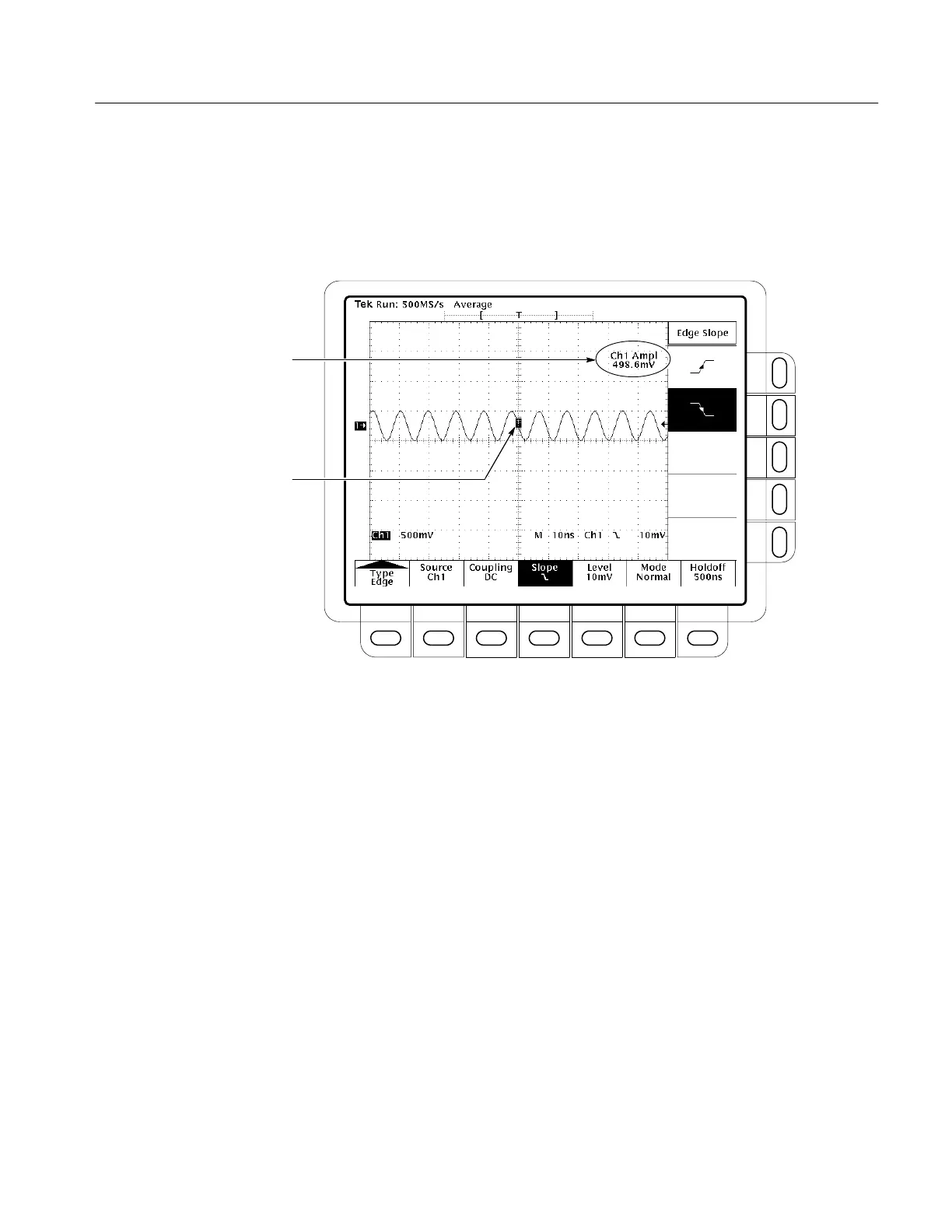Appendix B: Performance Verification
TDS 340A, TDS 360 & TDS 380 User Manual
B–13
15. Press SET LEVEL TO 50%. Check that a stable trigger is obtained for the
test waveform on both the positive and negative slopes (see Figure B–7).
(Use the side menu to switch between trigger slopes; use the trigger LEVEL
knob to stabilize the trigger if required.)
First, set a signal with an
amplitude at the minimum trigger
sensitivity.
Second, check for a stable
trigger at both the positive and
negative slope settings.
Figure B–7: Measuring trigger sensitivity
16. Press WAVEFORM OFF.
17. Press CH 2.
18. Press TRIGGER MENU ! Source ! Ch2.
19. Disconnect the hookup from CH 1 and connect it to CH 2.
20. Set the vertical SCALE to 500 mV/div.
21. Repeat steps 14 and 15 for Channel 2.
22. Press TRIGGER MENU ! Source ! EXT/10.
23. Press MEASURE ! Select Measrmnt ! Amplitude.
24. Increase the generator amplitude until the amplitude measurement reads
1.5 V if you are checking a TDS 340A or TDS 360. Increase the generator
amplitude until the amplitude measurement reads 4.0 V if you are checking a
TDS 380.
